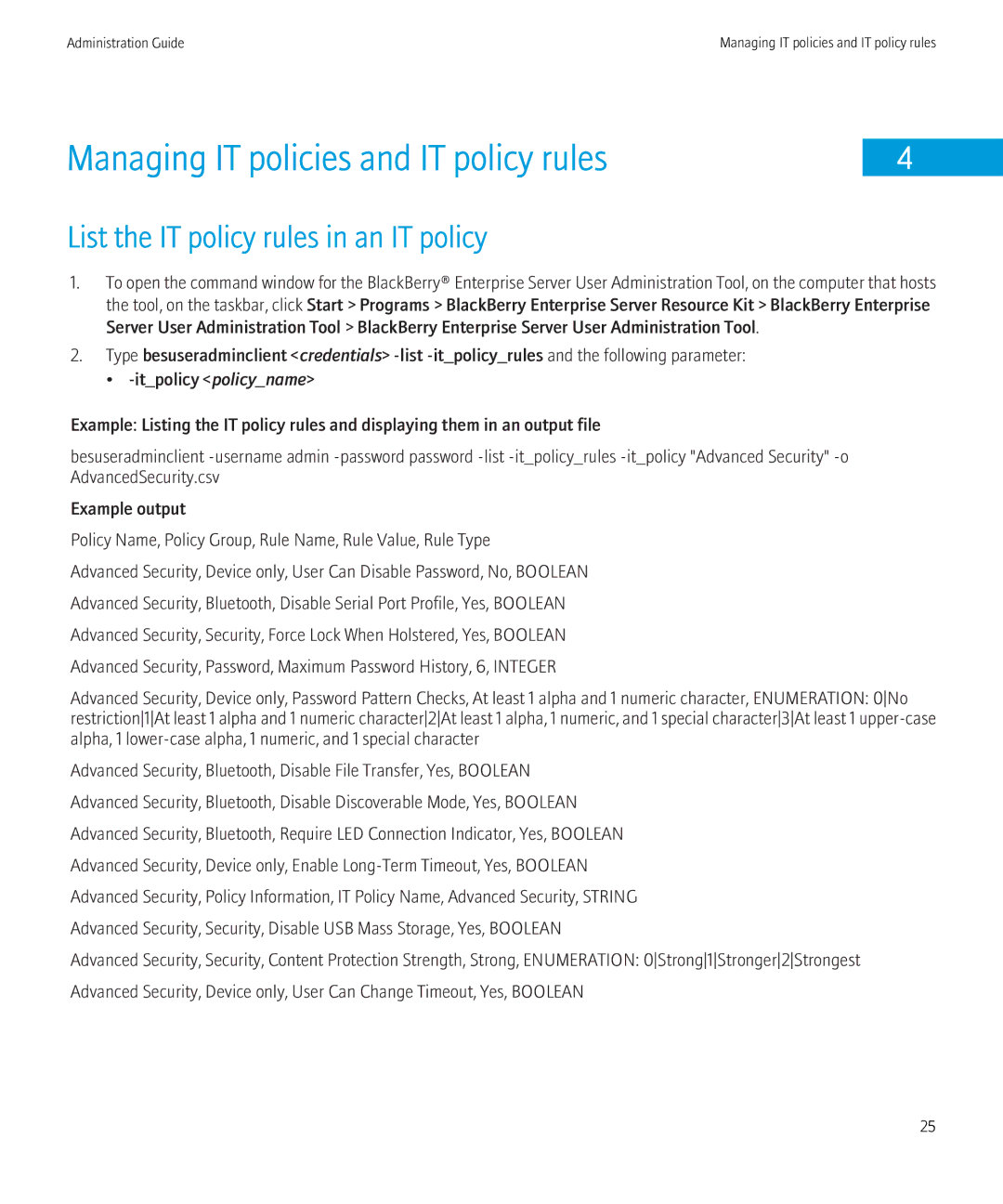Administration Guide | Managing IT policies and IT policy rules |
Managing IT policies and IT policy rules |
|
4 |
List the IT policy rules in an IT policy
1.To open the command window for the BlackBerry® Enterprise Server User Administration Tool, on the computer that hosts the tool, on the taskbar, click Start > Programs > BlackBerry Enterprise Server Resource Kit > BlackBerry Enterprise Server User Administration Tool > BlackBerry Enterprise Server User Administration Tool.
2.Type besuseradminclient <credentials>
•
Example: Listing the IT policy rules and displaying them in an output file
besuseradminclient
Example output
Policy Name, Policy Group, Rule Name, Rule Value, Rule Type
Advanced Security, Device only, User Can Disable Password, No, BOOLEAN Advanced Security, Bluetooth, Disable Serial Port Profile, Yes, BOOLEAN Advanced Security, Security, Force Lock When Holstered, Yes, BOOLEAN Advanced Security, Password, Maximum Password History, 6, INTEGER
Advanced Security, Device only, Password Pattern Checks, At least 1 alpha and 1 numeric character, ENUMERATION: 0No restriction1At least 1 alpha and 1 numeric character2At least 1 alpha, 1 numeric, and 1 special character3At least 1
Advanced Security, Bluetooth, Disable File Transfer, Yes, BOOLEAN Advanced Security, Bluetooth, Disable Discoverable Mode, Yes, BOOLEAN Advanced Security, Bluetooth, Require LED Connection Indicator, Yes, BOOLEAN Advanced Security, Device only, Enable
Advanced Security, Security, Content Protection Strength, Strong, ENUMERATION: 0Strong1Stronger2Strongest Advanced Security, Device only, User Can Change Timeout, Yes, BOOLEAN
25