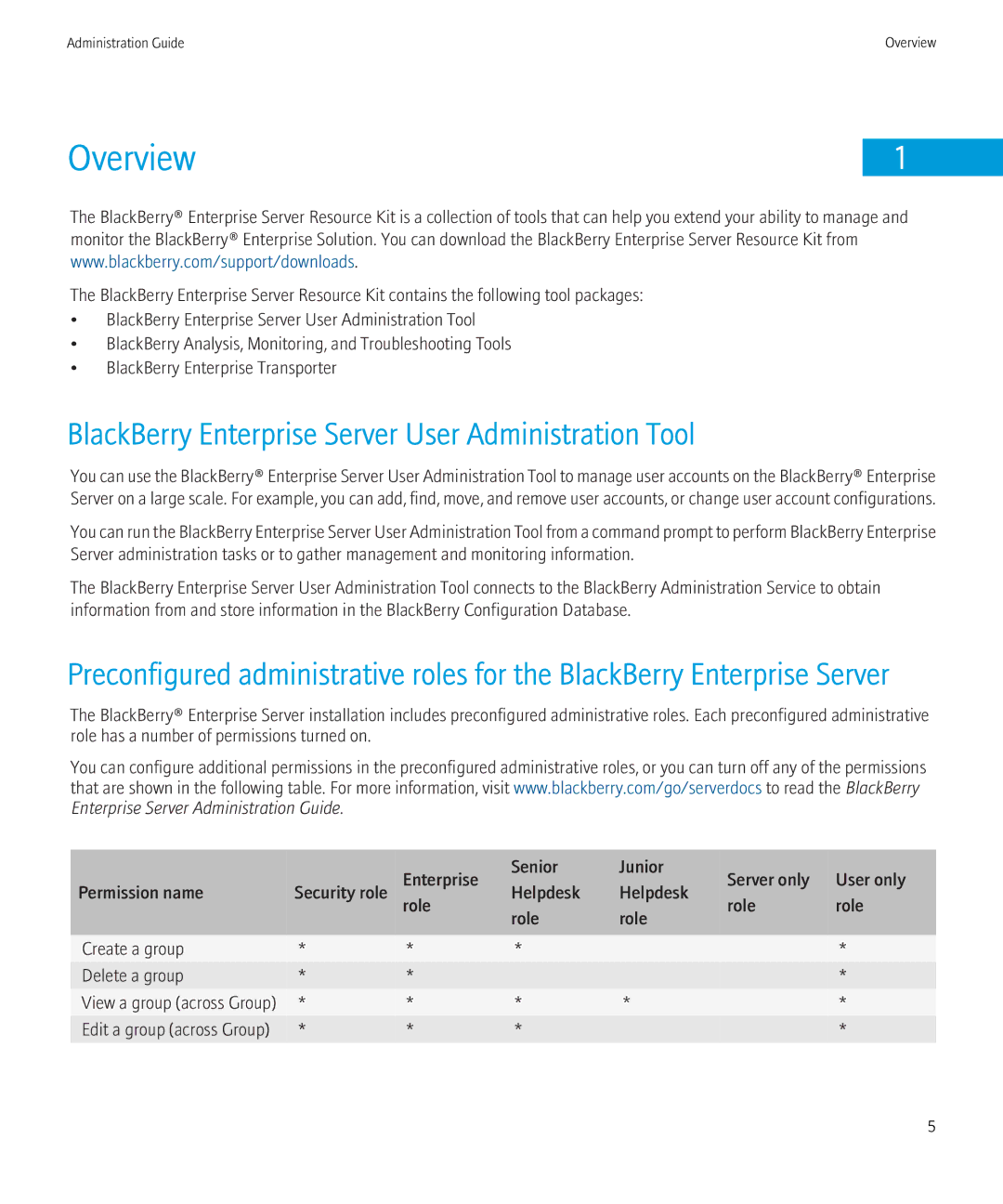Administration Guide
SWD-504685-0330050601-001
Contents
Sending notification messages to BlackBerry devices
Input, output, and user feedback parameters
Setuseritpolicyrule
Overview
BlackBerry Enterprise Server User Administration Tool
Edit a group across Group
Delete a software Configuration Create an application
Create a software Configuration View a software
Template
View a job
Service View pull rules for
Service instance View push rules for
Add and remove a role across organizations
New in this release
Tool Description BlackBerry Enterprise Activation
Inputfilename
Password
Outputfilename
Servername
Authentication credentials
Supported authentication models
Syntax for authentication credentials
Example
User name SQLU1 Password SQLP1
String value requirements
Use cases
BASP1 -basauth -setp password1
Following command BESUserAdminClient
Setclientauth -basauth -setp password1
Setclientauth -username BASU1 -password
Re-install the service using the new client password
Username
Managing user accounts
Adding user accounts
Add a new user account to the BlackBerry Enterprise Server
Add an existing user account to a group
Assign a software configuration to a user account
Username Sw configurationname
Add a new user account to a group
Changing and removing user accounts
Finding user accounts
Find a user account
Username Instance
Delete a software configuration from a user account
Move a user account to a different user group
Delete a user account from a group
Delete a user account from the BlackBerry Enterprise Server
Change user account settings
List the groups in a BlackBerry Domain
Turn on or turn off email message forwarding
Managing email message forwarding
Turn on or turn off email message forwarding for folders
List the IT policy rules in an IT policy
Managing IT policies and IT policy rules
Set IT policy rules for a user account
Managing BlackBerry devices
Set a password for a BlackBerry device
Set owner information on a BlackBerry device
Delete pending messages
Resend a service book
Protect a stolen BlackBerry device
Resend the peer-to-peer encryption key
Subject subjectlinetext Body messagebodytext
Send a notification PIN message
Username or Groupname Instance
Infofile filename or
Send a notification email message
Results of a statistics query for a user account
BlackBerry devices
Retrieving user account statistics and information about
Retrieve user account statistics
Device Type Model number of the BlackBerry device State
Column Description ServerDN
That is associated with the BlackBerry device
PIN of the BlackBerry device
Retrieve enterprise activation statistics for a user account
Clear user account statistics
Retrieve enterprise activation statistics for a user account
Retrieve the statistics for BlackBerry devices
Retrieving BlackBerry device information
Home Carrier
Results of a statistics query for a BlackBerry device
Users userdeviceinformation Groupname Instance
Column Description User Name Name of the user account
System Status
Software configuration on the device
Uptime Time since the BlackBerry device was last reset
Column Description IT Policy Time
Messaging server
Enterprise Server instance
Instance sent
Instance filtered
Yyyymmdd is the date
Administration Tool
Troubleshooting the BlackBerry Enterprise Server User
Configuring log files
Warn Error Fatal
Using the command summary in the help file
Common parameters
BES1,USER7,GROUP2,true
Input, output, and user feedback parameters
Subparameter Description
BES1,USER2,GROUP1,false
Well as messages of earlier levels
With the BlackBerry Administration Service
Error This level is not currently used
Be one of the following types
Add
BlackBerry Administration Service
GroupWise
Ory
Itpolicy ITpolicyname
Wt expiry time
Cannot use this subparameter with -sw
Assignswconfig
Subparameters -assignswconfig Description
Csw configurationname
Utype type
Syntax -change
Change
Account
This subparameter clears the users email message filters
BlackBerry Enterprise Server for Novell GroupWise
Enterprise Server for Novell GroupWise
Purgependingmessages
Account to -add or an existing user account to -change
From
Subparameter Description Canonicalname
Password
Force
Administration Tool does not find the mailbox
Delete
Subparameters -delete Description
Administration Guide
Subparameters -find Description
Find
Handheldinfo
Hhstats
Subparameters -handheldinfo Description Appname
Work with the -u or -b subparameters
Action. It works with the -u subparameter
Instead of one user account
Subparameter Description Users
Subparameters -killhandheld Description
Killhandheld
Administration Guide
List
Apppolicyname Instance
Configurationname
Itpolicy IT policyname
Displayname
Subparameters -move Description
Move
Move the account to
Administration Guide
Subparameters -resendpeertopeerkey Description
Resendpeertopeerkey
Action
Subparameters -resendservicebook Description
Resendservicebook
Body bodytext
Sendemail
Infofile filename.txt
Utype type
This subparameter specifies the name of the user group
Sendpin
Subparameters -sendpin Description
This subparameter specifies the body of the PIN message
Displayname
Setclientauth
Default authentication type
Sqluser username
Interchangeably with -password
Exchange messaging server
Credentials in the Windows registry
Foldername foldername
Setfolderredirection
Subparameters -setfolderredirection Description
Server for Novell GroupWise
Username
Infofile infofile.txt
Setownerinfo
Subparameters -setownerinfo Description
Info ownerinformation
Utype type
Subparameters -setpassword Description
Setpassword
Subparameters -setuseritpolicyrule Description
Setuseritpolicyrule
Policyrule policyrulename
Administration Guide
Email emailinstance
Service This subparameter specifies service instances
Stats
Subparameters -stats Description
Utype type
Status
Glossary
Provide feedback
Legal notice
Administration Guide
Administration Guide