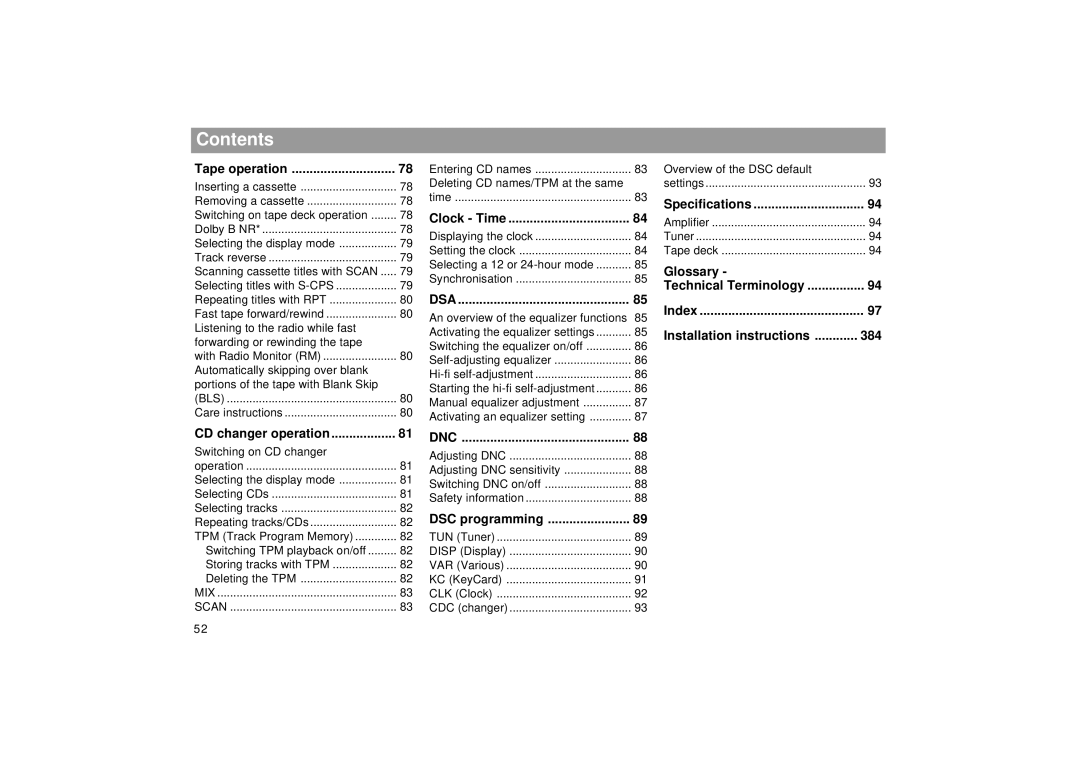Contents
Tape operation | 78 |
Inserting a cassette | 78 |
Removing a cassette | 78 |
Switching on tape deck operation | 78 |
Dolby B NR* | 78 |
Selecting the display mode | 79 |
Track reverse | 79 |
Scanning cassette titles with SCAN | 79 |
Selecting titles with | 79 |
Repeating titles with RPT | 80 |
Fast tape forward/rewind | 80 |
Listening to the radio while fast |
|
forwarding or rewinding the tape |
|
with Radio Monitor (RM) | 80 |
Automatically skipping over blank |
|
portions of the tape with Blank Skip |
|
(BLS) | 80 |
Care instructions | 80 |
CD changer operation | 81 |
Switching on CD changer |
|
operation | 81 |
Selecting the display mode | 81 |
Selecting CDs | 81 |
Selecting tracks | 82 |
Repeating tracks/CDs | 82 |
TPM (Track Program Memory) | 82 |
Switching TPM playback on/off | 82 |
Storing tracks with TPM | 82 |
Deleting the TPM | 82 |
MIX | 83 |
SCAN | 83 |
Entering CD names | 83 |
Deleting CD names/TPM at the same |
|
time | 83 |
Clock - Time | 84 |
Displaying the clock | 84 |
Setting the clock | 84 |
Selecting a 12 or | 85 |
Synchronisation | 85 |
DSA | 85 |
An overview of the equalizer functions | 85 |
Activating the equalizer settings | 85 |
Switching the equalizer on/off | 86 |
86 | |
86 | |
Starting the | 86 |
Manual equalizer adjustment | 87 |
Activating an equalizer setting | 87 |
DNC | 88 |
Adjusting DNC | 88 |
Adjusting DNC sensitivity | 88 |
Switching DNC on/off | 88 |
Safety information | 88 |
DSC programming | 89 |
TUN (Tuner) | 89 |
DISP (Display) | 90 |
VAR (Various) | 90 |
KC (KeyCard) | 91 |
CLK (Clock) | 92 |
CDC (changer) | 93 |
Overview of the DSC default |
|
settings | 93 |
Specifications | 94 |
Amplifier | 94 |
Tuner | 94 |
Tape deck | 94 |
Glossary - |
|
Technical Terminology | 94 |
Index | 97 |
Installation instructions | 384 |
52