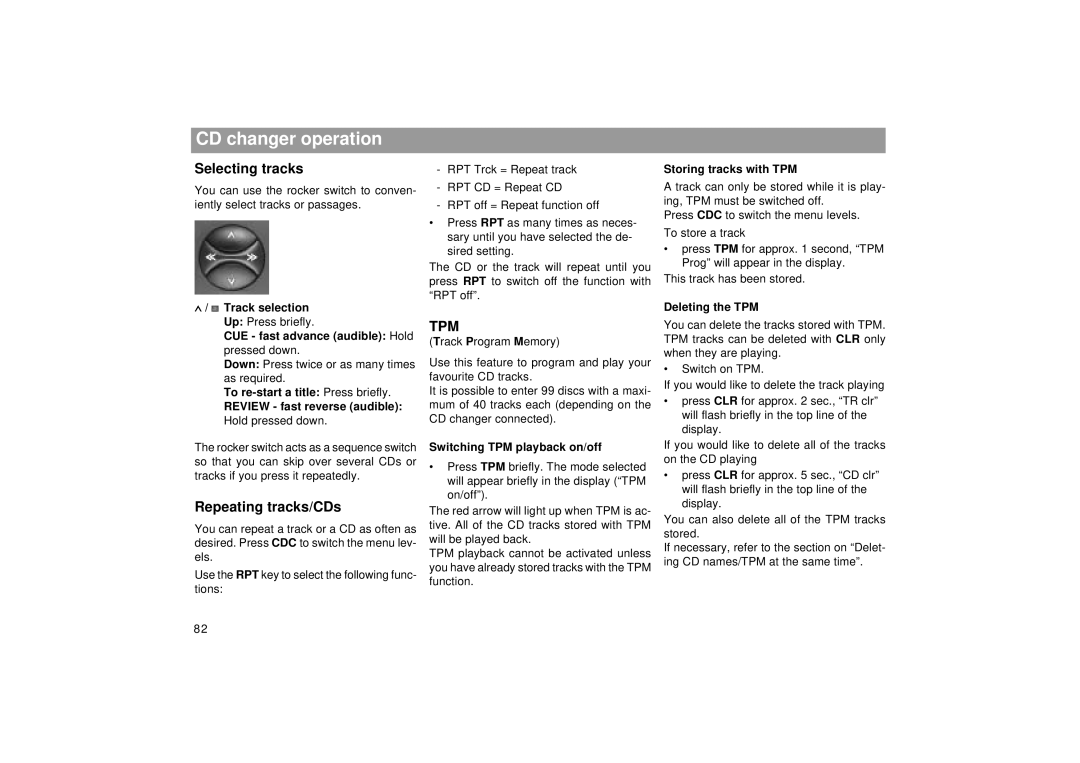CD changer operation
Selecting tracks
You can use the rocker switch to conven- iently select tracks or passages.
![]() /
/ ![]() Track selection
Track selection
Up: Press briefly.
CUE - fast advance (audible): Hold pressed down.
Down: Press twice or as many times as required.
To
REVIEW - fast reverse (audible): Hold pressed down.
The rocker switch acts as a sequence switch so that you can skip over several CDs or tracks if you press it repeatedly.
Repeating tracks/CDs
You can repeat a track or a CD as often as desired. Press CDC to switch the menu lev- els.
Use the RPT key to select the following func- tions:
-RPT Trck = Repeat track
-RPT CD = Repeat CD
-RPT off = Repeat function off
•Press RPT as many times as neces- sary until you have selected the de- sired setting.
The CD or the track will repeat until you press RPT to switch off the function with “RPT off”.
TPM
(Track Program Memory)
Use this feature to program and play your favourite CD tracks.
It is possible to enter 99 discs with a maxi- mum of 40 tracks each (depending on the CD changer connected).
Switching TPM playback on/off
•Press TPM briefly. The mode selected will appear briefly in the display (“TPM on/off”).
The red arrow will light up when TPM is ac- tive. All of the CD tracks stored with TPM will be played back.
TPM playback cannot be activated unless you have already stored tracks with the TPM function.
Storing tracks with TPM
A track can only be stored while it is play- ing, TPM must be switched off.
Press CDC to switch the menu levels. To store a track
•press TPM for approx. 1 second, “TPM Prog” will appear in the display.
This track has been stored.
Deleting the TPM
You can delete the tracks stored with TPM. TPM tracks can be deleted with CLR only when they are playing.
•Switch on TPM.
If you would like to delete the track playing
•press CLR for approx. 2 sec., “TR clr” will flash briefly in the top line of the display.
If you would like to delete all of the tracks on the CD playing
•press CLR for approx. 5 sec., “CD clr” will flash briefly in the top line of the display.
You can also delete all of the TPM tracks stored.
If necessary, refer to the section on “Delet- ing CD names/TPM at the same time”.
82