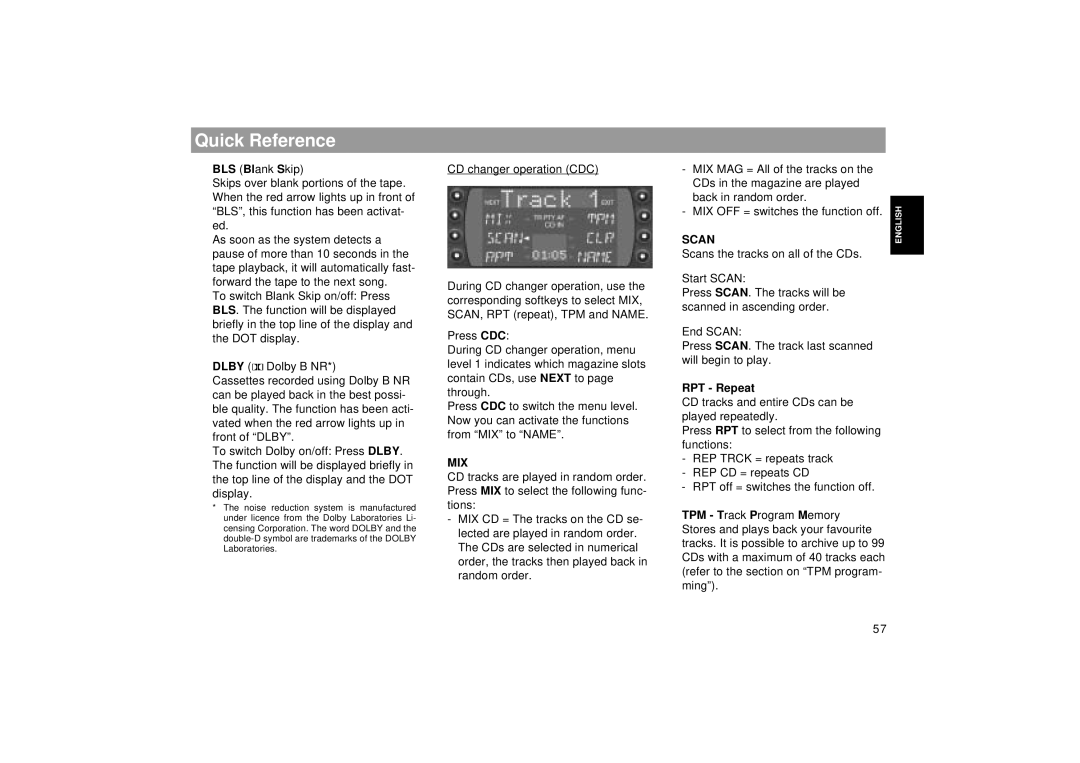Quick Reference
BLS (Blank Skip)
Skips over blank portions of the tape. When the red arrow lights up in front of “BLS”, this function has been activat- ed.
As soon as the system detects a pause of more than 10 seconds in the tape playback, it will automatically fast- forward the tape to the next song.
To switch Blank Skip on/off: Press BLS. The function will be displayed briefly in the top line of the display and the DOT display.
DLBY (![]() Dolby B NR*)
Dolby B NR*)
Cassettes recorded using Dolby B NR can be played back in the best possi- ble quality. The function has been acti- vated when the red arrow lights up in front of “DLBY”.
To switch Dolby on/off: Press DLBY. The function will be displayed briefly in the top line of the display and the DOT display.
*The noise reduction system is manufactured under licence from the Dolby Laboratories Li- censing Corporation. The word DOLBY and the
CD changer operation (CDC)
During CD changer operation, use the corresponding softkeys to select MIX, SCAN, RPT (repeat), TPM and NAME.
Press CDC:
During CD changer operation, menu level 1 indicates which magazine slots contain CDs, use NEXT to page through.
Press CDC to switch the menu level. Now you can activate the functions from “MIX” to “NAME”.
MIX
CD tracks are played in random order. Press MIX to select the following func- tions:
- MIX CD = The tracks on the CD se- lected are played in random order. The CDs are selected in numerical order, the tracks then played back in random order.
- | MIX MAG = All of the tracks on the |
| DEUTSCH |
|
| ||
| CDs in the magazine are played |
|
|
| back in random order. |
|
|
|
| ENGLISH | |
SCAN | |||
- | MIX OFF = switches the function off. |
| |
Scans the tracks on all of the CDs.
Start SCAN: | FRANÇAIS | ||
| |||
Press SCAN. The tracks will be |
| ||
scanned in ascending order. |
| ||
End SCAN: |
| ||
ITALIANO | |||
Press SCAN. The track last scanned | |||
| |||
will begin to play. |
| ||
Press RPT to select from the following |
| ||
| |||
NEDERLANDS | |||
RPT - Repeat |
| ||
CD tracks and entire CDs can be |
| ||
played repeatedly. |
| ||
functions: |
| ||
| |||
SVENSKA | |||
- | RPT off = switches the function off. | ||
- | REP TRCK = repeats track |
| |
- REP CD = repeats CD |
| ||
TPM - Track Program Memory |
| ||
| |||
ESPAÑOL | |||
Stores and plays back your favourite | |||
| |||
tracks. It is possible to archive up to 99 |
| ||
CDs with a maximum of 40 tracks each |
| ||
(refer to the section on “TPM program- |
| ||
PORTUGUÊS | |||
ming”). | |||
| |||
|
|
| |
57