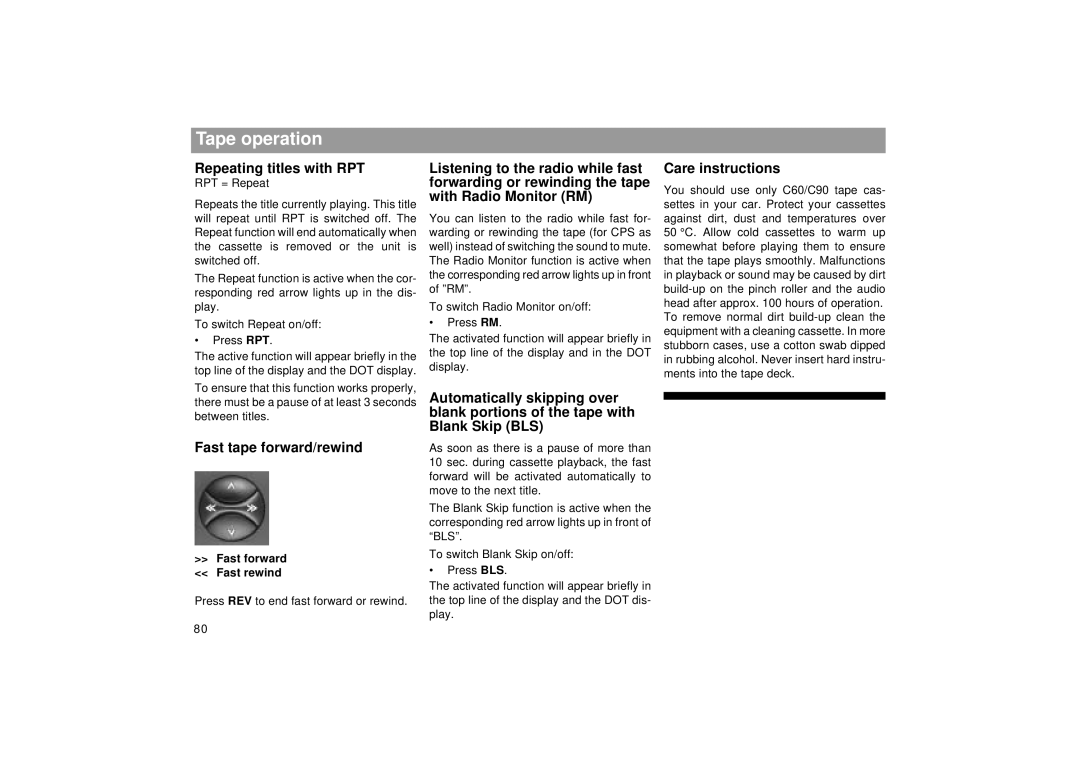Tape operation
Repeating titles with RPT
RPT = Repeat
Repeats the title currently playing. This title will repeat until RPT is switched off. The Repeat function will end automatically when the cassette is removed or the unit is switched off.
The Repeat function is active when the cor- responding red arrow lights up in the dis- play.
To switch Repeat on/off:
•Press RPT.
The active function will appear briefly in the top line of the display and the DOT display.
To ensure that this function works properly, there must be a pause of at least 3 seconds between titles.
Fast tape forward/rewind
>>Fast forward << Fast rewind
Press REV to end fast forward or rewind.
Listening to the radio while fast forwarding or rewinding the tape with Radio Monitor (RM)
You can listen to the radio while fast for- warding or rewinding the tape (for CPS as well) instead of switching the sound to mute. The Radio Monitor function is active when the corresponding red arrow lights up in front of ”RM”.
To switch Radio Monitor on/off:
•Press RM.
The activated function will appear briefly in the top line of the display and in the DOT display.
Automatically skipping over blank portions of the tape with Blank Skip (BLS)
As soon as there is a pause of more than 10 sec. during cassette playback, the fast forward will be activated automatically to move to the next title.
The Blank Skip function is active when the corresponding red arrow lights up in front of “BLS”.
To switch Blank Skip on/off:
•Press BLS.
The activated function will appear briefly in the top line of the display and the DOT dis- play.
Care instructions
You should use only C60/C90 tape cas- settes in your car. Protect your cassettes against dirt, dust and temperatures over 50 °C. Allow cold cassettes to warm up somewhat before playing them to ensure that the tape plays smoothly. Malfunctions in playback or sound may be caused by dirt
80