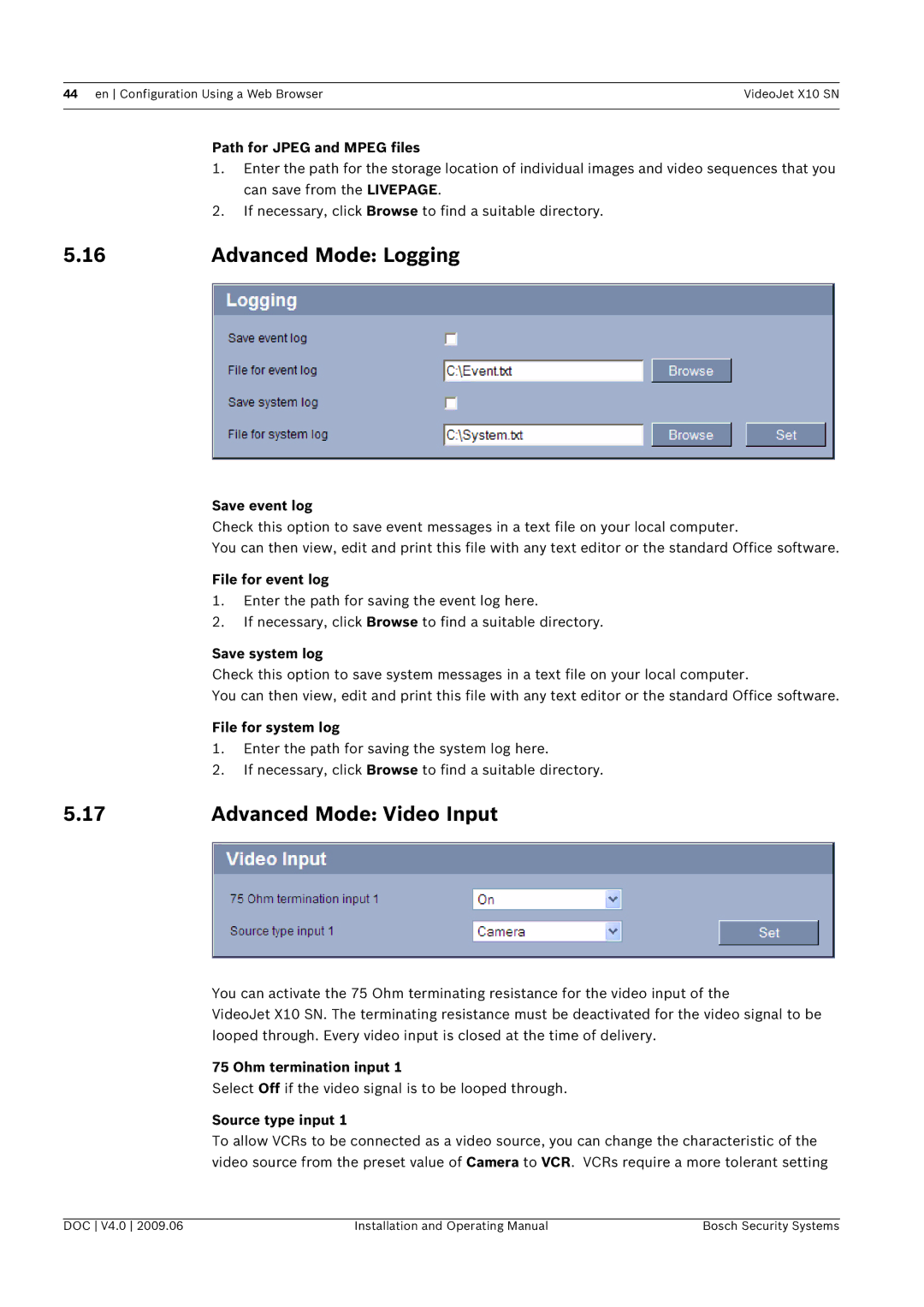44 en Configuration Using a Web Browser | VideoJet X10 SN |
|
|
Path for JPEG and MPEG files
1.Enter the path for the storage location of individual images and video sequences that you can save from the LIVEPAGE.
2.If necessary, click Browse to find a suitable directory.
5.16 | Advanced Mode: Logging |
Save event log
Check this option to save event messages in a text file on your local computer.
You can then view, edit and print this file with any text editor or the standard Office software.
File for event log
1.Enter the path for saving the event log here.
2.If necessary, click Browse to find a suitable directory.
Save system log
Check this option to save system messages in a text file on your local computer.
You can then view, edit and print this file with any text editor or the standard Office software.
File for system log
1.Enter the path for saving the system log here.
2.If necessary, click Browse to find a suitable directory.
5.17 | Advanced Mode: Video Input |
You can activate the 75 Ohm terminating resistance for the video input of the
VideoJet X10 SN. The terminating resistance must be deactivated for the video signal to be looped through. Every video input is closed at the time of delivery.
75 Ohm termination input 1
Select Off if the video signal is to be looped through.
Source type input 1
To allow VCRs to be connected as a video source, you can change the characteristic of the video source from the preset value of Camera to VCR. VCRs require a more tolerant setting
DOC V4.0 2009.06 | Installation and Operating Manual | Bosch Security Systems |