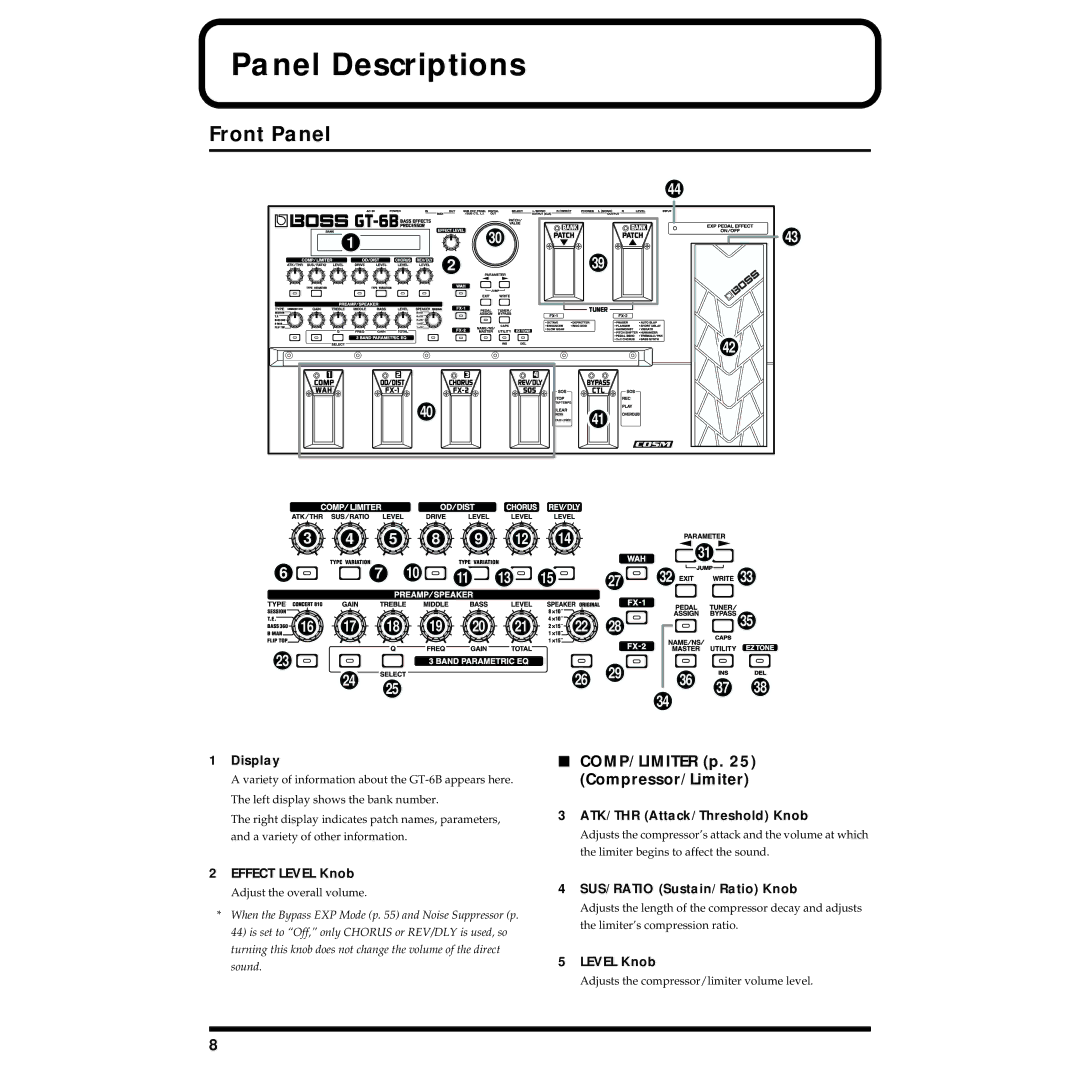Panel Descriptions
Front Panel
44
1 | 30 |
| |
2 | 39 |
40 | 41 |
|
![]() 43
43
42
3 | 4 |
6
5 | 8 |
7 | 10 |
9 | 12 |
11![]() 13
13![]()
| 14 |
| 31 |
|
|
| |
15 | 27 | 32 | 33 |
16 | 17 | 18 | 19 | 20 | 21 |
22 | 28 | 35 |
|
23 ![]()
24
25
26 | 29 | 36 | 37 | 38 |
| ||||
|
| 34 | ||
|
|
|
|
1Display
A variety of information about the
The right display indicates patch names, parameters, and a variety of other information.
■COMP/LIMITER (p. 25) (Compressor/Limiter)
3ATK/THR (Attack/Threshold) Knob
Adjusts the compressor’s attack and the volume at which the limiter begins to affect the sound.
2EFFECT LEVEL Knob
Adjust the overall volume.
*When the Bypass EXP Mode (p. 55) and Noise Suppressor (p. 44) is set to “Off,” only CHORUS or REV/DLY is used, so turning this knob does not change the volume of the direct sound.
4SUS/RATIO (Sustain/Ratio) Knob
Adjusts the length of the compressor decay and adjusts the limiter’s compression ratio.
5LEVEL Knob
Adjusts the compressor/limiter volume level.
8