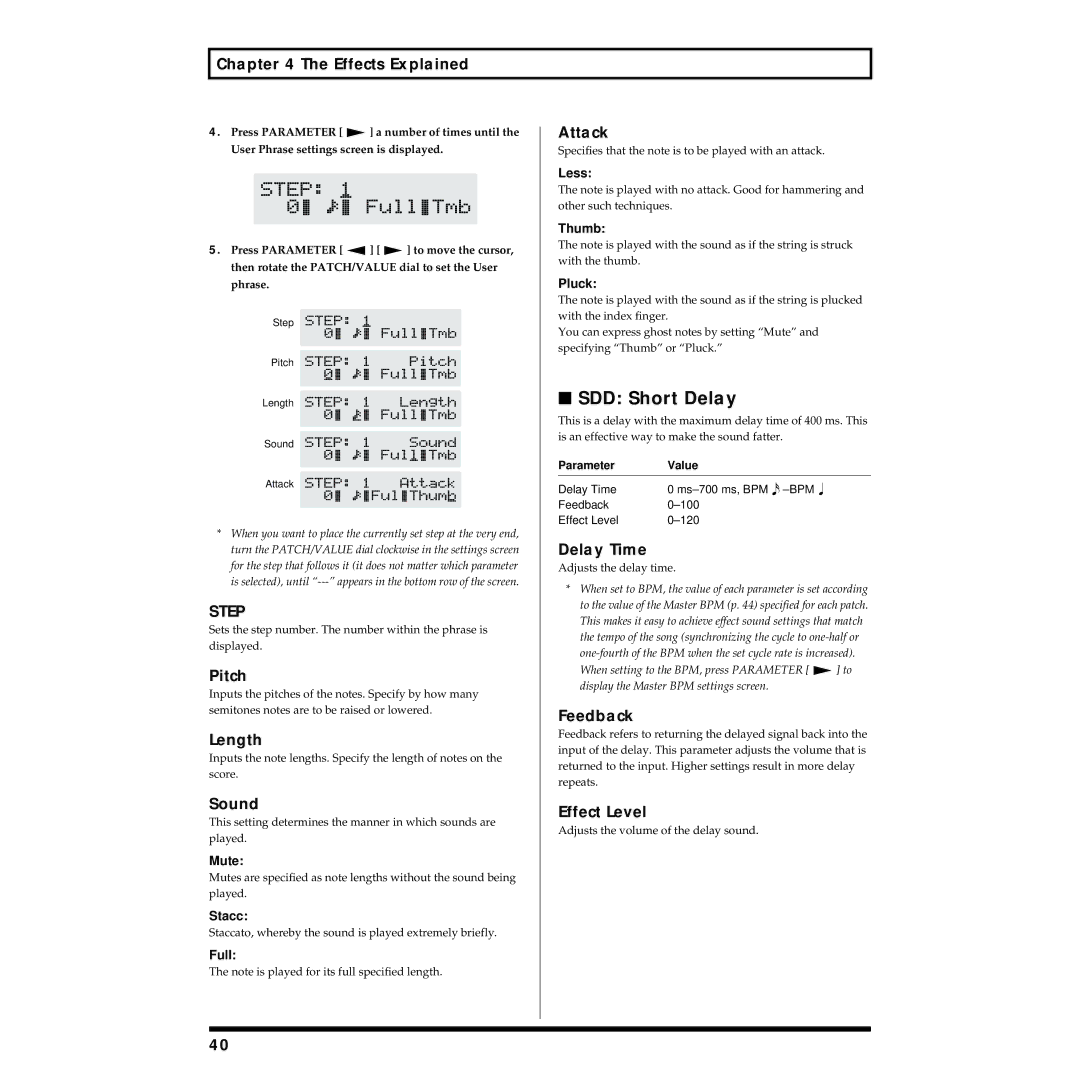Chapter 4 The Effects Explained
4.Press PARAMETER [ ![]() ] a number of times until the User Phrase settings screen is displayed.
] a number of times until the User Phrase settings screen is displayed.
5.Press PARAMETER [ ![]() ] [
] [ ![]() ] to move the cursor, then rotate the PATCH/VALUE dial to set the User phrase.
] to move the cursor, then rotate the PATCH/VALUE dial to set the User phrase.
Step
Pitch
Length
Sound
Attack
*When you want to place the currently set step at the very end, turn the PATCH/VALUE dial clockwise in the settings screen for the step that follows it (it does not matter which parameter is selected), until
STEP
Sets the step number. The number within the phrase is displayed.
Pitch
Inputs the pitches of the notes. Specify by how many semitones notes are to be raised or lowered.
Length
Inputs the note lengths. Specify the length of notes on the score.
Sound
This setting determines the manner in which sounds are played.
Mute:
Mutes are specified as note lengths without the sound being played.
Stacc:
Staccato, whereby the sound is played extremely briefly.
Full:
The note is played for its full specified length.
Attack
Specifies that the note is to be played with an attack.
Less:
The note is played with no attack. Good for hammering and other such techniques.
Thumb:
The note is played with the sound as if the string is struck with the thumb.
Pluck:
The note is played with the sound as if the string is plucked with the index finger.
You can express ghost notes by setting “Mute” and specifying “Thumb” or “Pluck.”
■SDD: Short Delay
This is a delay with the maximum delay time of 400 ms. This is an effective way to make the sound fatter.
Parameter | Value |
Delay Time | 0 |
Feedback | |
Effect Level |
Delay Time
Adjusts the delay time.
*When set to BPM, the value of each parameter is set according to the value of the Master BPM (p. 44) specified for each patch. This makes it easy to achieve effect sound settings that match the tempo of the song (synchronizing the cycle to
When setting to the BPM, press PARAMETER [ ![]() ] to display the Master BPM settings screen.
] to display the Master BPM settings screen.
Feedback
Feedback refers to returning the delayed signal back into the input of the delay. This parameter adjusts the volume that is returned to the input. Higher settings result in more delay repeats.
Effect Level
Adjusts the volume of the delay sound.
40