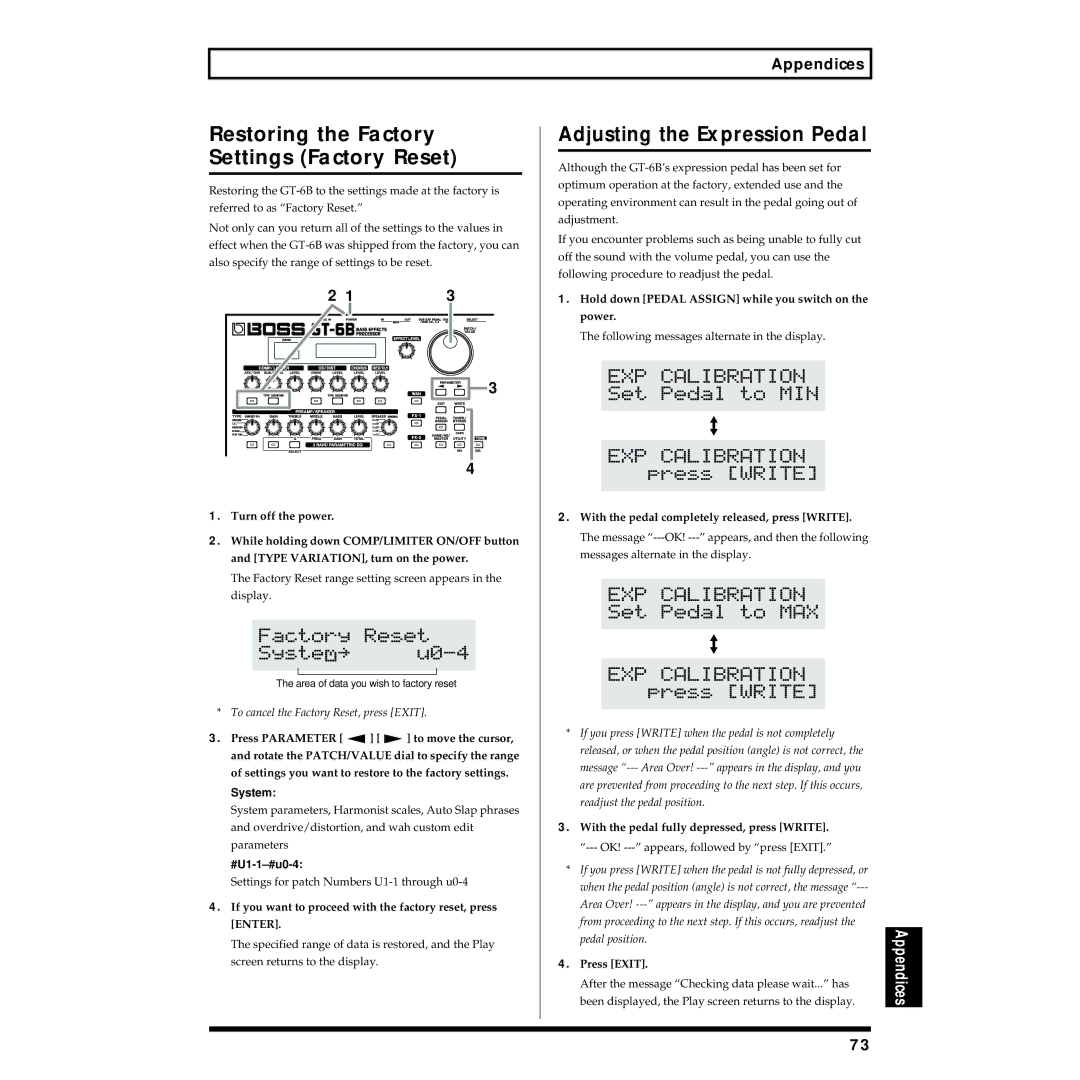Appendices
Restoring the Factory Settings (Factory Reset)
Restoring the
Not only can you return all of the settings to the values in effect when the
2 | 1 | 3 |
|
| 3 |
|
| 4 |
1.Turn off the power.
2.While holding down COMP/LIMITER ON/OFF button and [TYPE VARIATION], turn on the power.
The Factory Reset range setting screen appears in the display.
The area of data you wish to factory reset
* To cancel the Factory Reset, press [EXIT].
3.Press PARAMETER [ ![]() ] [
] [ ![]() ] to move the cursor, and rotate the PATCH/VALUE dial to specify the range of settings you want to restore to the factory settings.
] to move the cursor, and rotate the PATCH/VALUE dial to specify the range of settings you want to restore to the factory settings.
System:
System parameters, Harmonist scales, Auto Slap phrases and overdrive/distortion, and wah custom edit parameters
#U1-1–#u0-4:
Settings for patch Numbers
4.If you want to proceed with the factory reset, press [ENTER].
The specified range of data is restored, and the Play screen returns to the display.
Adjusting the Expression Pedal
Although the
If you encounter problems such as being unable to fully cut off the sound with the volume pedal, you can use the following procedure to readjust the pedal.
1.Hold down [PEDAL ASSIGN] while you switch on the power.
The following messages alternate in the display.
2.With the pedal completely released, press [WRITE]. The message
*If you press [WRITE] when the pedal is not completely released, or when the pedal position (angle) is not correct, the message
3.With the pedal fully depressed, press [WRITE].
* | If you press [WRITE] when the pedal is not fully depressed, or |
|
| when the pedal position (angle) is not correct, the message |
|
| Area Over! |
|
| from proceeding to the next step. If this occurs, readjust the |
|
| been displayed, the Play screen returns to the display. | Appendices |
| pedal position. |
|
4. | Press [EXIT]. |
|
| After the message “Checking data please wait...” has |
|
|
|
|
73