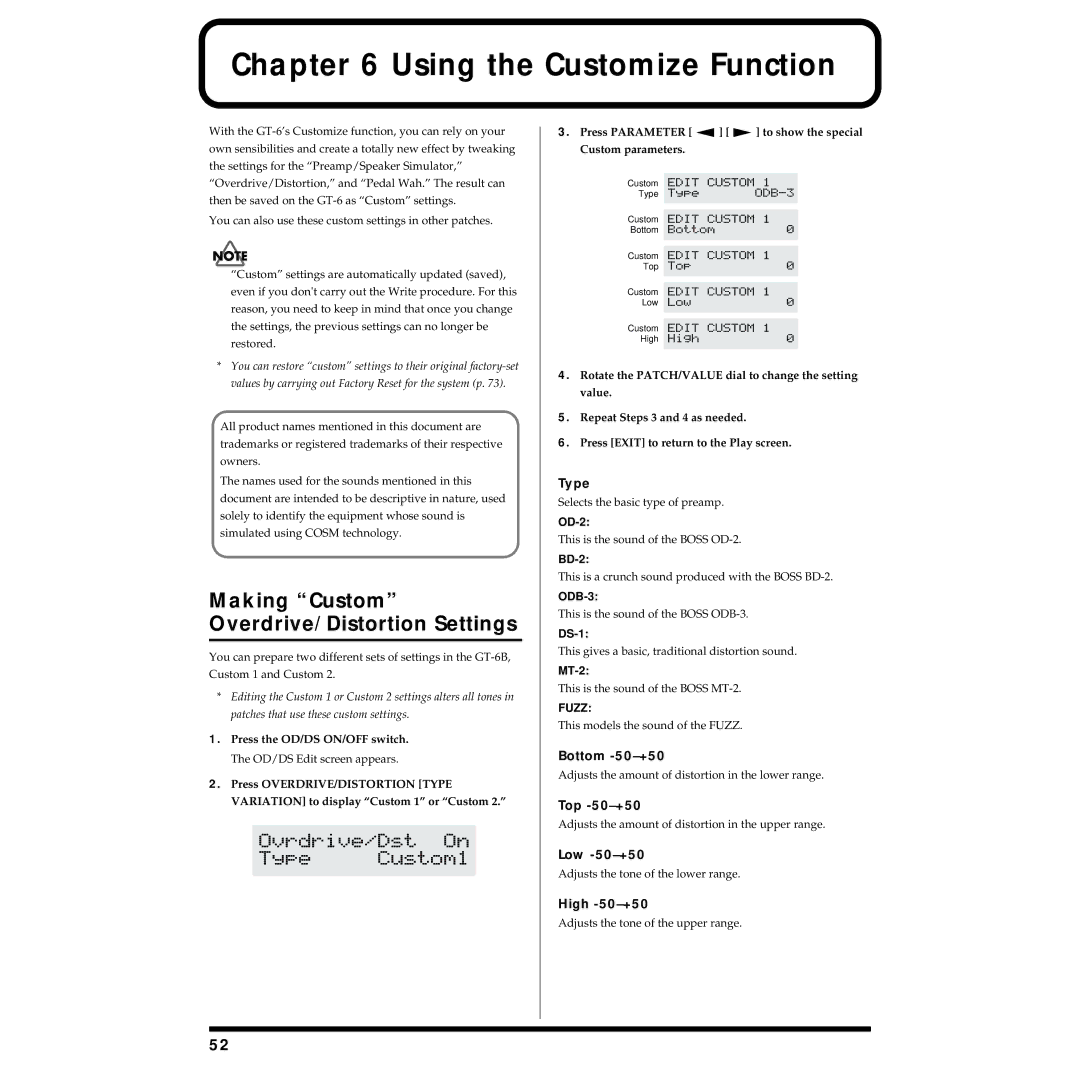Chapter 6 Using the Customize Function
With the
You can also use these custom settings in other patches.
“Custom” settings are automatically updated (saved), even if you don't carry out the Write procedure. For this reason, you need to keep in mind that once you change the settings, the previous settings can no longer be restored.
*You can restore “custom” settings to their original
All product names mentioned in this document are trademarks or registered trademarks of their respective owners.
The names used for the sounds mentioned in this document are intended to be descriptive in nature, used solely to identify the equipment whose sound is simulated using COSM technology.
Making “Custom” Overdrive/Distortion Settings
You can prepare two different sets of settings in the
*Editing the Custom 1 or Custom 2 settings alters all tones in patches that use these custom settings.
1.Press the OD/DS ON/OFF switch. The OD/DS Edit screen appears.
2.Press OVERDRIVE/DISTORTION [TYPE
VARIATION] to display “Custom 1” or “Custom 2.”
3.Press PARAMETER [ ![]() ] [
] [ ![]() ] to show the special
] to show the special
Custom parameters.
Custom
Type
Custom
Bottom
Custom
Top
Custom
Low
Custom
High
4.Rotate the PATCH/VALUE dial to change the setting value.
5.Repeat Steps 3 and 4 as needed.
6.Press [EXIT] to return to the Play screen.
Type
Selects the basic type of preamp.
This is the sound of the BOSS
This is a crunch sound produced with the BOSS
This is the sound of the BOSS
This gives a basic, traditional distortion sound.
This is the sound of the BOSS
FUZZ:
This models the sound of the FUZZ.
Bottom
Adjusts the amount of distortion in the lower range.
Top
Adjusts the amount of distortion in the upper range.
Low
Adjusts the tone of the lower range.
High
Adjusts the tone of the upper range.
52