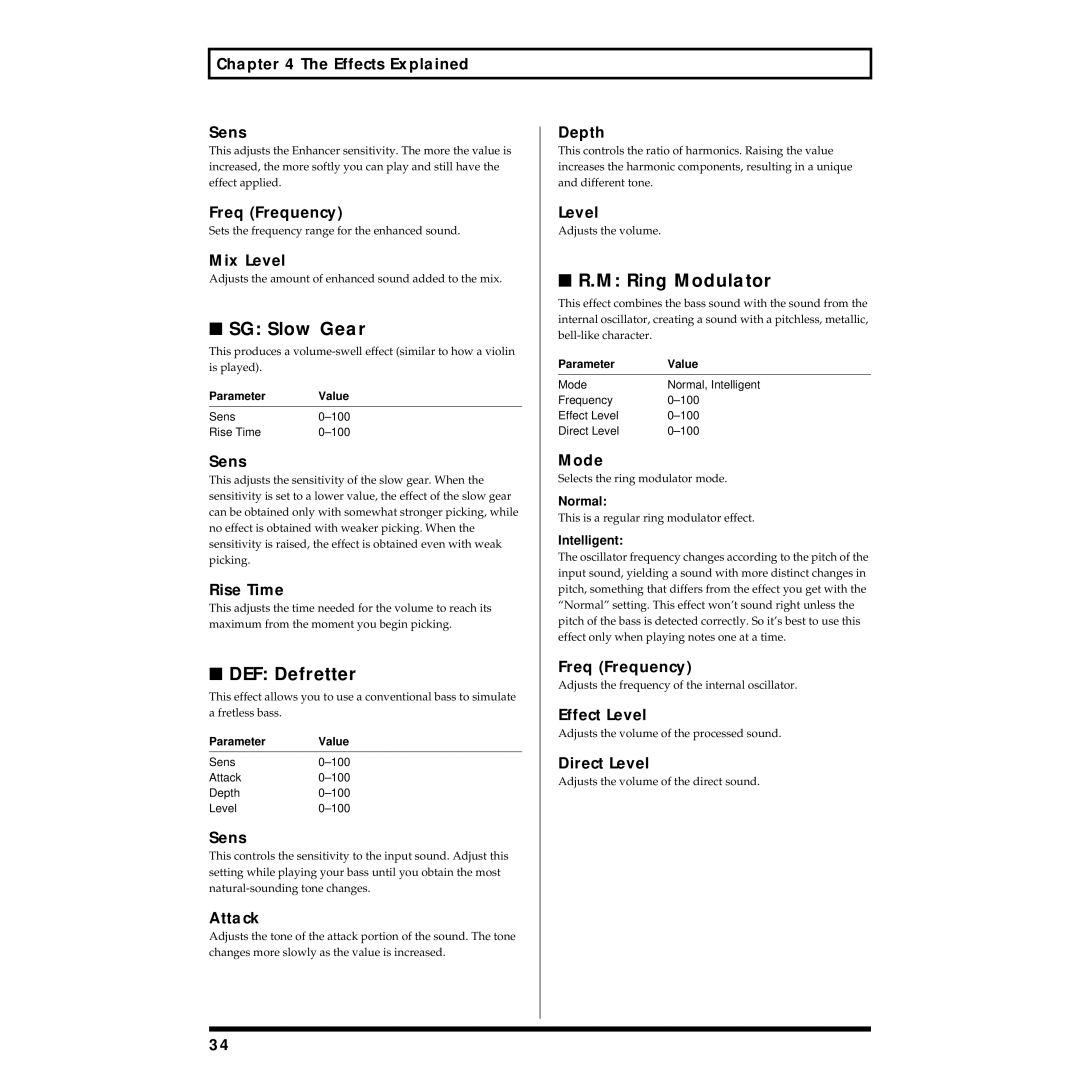Chapter 4 The Effects Explained
Sens
This adjusts the Enhancer sensitivity. The more the value is increased, the more softly you can play and still have the effect applied.
Freq (Frequency)
Sets the frequency range for the enhanced sound.
Mix Level
Adjusts the amount of enhanced sound added to the mix.
■SG: Slow Gear
This produces a
Parameter | Value |
Sens | |
Rise Time |
Sens
This adjusts the sensitivity of the slow gear. When the sensitivity is set to a lower value, the effect of the slow gear can be obtained only with somewhat stronger picking, while no effect is obtained with weaker picking. When the sensitivity is raised, the effect is obtained even with weak picking.
Rise Time
This adjusts the time needed for the volume to reach its maximum from the moment you begin picking.
■DEF: Defretter
This effect allows you to use a conventional bass to simulate a fretless bass.
ParameterValue
Sens0–100
Attack0–100
Depth0–100
Level0–100
Sens
This controls the sensitivity to the input sound. Adjust this setting while playing your bass until you obtain the most
Attack
Adjusts the tone of the attack portion of the sound. The tone changes more slowly as the value is increased.
Depth
This controls the ratio of harmonics. Raising the value increases the harmonic components, resulting in a unique and different tone.
Level
Adjusts the volume.
■R.M: Ring Modulator
This effect combines the bass sound with the sound from the internal oscillator, creating a sound with a pitchless, metallic,
Parameter | Value |
Mode | Normal, Intelligent |
Frequency | |
Effect Level | |
Direct Level |
Mode
Selects the ring modulator mode.
Normal:
This is a regular ring modulator effect.
Intelligent:
The oscillator frequency changes according to the pitch of the input sound, yielding a sound with more distinct changes in pitch, something that differs from the effect you get with the “Normal” setting. This effect won’t sound right unless the pitch of the bass is detected correctly. So it’s best to use this effect only when playing notes one at a time.
Freq (Frequency)
Adjusts the frequency of the internal oscillator.
Effect Level
Adjusts the volume of the processed sound.
Direct Level
Adjusts the volume of the direct sound.
34