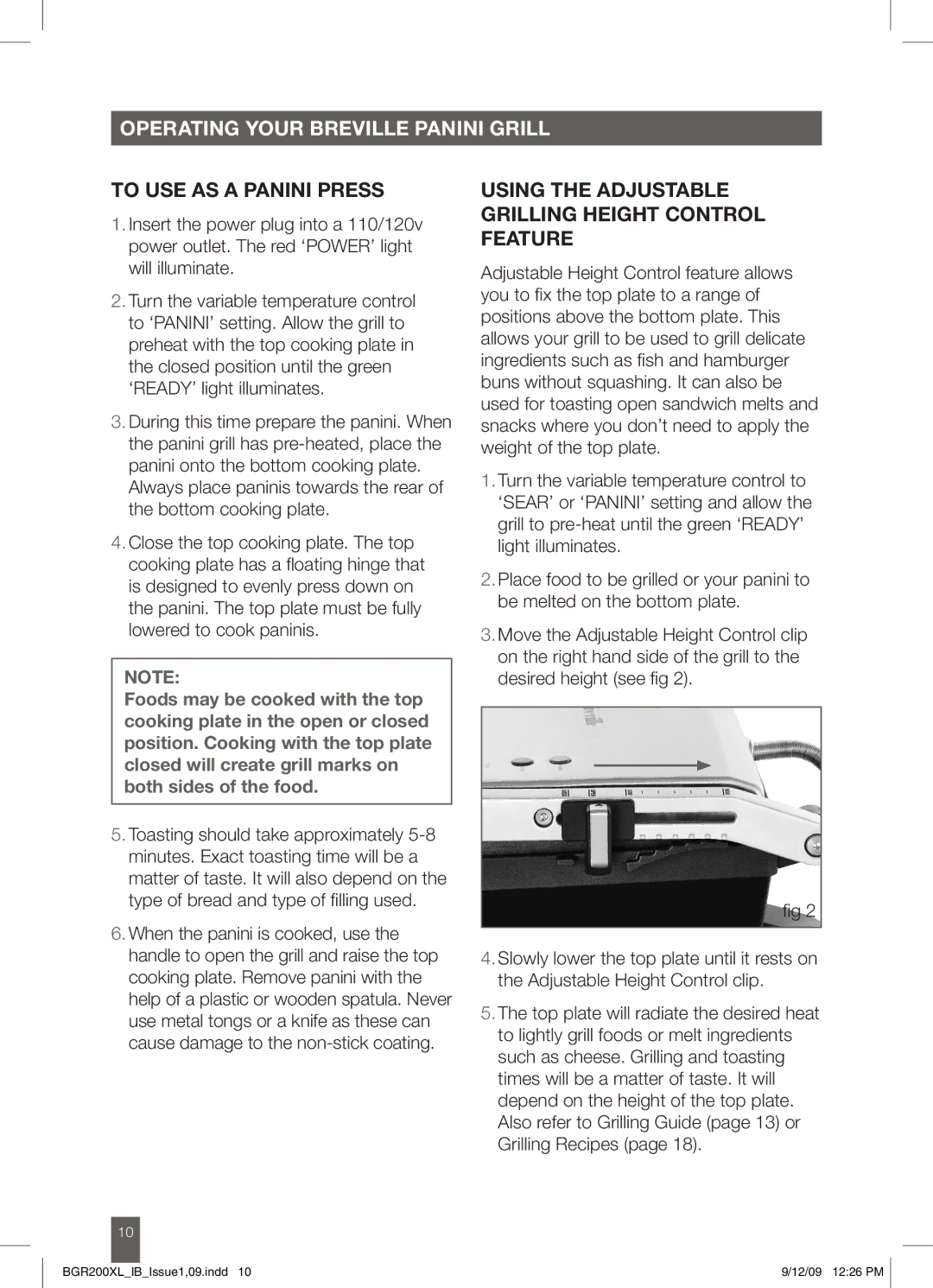OPERATING YOUR BREVILLE Panini Grill
To use as a PANINI Press
1.Insert the power plug into a 110/120v power outlet. The red ‘POWER’ light will illuminate.
2.Turn the variable temperature control to ‘PANINI’ setting. Allow the grill to preheat with the top cooking plate in the closed position until the green ‘READY’ light illuminates.
3.During this time prepare the panini. When the panini grill has
4.Close the top cooking plate. The top cooking plate has a floating hinge that is designed to evenly press down on the panini. The top plate must be fully lowered to cook paninis.
NOTE:
Foods may be cooked with the top cooking plate in the open or closed position. Cooking with the top plate closed will create grill marks on both sides of the food.
5.Toasting should take approximately
6.When the panini is cooked, use the handle to open the grill and raise the top cooking plate. Remove panini with the help of a plastic or wooden spatula. Never use metal tongs or a knife as these can cause damage to the
Using the Adjustable
Grilling Height Control
Feature
Adjustable Height Control feature allows you to fix the top plate to a range of positions above the bottom plate. This allows your grill to be used to grill delicate ingredients such as fish and hamburger buns without squashing. It can also be used for toasting open sandwich melts and snacks where you don’t need to apply the weight of the top plate.
1.Turn the variable temperature control to ‘SEAR’ or ‘PANINI’ setting and allow the grill to
2.Place food to be grilled or your panini to be melted on the bottom plate.
3.Move the Adjustable Height Control clip on the right hand side of the grill to the desired height (see fig 2).
fig 2
4.Slowly lower the top plate until it rests on the Adjustable Height Control clip.
5.The top plate will radiate the desired heat to lightly grill foods or melt ingredients such as cheese. Grilling and toasting times will be a matter of taste. It will depend on the height of the top plate. Also refer to Grilling Guide (page 13) or Grilling Recipes (page 18).
10
BGR200XL_IB_Issue1,09.indd 10 | 9/12/09 12:26 PM |