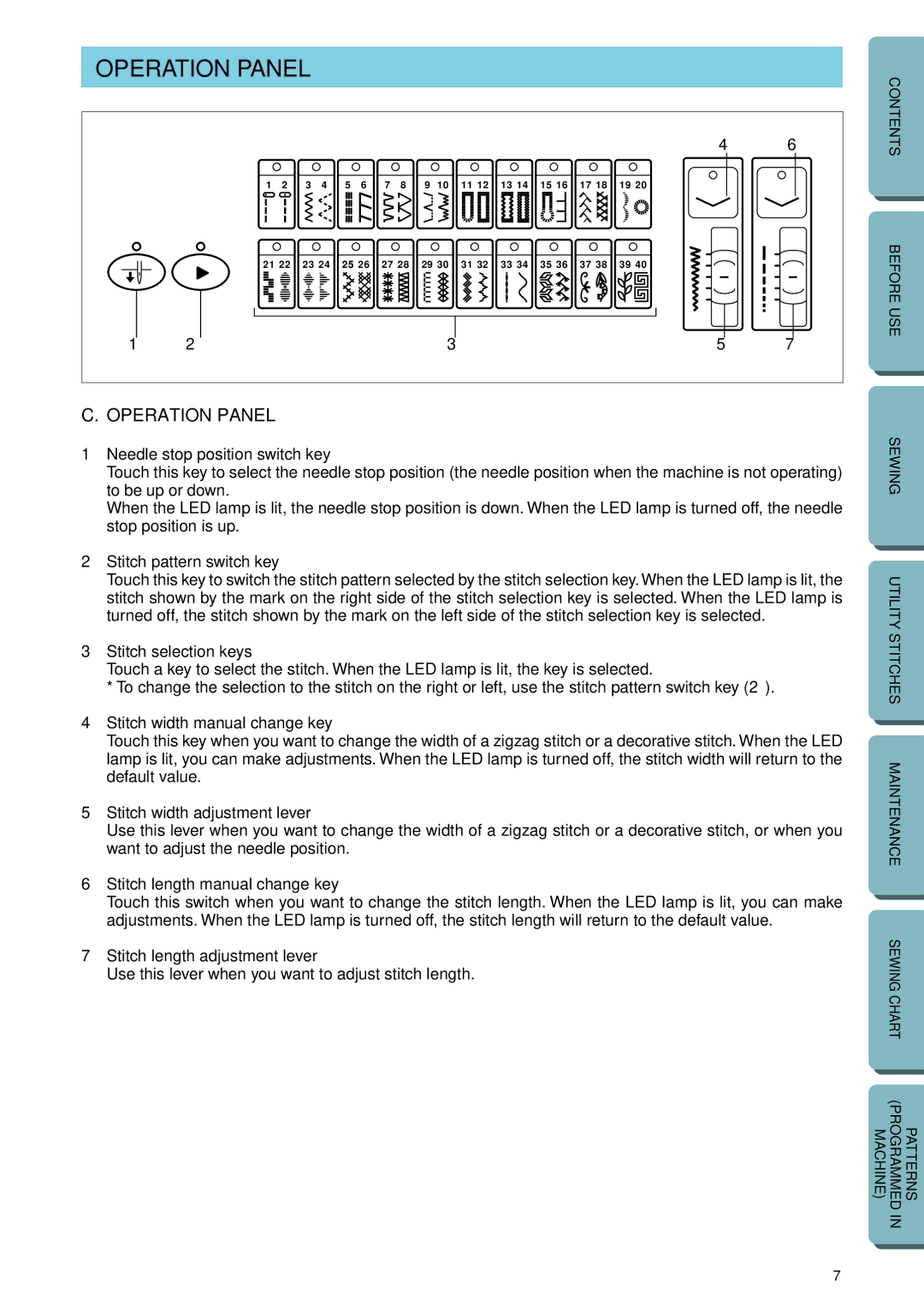PC-2800 specifications
The Brother PC-2800 is a versatile and compact typewriter designed for both home and office use. With a focus on convenience and user-friendliness, it offers a range of features that cater to the needs of modern typists. One of its standout characteristics is its built-in printer, which allows users to produce high-quality printed documents without the need for a separate printer.One of the main features of the PC-2800 is its auto-correction technology. This innovative feature helps prevent typographical errors by automatically correcting common mistakes as you type, saving time and ensuring that the final output is polished. Additionally, this device offers a variety of fonts and styles to choose from, enabling users to customize their documents to better fit their personal or professional needs.
Another notable aspect of the Brother PC-2800 is its memory capacity. With the ability to store multiple documents, it allows users to easily switch between projects without the hassle of retyping. This feature is particularly useful for students, writers, and anyone who frequently works on various documents simultaneously. The typewriter’s LCD display provides a clear view of typed text, making it easy to follow along as you compose your work.
The PC-2800 utilizes thermal printing technology, which ensures that documents are produced with crisp and clear text. This form of printing is not only efficient but also quiet, making it an ideal choice for shared work environments. The Brother PC-2800 is also equipped with a range of connectivity options, allowing users to easily link the device to computers or other devices for seamless printing.
In terms of design, the Brother PC-2800 is compact and lightweight, making it easily portable. This design is perfect for those who may need to take their typewriter on the go, whether for meetings, classes, or simply to work in different locations. The user-friendly interface and intuitive controls make it accessible for individuals of varying skill levels, from novices to experienced typists.
In summary, the Brother PC-2800 is a reliable and multifunctional typewriter that merges traditional typing with modern technology. Its auto-correction feature, generous memory capacity, thermal printing technology, and user-friendly design make it an excellent choice for anyone in need of a durable and efficient typing solution. Whether for personal use, academic purposes, or professional environments, the PC-2800 stands out as an impressive tool for document creation.