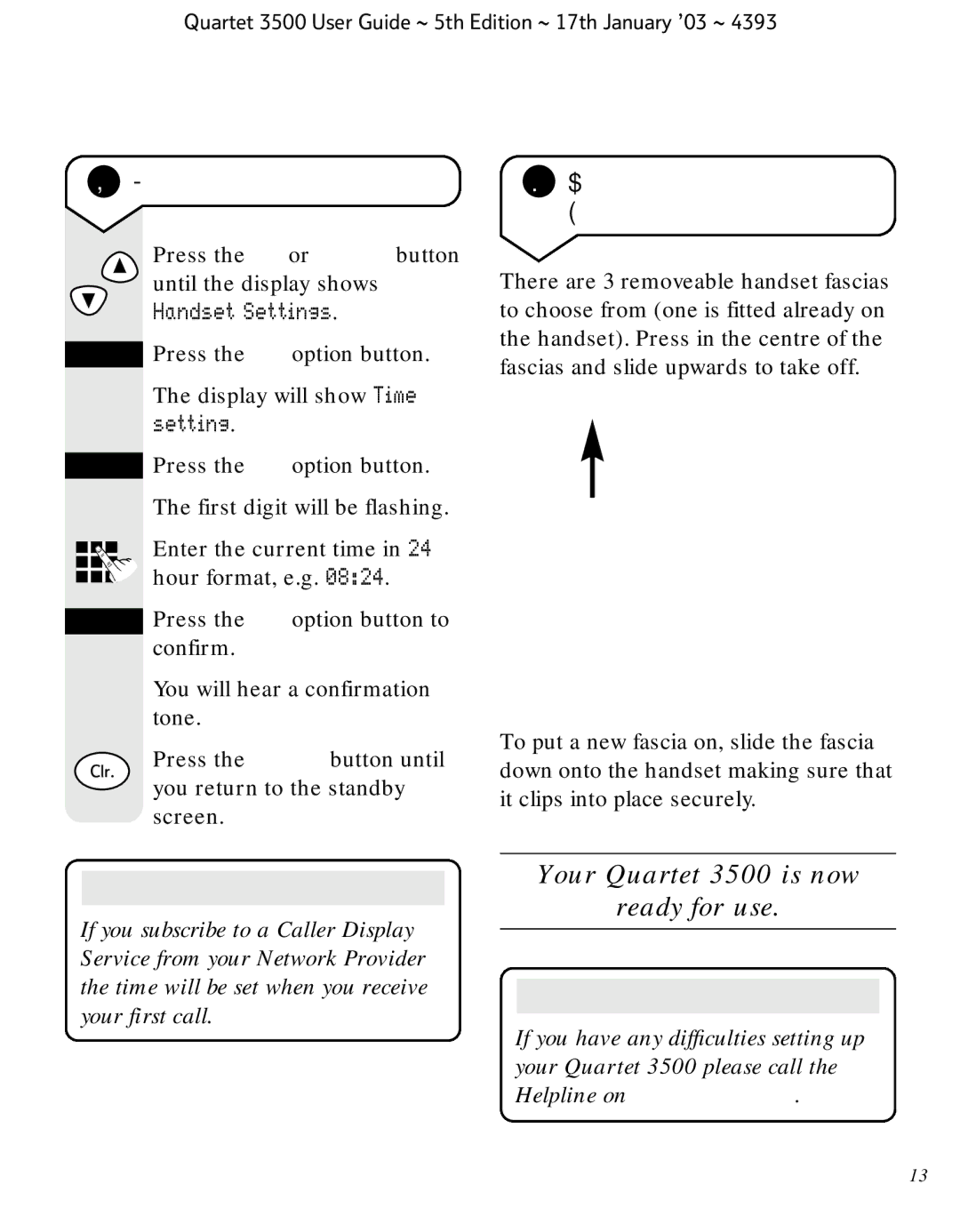Quartet 3500 User Guide ~ 5th Edition ~ 17th January ’03 ~ 4393
6To set the time
Press the UP or DOWN button until the display shows Handset Settings.
OK Press the OK option button.
The display will show Time setting.
OK Press the OK option button.
The first digit will be flashing.
Enter the current time in 24 hour format, e.g. 08:24.
OK Press the OK option button to confirm.
You will hear a confirmation tone.
Press the CLEAR button until you return to the standby screen.
Note
If you subscribe to a Caller Display Service from your Network Provider the time will be set when you receive your first call.
7Changing your handset fascias
There are 3 removeable handset fascias to choose from (one is fitted already on the handset). Press in the centre of the fascias and slide upwards to take off.
To put a new fascia on, slide the fascia down onto the handset making sure that it clips into place securely.
Your Quartet 3500 is now
ready for use.
Helpline
If you have any difficulties setting up your Quartet 3500 please call the Helpline on 0870 605 8047.
13