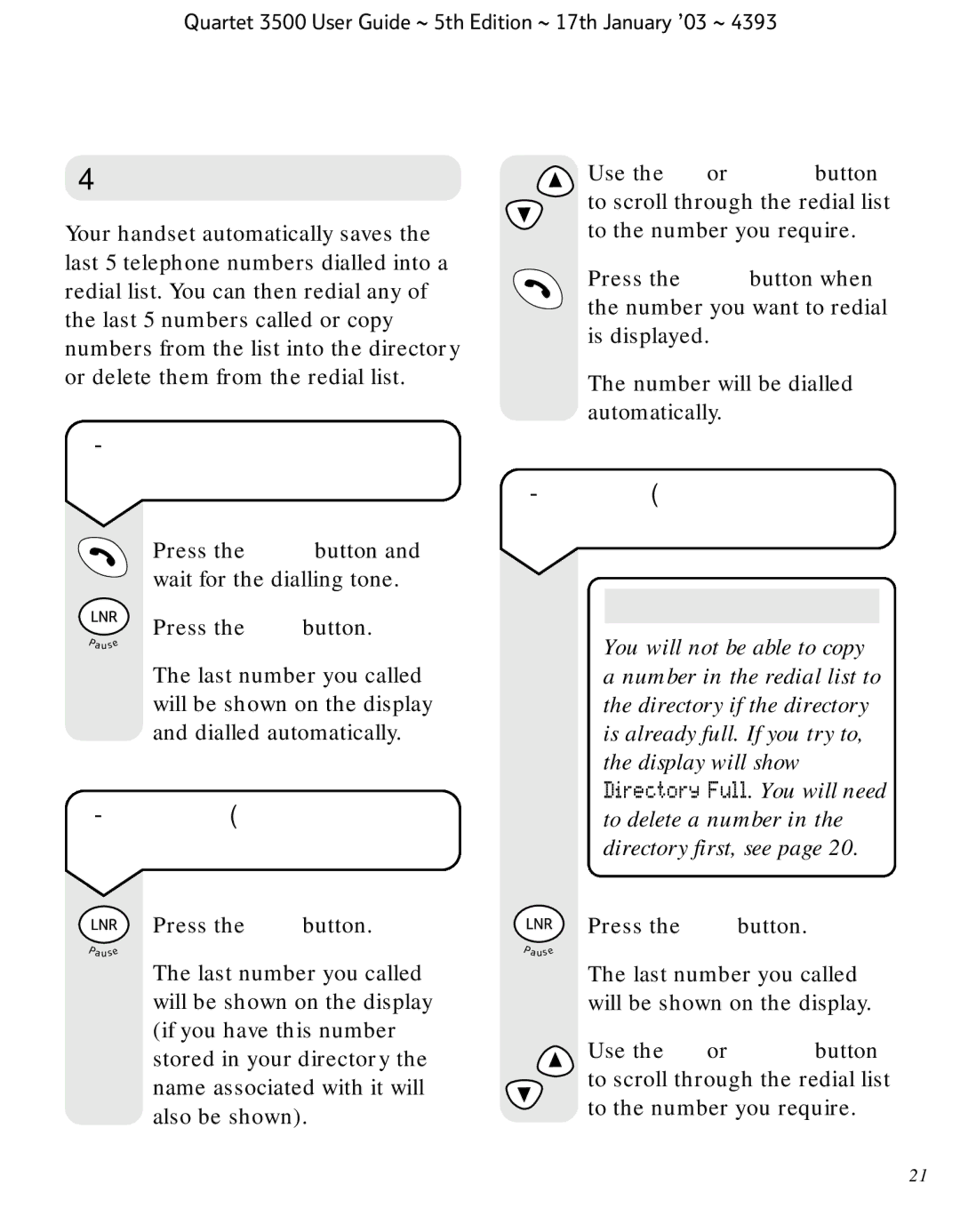Quartet 3500 User Guide ~ 5th Edition ~ 17th January ’03 ~ 4393
Redial
Your handset automatically saves the last 5 telephone numbers dialled into a redial list. You can then redial any of the last 5 numbers called or copy numbers from the list into the directory or delete them from the redial list.
Use the UP or DOWN button to scroll through the redial list to the number you require.
Press the TALK button when the number you want to redial is displayed.
The number will be dialled automatically.
To automatically redial the last number called
Press the TALK button and wait for the dialling tone.
Press the LNR button.
Pa use
The last number you called will be shown on the display and dialled automatically.
To redial a number from the redial list
Press the LNR button.
Pa use
The last number you called will be shown on the display (if you have this number stored in your directory the name associated with it will also be shown).
To copy a number from the redial list to the directory
Note
You will not be able to copy a number in the redial list to the directory if the directory is already full. If you try to, the display will show Directory Full. You will need to delete a number in the directory first, see page 20.
Press the LNR button.
Pa use
The last number you called will be shown on the display.
Use the UP or DOWN button to scroll through the redial list to the number you require.
21