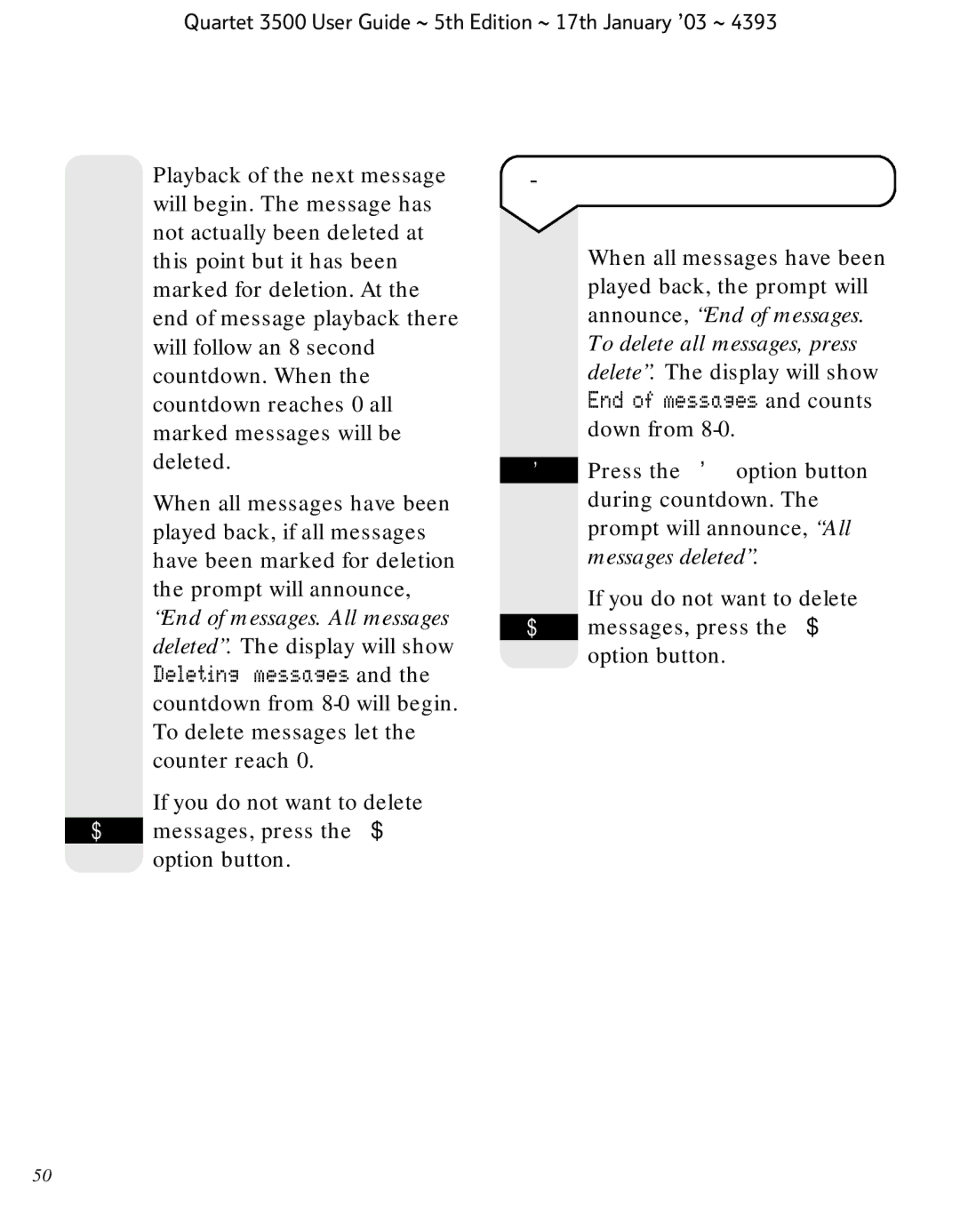Quartet 3500 User Guide ~ 5th Edition ~ 17th January ’03 ~ 4393
Playback of the next message will begin. The message has not actually been deleted at this point but it has been marked for deletion. At the end of message playback there will follow an 8 second countdown. When the countdown reaches 0 all marked messages will be deleted.
When all messages have been played back, if all messages have been marked for deletion the prompt will announce, “End of messages. All messages deleted”. The display will show Deleting messages and the countdown from
If you do not want to delete SAVE messages, press the SAVE
option button.
To delete all messages
When all messages have been played back, the prompt will announce, “End of messages. To delete all messages, press delete”. The display will show End of messages and counts down from
DEL Press the DEL option button during countdown. The prompt will announce, “All messages deleted”.
If you do not want to delete SAVE messages, press the SAVE
option button.
50