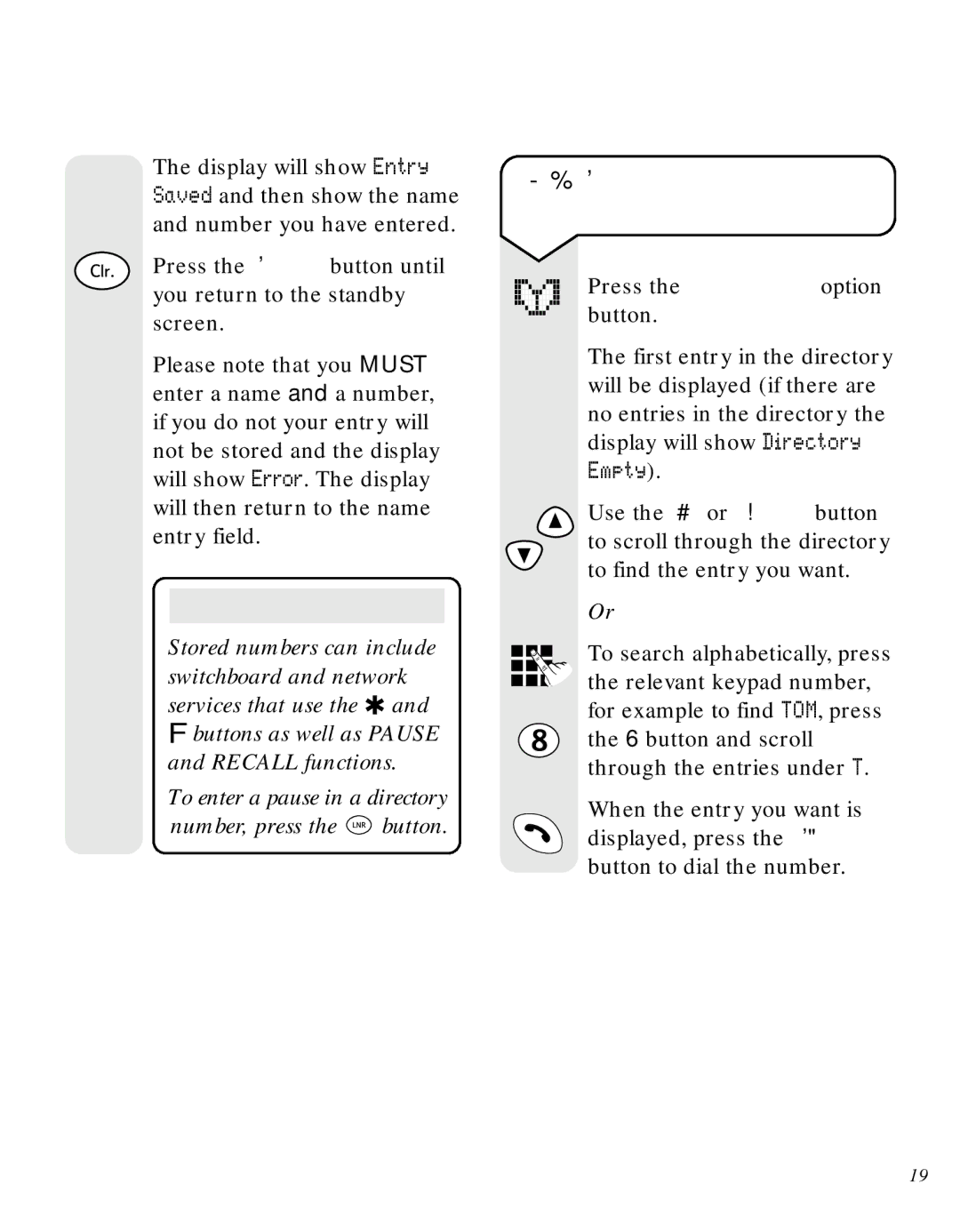Quartet 3500 User Guide ~ 5th Edition ~ 17th January ’03 ~ 4393
The display will show Entry Saved and then show the name and number you have entered.
Press the CLEAR button until you return to the standby screen.
Please note that you MUST enter a name and a number, if you do not your entry will not be stored and the display will show Error. The display will then return to the name entry field.
Note
Stored numbers can include switchboard and network services that use the ✱ and
#buttons as well as PAUSE and RECALL functions.
To enter a pause in a directory
number, press the ![]() button.
button.
Pa use
To view and dial a name and number in the directory
Press the DIRECTORY option button.
The first entry in the directory will be displayed (if there are no entries in the directory the display will show Directory Empty).
Use the UP or DOWN button to scroll through the directory to find the entry you want.
| Or |
| To search alphabetically, press |
| |
| the relevant keypad number, |
| |
T | for example to find TOM, press |
| UV |
| the 8 button and scroll |
| through the entries under T. |
When the entry you want is displayed, press the TALK button to dial the number.
19