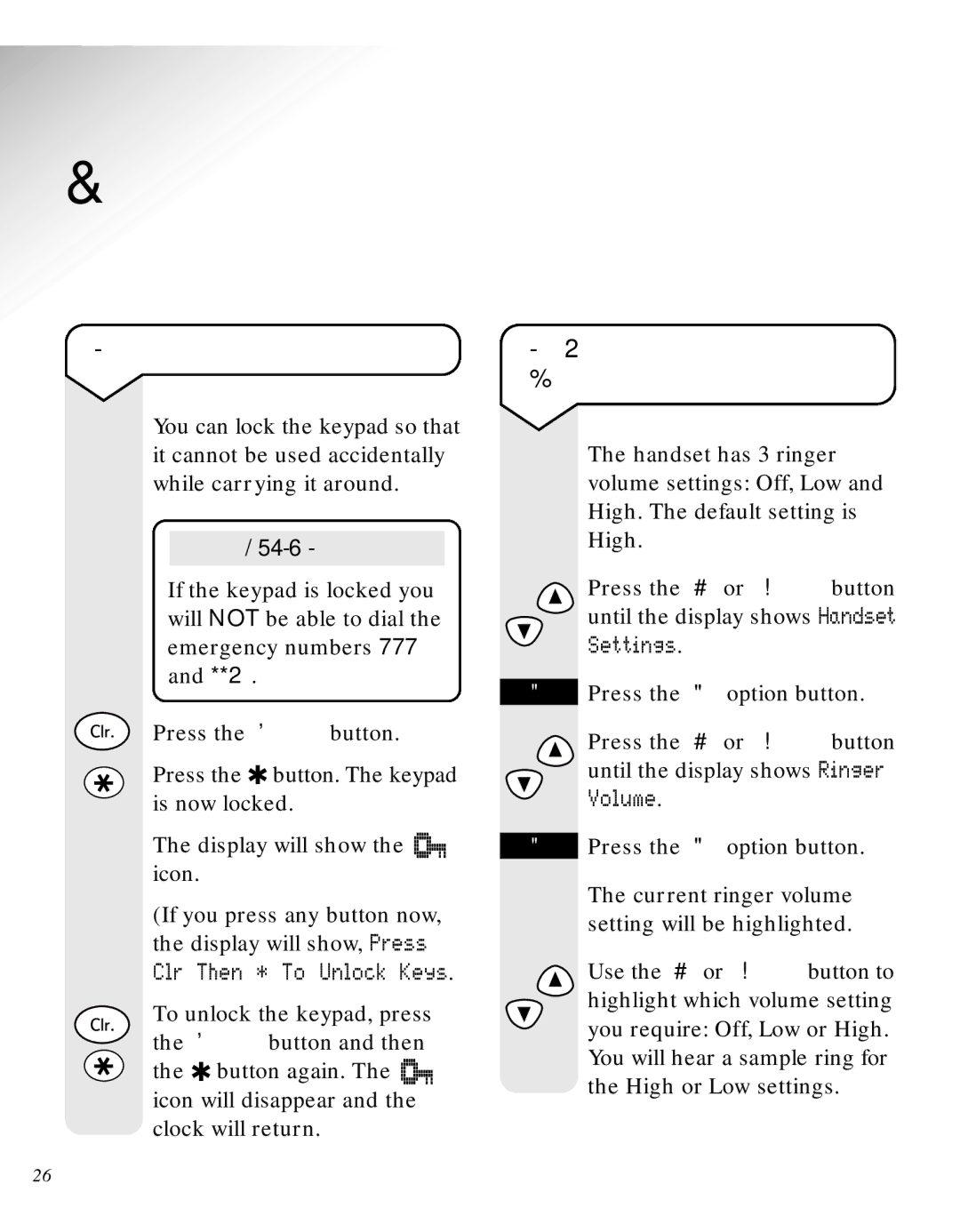Quartet 3500 User Guide ~ 5th Edition ~ 17th January ’03 ~ 4393
Handset settings
To lock or unlock the keypad
You can lock the keypad so that it cannot be used accidentally while carrying it around.
IMPORTANT
If the keypad is locked you will NOT be able to dial the emergency numbers 999 and 112.
Press the CLEAR button.
Press the ✱ button. The keypad is now locked.
The display will show the ![]()
![]()
![]()
![]()
![]()
![]()
![]()
![]()
![]()
![]()
![]()
![]()
![]() icon.
icon.
(If you press any button now, the display will show, Press Clr Then * To Unlock Keys.
To unlock the keypad, press the CLEAR button and then the ✱ button again. The ![]()
![]()
![]()
![]()
![]()
![]()
![]()
![]()
![]()
![]()
![]()
![]()
![]()
icon will disappear and the clock will return.
To adjust the handset ringer volume
The handset has 3 ringer volume settings: Off, Low and High. The default setting is High.
Press the UP or DOWN button until the display shows Handset Settings.
OK Press the OK option button.
Press the UP or DOWN button until the display shows Ringer Volume.
OK Press the OK option button.
The current ringer volume setting will be highlighted.
Use the UP or DOWN button to highlight which volume setting you require: Off, Low or High. You will hear a sample ring for the High or Low settings.
26