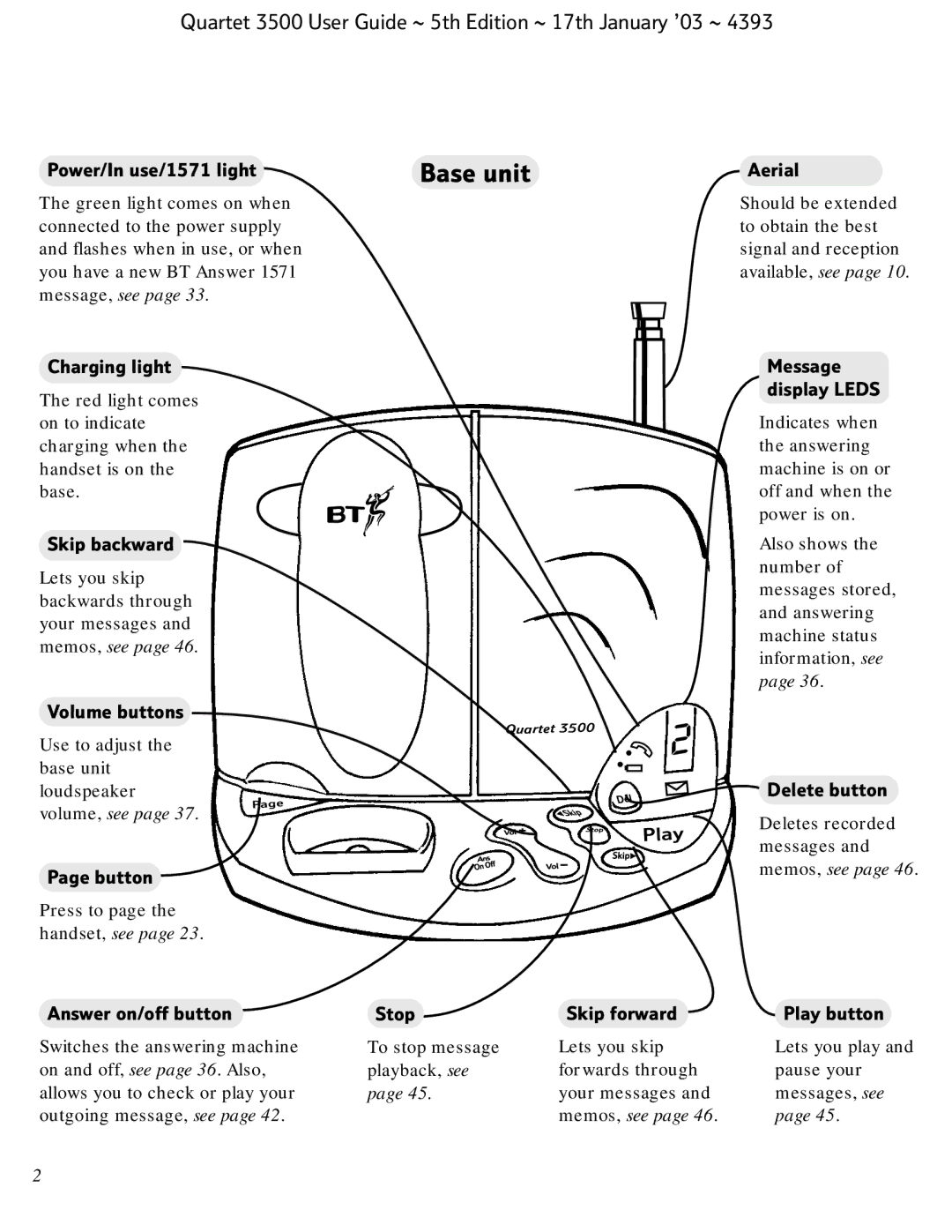Quartet 3500 User Guide ~ 5th Edition ~ 17th January ’03 ~ 4393
Power/In use/1571 light | Base unit | Aerial |
The green light comes on when connected to the power supply and flashes when in use, or when you have a new BT Answer 1571 message, see page 33.
Charging light
The red light comes on to indicate charging when the handset is on the base.
Skip backward
Lets you skip backwards through your messages and memos, see page 46.
Volume buttons
Use to adjust the base unit loudspeaker
volume, see page 37. | Page |
| |
Page button |
|
Press to page the |
|
handset, see page 23. |
|
Quartet 3500
2
Play
Should be extended to obtain the best signal and reception available, see page 10.
Message display LEDS
Indicates when the answering machine is on or off and when the power is on.
Also shows the number of messages stored, and answering machine status information, see page 36.
Delete button
Deletes recorded messages and memos, see page 46.
Answer on/off button | Stop | Skip forward | Play button |
Switches the answering machine | To stop message | Lets you skip | Lets you play and |
on and off, see page 36. Also, | playback, see | forwards through | pause your |
allows you to check or play your | page 45. | your messages and | messages, see |
outgoing message, see page 42. |
| memos, see page 46. | page 45. |
2