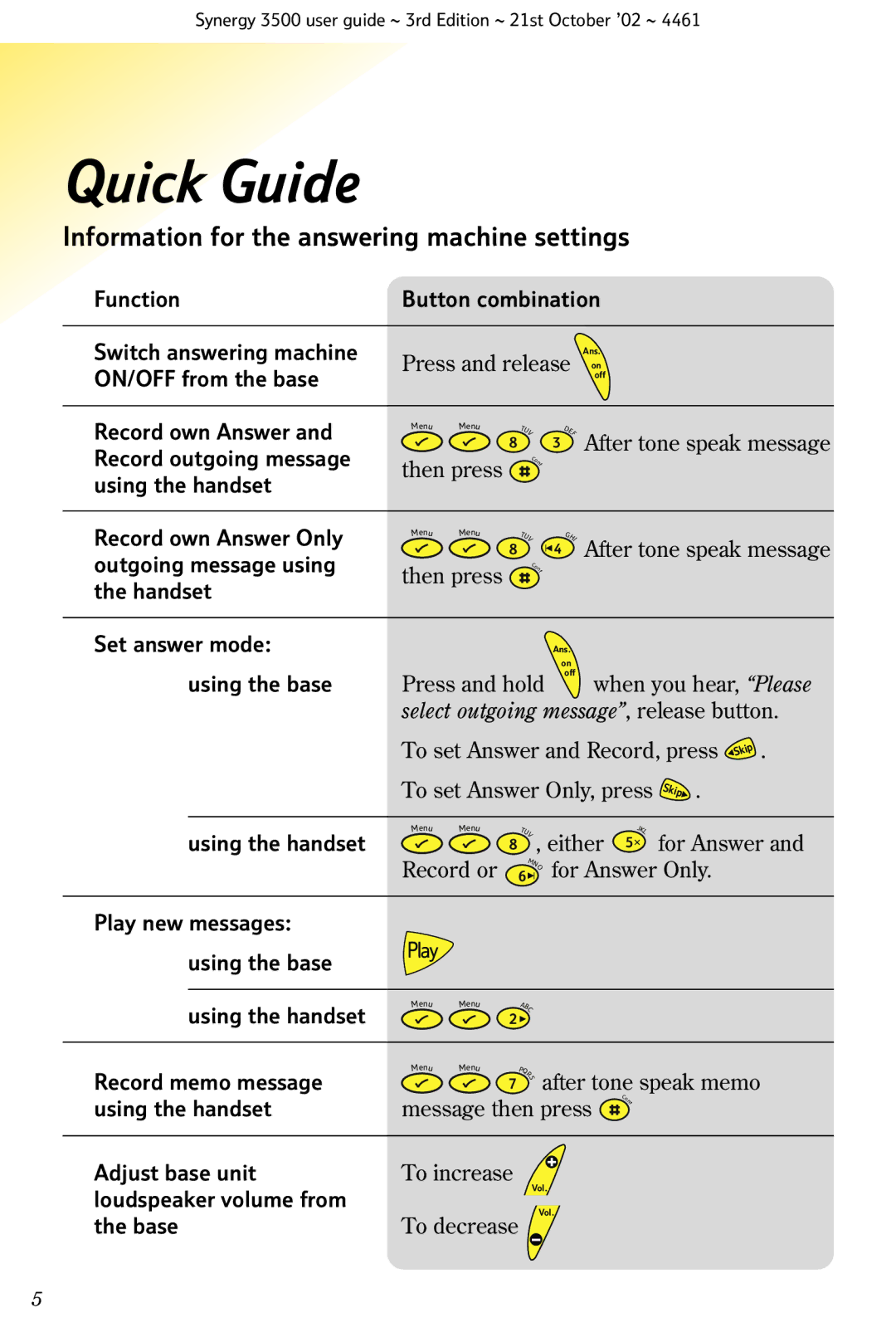Synergy 3500 specifications
The BT Synergy 3500 is an advanced cordless telephone system designed to enhance communication with its array of features, modern design, and user-friendly interface. Ideal for home or small office use, this device brings together functionality and style to cater to the diverse needs of users.One of the standout features of the Synergy 3500 is its excellent sound quality, providing clear and crisp audio during conversations. Users can enjoy enhanced voice clarity thanks to the DECT technology, which ensures secure and interference-free communication. With the ability to support multiple handsets, the Synergy 3500 can cater to larger homes or office environments, offering the convenience of having phones in different rooms.
Battery life is another highlight, with long-lasting power that allows for extended use without the constant need for recharging. The handset features a modern and ergonomic design, making it comfortable to hold during long conversations. Its lightweight construction ensures that users can easily carry the device wherever needed.
The Synergy 3500 also comes equipped with an easy-to-read display, providing quick access to important information such as caller ID, call logs, and battery status. The phone can store up to 200 contacts in its directory, allowing for quick dialing and easy access to frequently called numbers. Additionally, it offers hands-free speakerphone functionality, enabling users to multitask while on calls.
Another key feature is the integrated answering machine that can store up to 30 minutes of messages. This ensures that users never miss important calls even when they are not available to answer. The user-friendly menu system simplifies navigation and allows for easy setup of personal settings, including ringtones and call preferences.
In terms of security, the BT Synergy 3500 employs robust encryption technology, which protects users against eavesdropping and ensures the privacy of conversations. Moreover, the phone supports various calling features such as mute, redial, and call waiting, enhancing the overall user experience.
Overall, the BT Synergy 3500 encapsulates modern telecommunication technology with its combination of clarity, convenience, and security, making it a reliable choice for users looking to streamline their phone communications in today's fast-paced world.