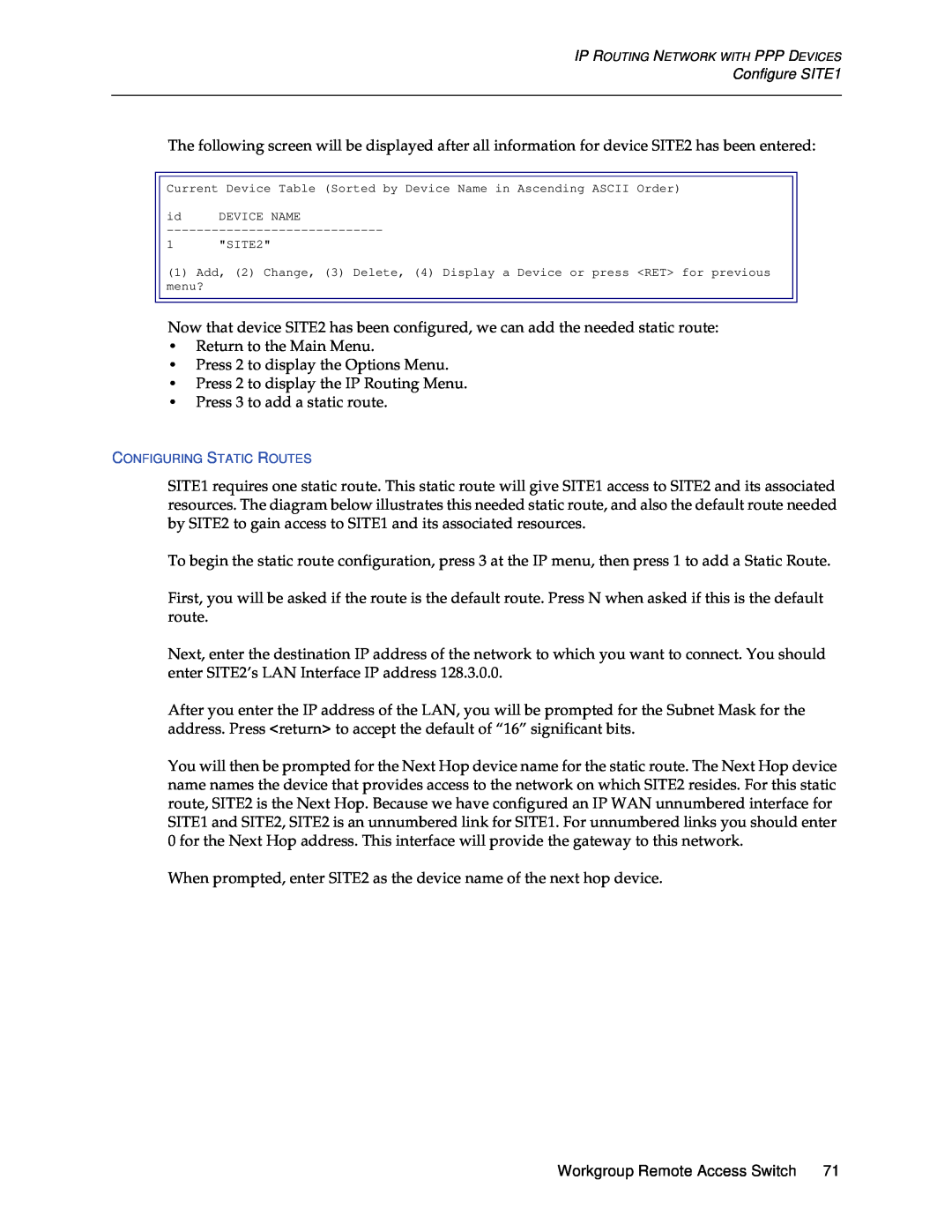Release Cabletron Systems
WORKGROUP REMOTE ACCESS SWITCH
EXAMPLE NETWORKS
Only qualified personnel should perform installation procedures
VIRUS DISCLAIMER
EXAMPLE NETWORKS
FCC NOTICE
TRADEMARKS
COPYRIGHTS
4 CyberSWITCH
DOC NOTICE
VCCI NOTICE
CABLETRON SYSTEMS, INC. PROGRAM LICENSE AGREEMENT
IP Routing Network
CONTENTS
Simple Remote Bridging Network
Remote Bridging Network with Security
EXAMPLE NETWORKS
IP Routing Network with PPP Devices
IPX Routing Network
6 CyberSWITCH
Configure the CyberSWITCH
AppleTalk Routing Network
Index
Initial Installation Steps
IP Routing Network
EXAMPLE NETWORKS
Simple Remote Bridging Network
Remote Bridging Network with Security
OVERVIEW
INITIAL INSTALLATION STEPS
CONFIGURING THE SIMPLE REMOTE BRIDGE
SIMPLE REMOTE BRIDGING NETWORK
BRI Lines
RESOURCES
LINES
EXAMPLE NETWORKS
Static Routes
BRIDGING AND ROUTING INFORMATION BRIDGING
IP ROUTING
Network Interface Information
The following Main Menu will then be displayed
CONFIGURE THE CYBERSWITCH
EXAMPLE NETWORKS
Automatic TEI Negotiation Y or N default = Y? Y
Select Option default = POINTTOPOINT or press RET for previous menu
Current DATA LINK Configuration for this line id TEI
There are currently no Data Links configured for this line
EXAMPLE NETWORKS
To enable the IP Host Operating Mode
To configure the IP host interface
SAVE CONFIGURATION FILES
EXAMPLE NETWORKS
VERIFY THE INSTALLATION
OVERVIEW
REMOTE BRIDGING NETWORK WITH SECURITY
INITIAL INSTALLATION STEPS
NETWORK TOPOLOGY
ISDN
18 CyberSWITCH
EXAMPLE NETWORKS
PRI Lines
RESOURCES
LINES
BRI Lines
Calling ISDN, FR, etc. Information
DEVICE INFORMATION
Authentication Information
EXAMPLE NETWORKS
X.25 Information
DEVICE INFORMATION
Authentication Information
Calling ISDN, FR, etc. Information
Network Interface Information
EXAMPLE NETWORKS
BRIDGING AND ROUTING INFORMATION BRIDGING
IP ROUTING
CONFIGURING THE SECURITY
CONFIGURE THE CYBERSWITCH
CONFIGURING THE OPTIONS
After enabling Device Level Security, return to the Security Menu
EXAMPLE NETWORKS
Dial Out Phone Numbers
PPP Point to Point Protocol
EXAMPLE NETWORKS
SAVE CONFIGURATION FILES
26 CyberSWITCH
User Level Authentication
Verify the Installation
VERIFY THE INSTALLATION
OVERVIEW
IP ROUTING NETWORK
INITIAL INSTALLATION STEPS
IP ROUTING NETWORK
SITE
San Fran
ISDN
LINES
SYSTEM DETAILS
EXAMPLE NETWORKS
RESOURCES
X.25 Information
Authentication Information
DEVICE INFORMATION
Calling ISDN, FR, etc. Information
Calling ISDN, FR, etc. Information
Authentication Information
EXAMPLE NETWORKS
DEVICE INFORMATION
X.25 Information
Authentication Information
DEVICE INFORMATION
Calling ISDN, FR, etc. Information
Calling ISDN, FR, etc. Information
Authentication Information
EXAMPLE NETWORKS
DEVICE INFORMATION
Network Interface Information
Workgroup Remote Access Switch
BRIDGING AND ROUTING INFORMATION BRIDGING
IP ROUTING
EXAMPLE NETWORKS
CONFIGURING THE CYBERSWITCH OPTIONS
CONFIGURE THE CYBERSWITCH
36 CyberSWITCH
CONFIGURING THE IP INTERFACE INFORMATION
EXAMPLE NETWORKS
38 CyberSWITCH
No Authentication
Current INTERFACE
CONFIGURING THE SECURITY
40 CyberSWITCH
EXAMPLE NETWORKS
Before beginning, note the following
EXAMPLE NETWORKS
42 CyberSWITCH
CONFIGURING THE NETWORK LOGIN INFORMATION
SAVE CONFIGURATION FILES
CONFIGURING THE USER LEVEL DATABASES
CONFIGURING THE OFF-NODE SERVER INFORMATION
EXAMPLE NETWORKS
VERIFY THE INSTALLATION
44 CyberSWITCH
OVERVIEW
BUSINESS ASSUMPTIONS
INITIAL INSTALLATION STEPS
IP ROUTING NETWORK WITH REMOTE BRIDGE DEVICES
Offices
ISDN
Corporate Office
Remote Satellite
PRI Lines
RESOURCES
LINES
BRI Lines
Calling ISDN, FR, etc. Information
Authentication Information
EXAMPLE NETWORKS
DEVICE INFORMATION
X.25 Information
Authentication Information
DEVICE INFORMATION
Calling ISDN, FR, etc. Information
Network Interface Information
EXAMPLE NETWORKS
BRIDGING AND ROUTING INFORMATION BRIDGING
IP ROUTING
CONFIGURING THE CYBERSWITCH OPTIONS
CONFIGURE THE CYBERSWITCH
The sequence of prompts will be similar to the following
EXAMPLE NETWORKS
You will then be prompted to verify your input. Make changes if necessary, or, if original input correct, continue with configuration for RLAN interface
EXAMPLE NETWORKS
CONFIGURING THE SECURITY
54 CyberSWITCH
Configure the CyberSWITCH
Workgroup Remote Access Switch
EXAMPLE NETWORKS
56 CyberSWITCH
VERIFY THE INSTALLATION
OVERVIEW
IP ROUTING NETWORK WITH PPP DEVICES
INITIAL INSTALLATION STEPS
IP ROUTING NETWORK WITH PPP DEVICES
ISDN
LINES
EXAMPLE NETWORKS
SYSTEM DETAILS
RESOURCES
IP ROUTING
BRIDGING AND ROUTING INFORMATION
For SITE
BRIDGING
BRIDGING
EXAMPLE NETWORKS
BRIDGING AND ROUTING INFORMATION
For SITE
X.25 Information
Authentication Information
DEVICE INFORMATION
Calling ISDN, FR, etc. Information
Calling ISDN, FR, etc. Information
Authentication Information
EXAMPLE NETWORKS
DEVICE INFORMATION
CONFIGURING THE SYSTEM OPTIONS
CONFIGURE SITE1
You will then be asked for the IP Address for the interface. Enter
EXAMPLE NETWORKS
The screen interaction will resemble the following
Workgroup Remote Access Switch
ADDING DEVICE SITE2
68 CyberSWITCH
EXAMPLE NETWORKS
Configure SITE1
Workgroup Remote Access Switch
EXAMPLE NETWORKS
70 CyberSWITCH
Return to the Main Menu Press 2 to display the Options Menu
LAN Interface
72 CyberSWITCH
ISDN
EXAMPLE NETWORKS
Address
FINISHING THE SECURITY CONFIGURATION
Current STATIC
id Destination
EXAMPLE NETWORKS
CONFIGURE SITE2
CONFIGURING SITE2 OPTIONS
SAVE CONFIGURATION FILES
CONFIGURING SECURITY
VERIFY THE INSTALLATION
Check connectivity to SITE1
76 CyberSWITCH
EXAMPLE NETWORKS
On SITE2 Check connectivity to local devices IP PING 128.3.3.4 host
BUSINESS ASSUMPTIONS
IPX ROUTING NETWORK
INITIAL INSTALLATION STEPS
OVERVIEW
masternet
EXAMPLE NETWORKS
BRI Lines
SYSTEM DETAILS
RESOURCES
LINES
Calling ISDN, FR, etc. Information
Authentication Information
EXAMPLE NETWORKS
DEVICE INFORMATION
X.25 Information
Authentication Information
DEVICE INFORMATION
Calling ISDN, FR, etc. Information
Calling ISDN, FR, etc. Information
Authentication Information
EXAMPLE NETWORKS
DEVICE INFORMATION
Network Interface Information
Workgroup Remote Access Switch
BRIDGING AND ROUTING INFORMATION BRIDGING
IP ROUTING
IPX Routing Information
IPX ROUTING
NetWare Static Services
EXAMPLE NETWORKS
ISDN Information
CONFIGURE IPX ROUTING MASTERNET DETROIT
CONFIGURE DEVICES
ADD IPX WAN DEVICE
EXAMPLE NETWORKS
Authentication Information
IPX Information
86 CyberSWITCH
The bridging options for tampabr should now look like the following
CONFIGURE SYSTEM OPTIONS
EXAMPLE NETWORKS
2. Select IPX Routing
1. From the IPX menu, select IPX Internal Network Number
Add a LAN Interface
The RIP/SAP menus will appear similar to the following
Add a Remote LAN Interface
Finally, you’ll see this screen
90 CyberSWITCH
EXAMPLE NETWORKS
ROUTING PROTOCOLS
CONFIGURE NETWARE STATIC SERVICES
ISOLATED MODE
IPX STATIC ROUTES
92 CyberSWITCH
SAVE CONFIGURATION FILES
CONFIGURE THE REMOTE DEVICES
VERIFY THE INSTALLATION
OVERVIEW
APPLETALK ROUTING NETWORK
INITIAL INSTALLATION STEPS
Network Range
SITE1 AppleTalk Configuration
ISDN
EXAMPLE NETWORKS
LINES
System Name
RESOURCES
Site2
APPLETALK ROUTING
EXAMPLE NETWORKS
45-50
Frame Relay Information
Authentication Information
Calling ISDN, FR, etc. Information
X.25 Information
EXAMPLE NETWORKS
CONFIGURE THE CYBERSWITCH
CONFIGURING THE OPTIONS
98 CyberSWITCH
port type
AppleTalk network range
EXAMPLE NETWORKS
CONFIGURING DEVICE SITE2’S ISDN INFORMATION
CONFIGURING DEVICE INFORMATION
EXAMPLE NETWORKS
102 CyberSWITCH
CONFIGURING DEVICE SITE2’S APPLETALK INFORMATION
CONFIGURING DEVICE SITE2’S AUTHENTICATION INFORMATION
AppleTalk network type This is SITE2’s network type
CONFIGURING AN APPLETALK STATIC ROUTE
EXAMPLE NETWORKS
SAVE CONFIGURATION FILES
VERIFY THE INSTALLATION
EXAMPLE NETWORKS
INDEX