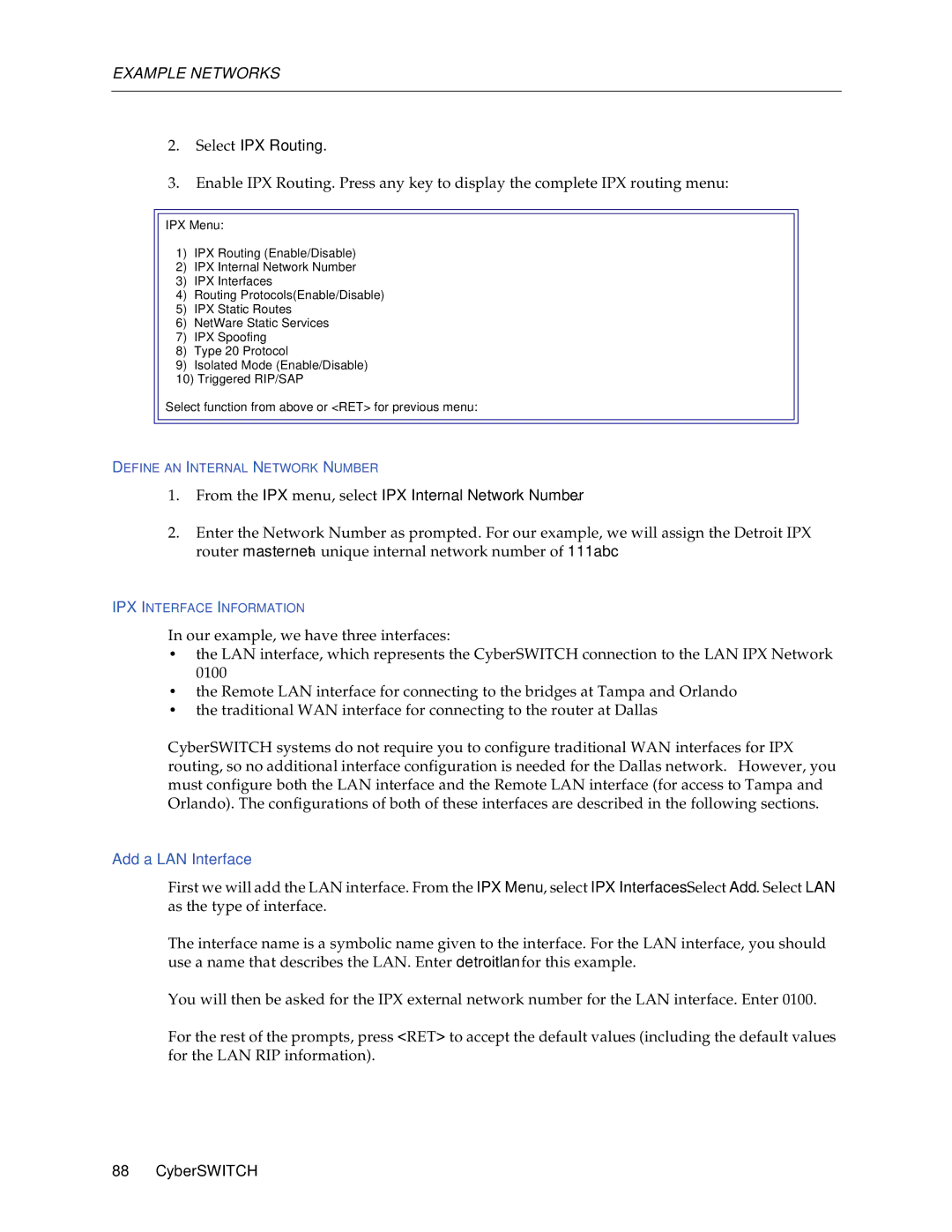EXAMPLE NETWORKS
2.Select IPX Routing.
3.Enable IPX Routing. Press any key to display the complete IPX routing menu:
IPX Menu:
1)IPX Routing (Enable/Disable)
2)IPX Internal Network Number
3)IPX Interfaces
4)Routing Protocols(Enable/Disable)
5)IPX Static Routes
6)NetWare Static Services
7)IPX Spoofing
8)Type 20 Protocol
9)Isolated Mode (Enable/Disable)
10)Triggered RIP/SAP
Select function from above or <RET> for previous menu:
DEFINE AN INTERNAL NETWORK NUMBER
1.From the IPX menu, select IPX Internal Network Number.
2.Enter the Network Number as prompted. For our example, we will assign the Detroit IPX router masternet a unique internal network number of 111abc.
IPX INTERFACE INFORMATION
In our example, we have three interfaces:
•the LAN interface, which represents the CyberSWITCH connection to the LAN IPX Network 0100
•the Remote LAN interface for connecting to the bridges at Tampa and Orlando
•the traditional WAN interface for connecting to the router at Dallas
CyberSWITCH systems do not require you to configure traditional WAN interfaces for IPX routing, so no additional interface configuration is needed for the Dallas network. However, you must configure both the LAN interface and the Remote LAN interface (for access to Tampa and Orlando). The configurations of both of these interfaces are described in the following sections.
Add a LAN Interface
First we will add the LAN interface. From the IPX Menu, select IPX Interfaces. Select Add. Select LAN as the type of interface.
The interface name is a symbolic name given to the interface. For the LAN interface, you should use a name that describes the LAN. Enter detroitlan for this example.
You will then be asked for the IPX external network number for the LAN interface. Enter 0100.
For the rest of the prompts, press <RET> to accept the default values (including the default values for the LAN RIP information).
88 CyberSWITCH