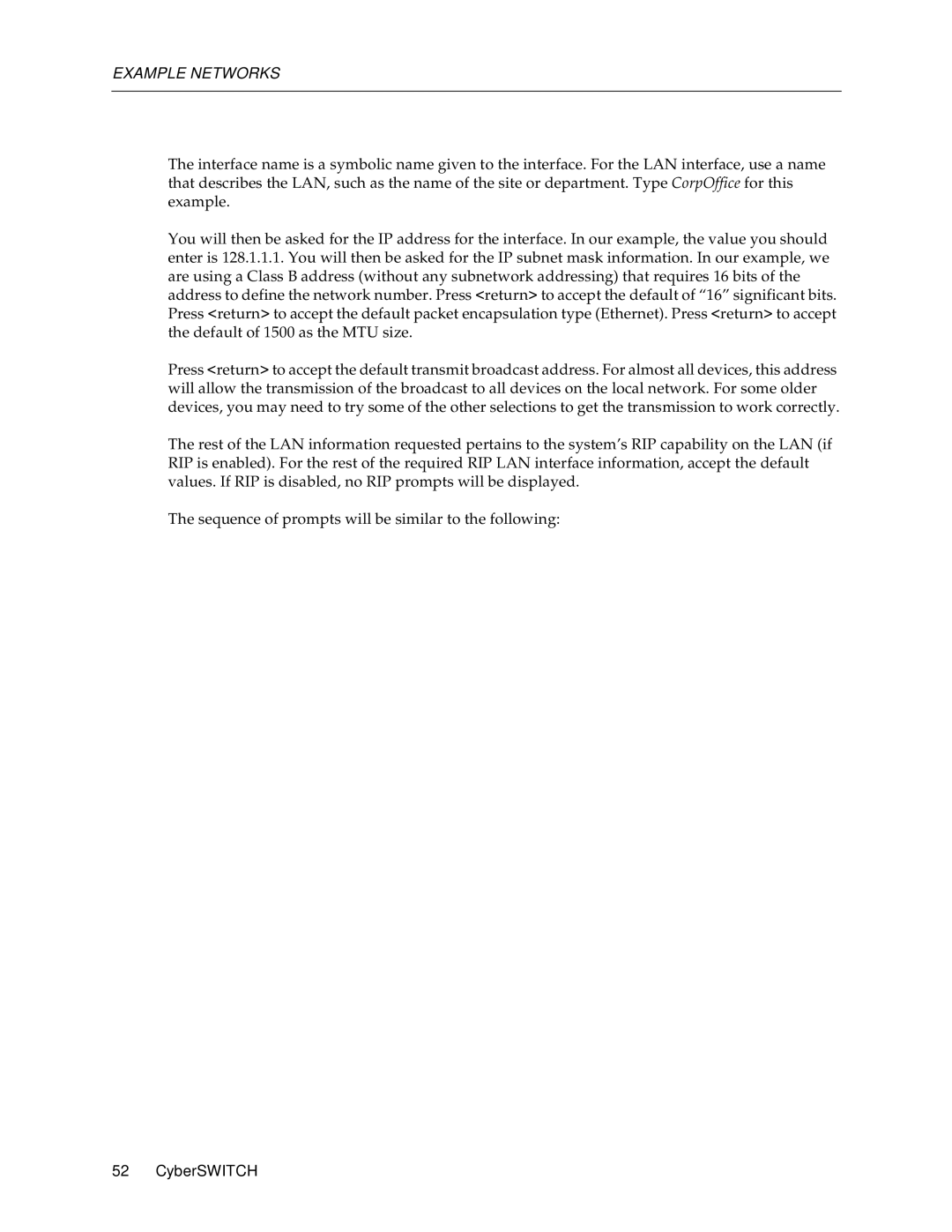EXAMPLE NETWORKS
The interface name is a symbolic name given to the interface. For the LAN interface, use a name that describes the LAN, such as the name of the site or department. Type CorpOffice for this example.
You will then be asked for the IP address for the interface. In our example, the value you should enter is 128.1.1.1. You will then be asked for the IP subnet mask information. In our example, we are using a Class B address (without any subnetwork addressing) that requires 16 bits of the address to define the network number. Press <return> to accept the default of “16” significant bits. Press <return> to accept the default packet encapsulation type (Ethernet). Press <return> to accept the default of 1500 as the MTU size.
Press <return> to accept the default transmit broadcast address. For almost all devices, this address will allow the transmission of the broadcast to all devices on the local network. For some older devices, you may need to try some of the other selections to get the transmission to work correctly.
The rest of the LAN information requested pertains to the system’s RIP capability on the LAN (if RIP is enabled). For the rest of the required RIP LAN interface information, accept the default values. If RIP is disabled, no RIP prompts will be displayed.
The sequence of prompts will be similar to the following:
52 CyberSWITCH