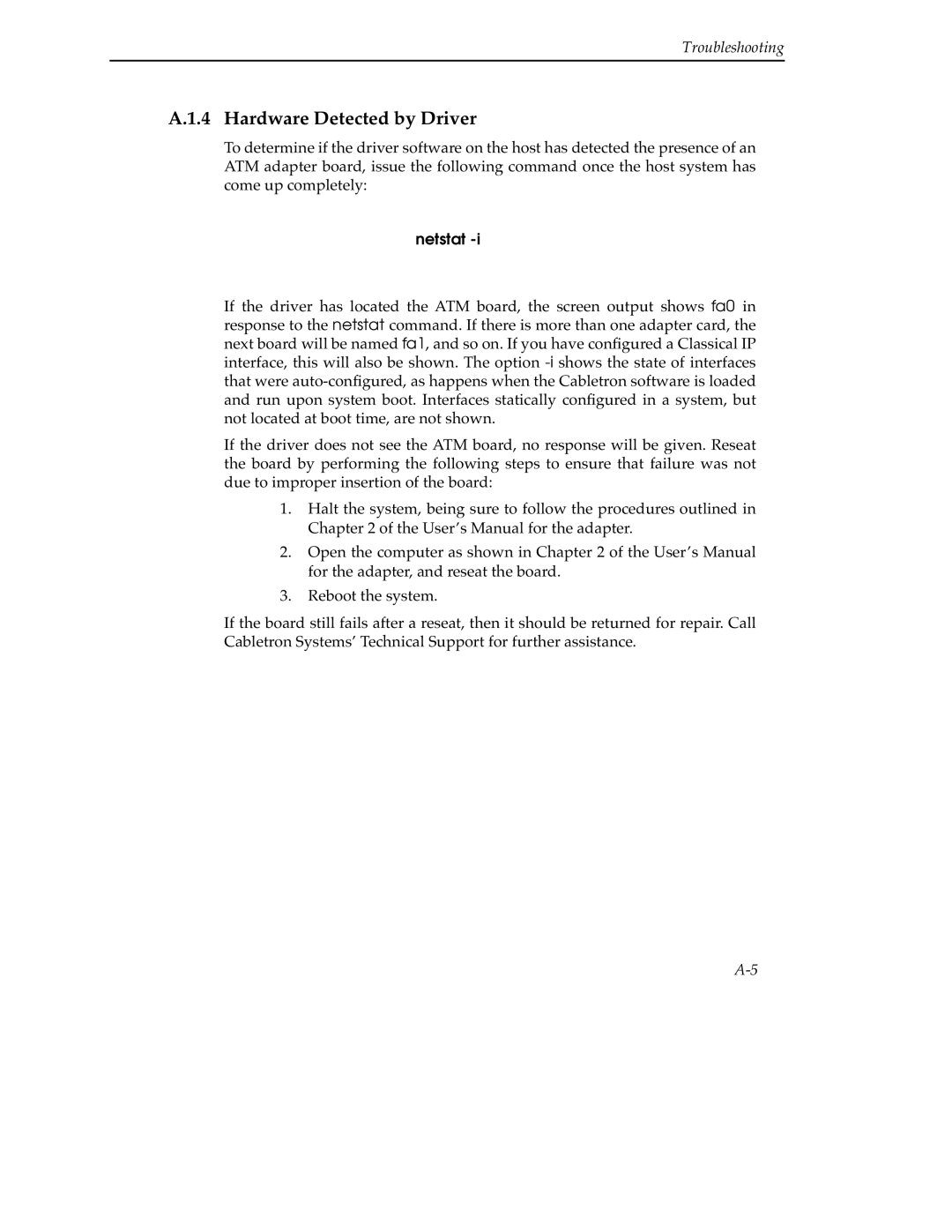Troubleshooting
A.1.4 Hardware Detected by Driver
To determine if the driver software on the host has detected the presence of an ATM adapter board, issue the following command once the host system has come up completely:
netstat -i
If the driver has located the ATM board, the screen output shows fa0 in response to the netstat command. If there is more than one adapter card, the next board will be named fa1, and so on. If you have configured a Classical IP interface, this will also be shown. The option
If the driver does not see the ATM board, no response will be given. Reseat the board by performing the following steps to ensure that failure was not due to improper insertion of the board:
1.Halt the system, being sure to follow the procedures outlined in Chapter 2 of the User’s Manual for the adapter.
2.Open the computer as shown in Chapter 2 of the User’s Manual for the adapter, and reseat the board.
3.Reboot the system.
If the board still fails after a reseat, then it should be returned for repair. Call Cabletron Systems’ Technical Support for further assistance.