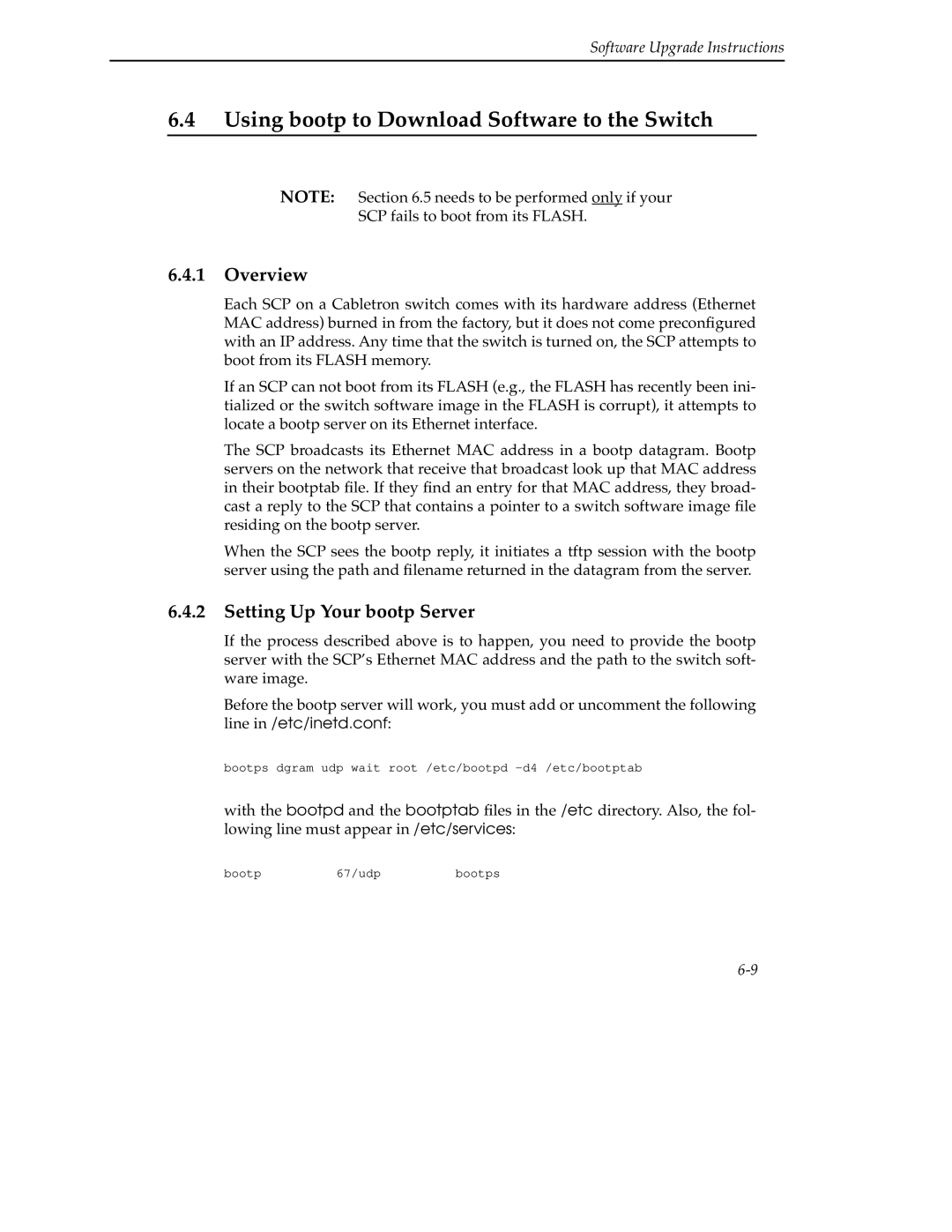Software Upgrade Instructions
6.4Using bootp to Download Software to the Switch
NOTE: Section 6.5 needs to be performed only if your
SCP fails to boot from its FLASH.
6.4.1Overview
Each SCP on a Cabletron switch comes with its hardware address (Ethernet MAC address) burned in from the factory, but it does not come preconfigured with an IP address. Any time that the switch is turned on, the SCP attempts to boot from its FLASH memory.
If an SCP can not boot from its FLASH (e.g., the FLASH has recently been ini- tialized or the switch software image in the FLASH is corrupt), it attempts to locate a bootp server on its Ethernet interface.
The SCP broadcasts its Ethernet MAC address in a bootp datagram. Bootp servers on the network that receive that broadcast look up that MAC address in their bootptab file. If they find an entry for that MAC address, they broad- cast a reply to the SCP that contains a pointer to a switch software image file residing on the bootp server.
When the SCP sees the bootp reply, it initiates a tftp session with the bootp server using the path and filename returned in the datagram from the server.
6.4.2Setting Up Your bootp Server
If the process described above is to happen, you need to provide the bootp server with the SCP’s Ethernet MAC address and the path to the switch soft- ware image.
Before the bootp server will work, you must add or uncomment the following line in /etc/inetd.conf:
bootps dgram udp wait root /etc/bootpd
with the bootpd and the bootptab files in the /etc directory. Also, the fol- lowing line must appear in /etc/services:
bootp 67/udp bootps