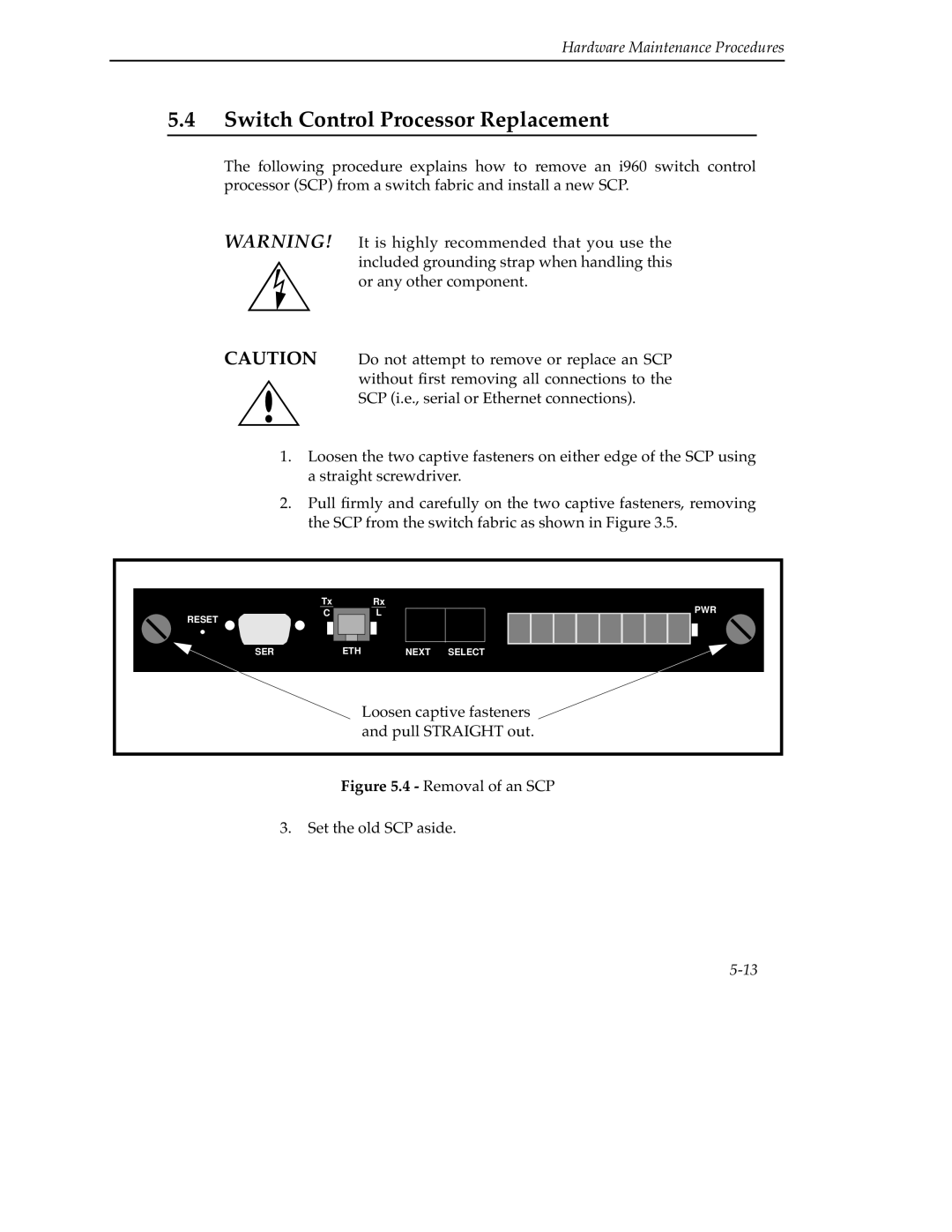Hardware Maintenance Procedures
5.4Switch Control Processor Replacement
The following procedure explains how to remove an i960 switch control processor (SCP) from a switch fabric and install a new SCP.
WARNING! It is highly recommended that you use the included grounding strap when handling this or any other component.
CAUTION Do not attempt to remove or replace an SCP without first removing all connections to the SCP (i.e., serial or Ethernet connections).
1.Loosen the two captive fasteners on either edge of the SCP using a straight screwdriver.
2.Pull firmly and carefully on the two captive fasteners, removing the SCP from the switch fabric as shown in Figure 3.5.
Tx |
| Rx |
|
C |
| L |
|
RESET |
|
|
|
SER | ETH | NEXT | SELECT |
Loosen captive fasteners and pull STRAIGHT out.
PWR