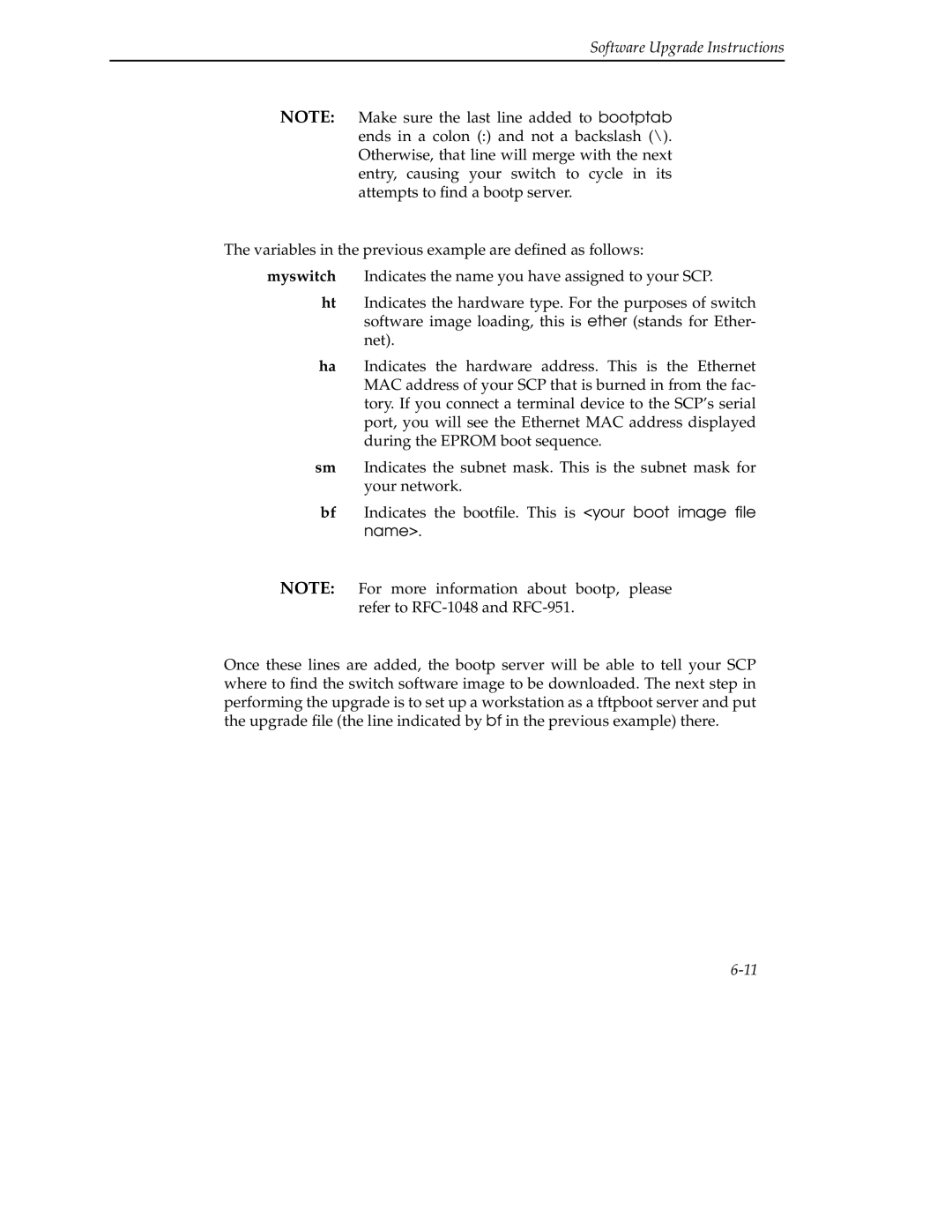Software Upgrade Instructions
NOTE: Make sure the last line added to bootptab ends in a colon (:) and not a backslash (\). Otherwise, that line will merge with the next entry, causing your switch to cycle in its attempts to find a bootp server.
The variables in the previous example are defined as follows:
myswitch Indicates the name you have assigned to your SCP.
ht Indicates the hardware type. For the purposes of switch software image loading, this is ether (stands for Ether- net).
ha Indicates the hardware address. This is the Ethernet MAC address of your SCP that is burned in from the fac- tory. If you connect a terminal device to the SCP’s serial port, you will see the Ethernet MAC address displayed during the EPROM boot sequence.
sm Indicates the subnet mask. This is the subnet mask for your network.
bf Indicates the bootfile. This is <your boot image file name>.
NOTE: For more information about bootp, please refer to
Once these lines are added, the bootp server will be able to tell your SCP where to find the switch software image to be downloaded. The next step in performing the upgrade is to set up a workstation as a tftpboot server and put the upgrade file (the line indicated by bf in the previous example) there.