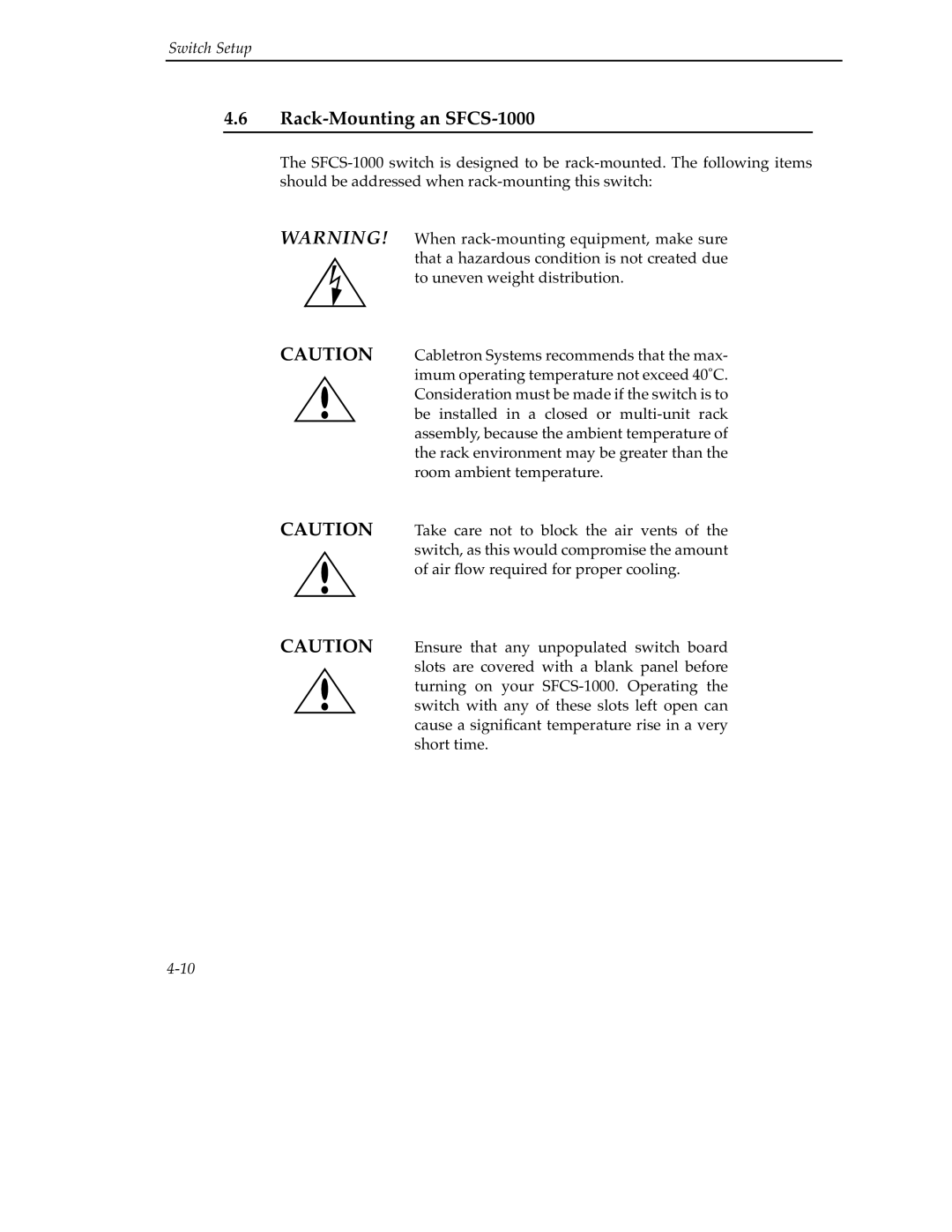Switch Setup
4.6Rack-Mounting an SFCS-1000
The
WARNING! When
CAUTION Cabletron Systems recommends that the max- imum operating temperature not exceed 40˚C.
Consideration must be made if the switch is to be installed in a closed or
CAUTION Take care not to block the air vents of the switch, as this would compromise the amount of air flow required for proper cooling.
CAUTION Ensure that any unpopulated switch board slots are covered with a blank panel before ![]() turning on your
turning on your ![]() switch with any of these slots left open can cause a significant temperature rise in a very
switch with any of these slots left open can cause a significant temperature rise in a very
short time.