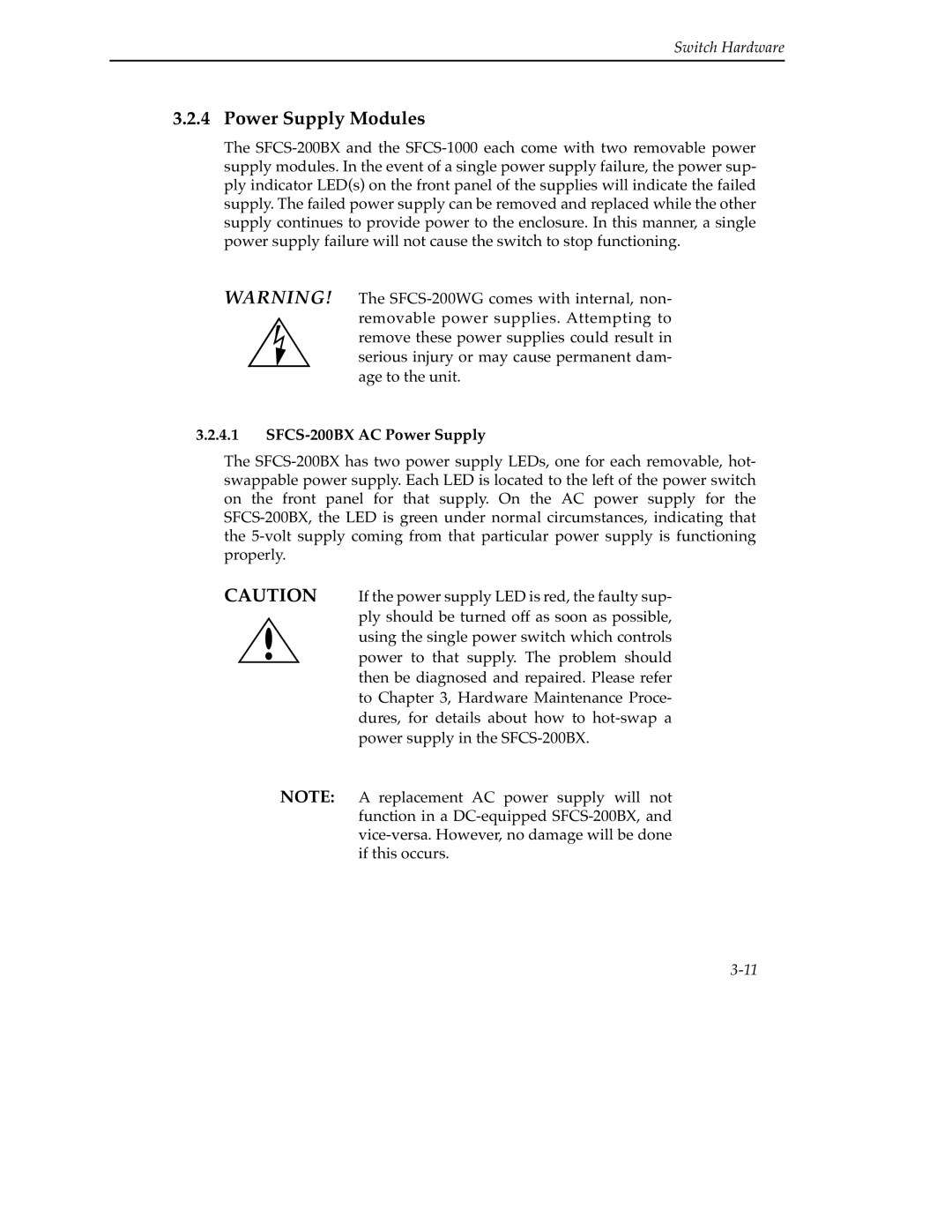Switch Hardware
3.2.4 Power Supply Modules
The SFCS-200BX and the SFCS-1000 each come with two removable power supply modules. In the event of a single power supply failure, the power sup- ply indicator LED(s) on the front panel of the supplies will indicate the failed supply. The failed power supply can be removed and replaced while the other supply continues to provide power to the enclosure. In this manner, a single power supply failure will not cause the switch to stop functioning.
WARNING! The SFCS-200WG comes with internal, non- removable power supplies. Attempting to  remove these power supplies could result in
remove these power supplies could result in  serious injury or may cause permanent dam-
serious injury or may cause permanent dam-
age to the unit.
3.2.4.1SFCS-200BX AC Power Supply
The SFCS-200BX has two power supply LEDs, one for each removable, hot- swappable power supply. Each LED is located to the left of the power switch on the front panel for that supply. On the AC power supply for the SFCS-200BX, the LED is green under normal circumstances, indicating that the 5-volt supply coming from that particular power supply is functioning properly.
CAUTION If the power supply LED is red, the faulty sup- ply should be turned off as soon as possible,  using the single power switch which controls
using the single power switch which controls  power to that supply. The problem should then be diagnosed and repaired. Please refer to Chapter 3, Hardware Maintenance Proce- dures, for details about how to hot-swap a
power to that supply. The problem should then be diagnosed and repaired. Please refer to Chapter 3, Hardware Maintenance Proce- dures, for details about how to hot-swap a
power supply in the SFCS-200BX.
NOTE: A replacement AC power supply will not function in a DC-equipped SFCS-200BX, and vice-versa. However, no damage will be done if this occurs.
3-11

![]() remove these power supplies could result in
remove these power supplies could result in ![]() serious injury or may cause permanent dam-
serious injury or may cause permanent dam-![]() using the single power switch which controls
using the single power switch which controls ![]() power to that supply. The problem should then be diagnosed and repaired. Please refer to Chapter 3, Hardware Maintenance Proce- dures, for details about how to
power to that supply. The problem should then be diagnosed and repaired. Please refer to Chapter 3, Hardware Maintenance Proce- dures, for details about how to