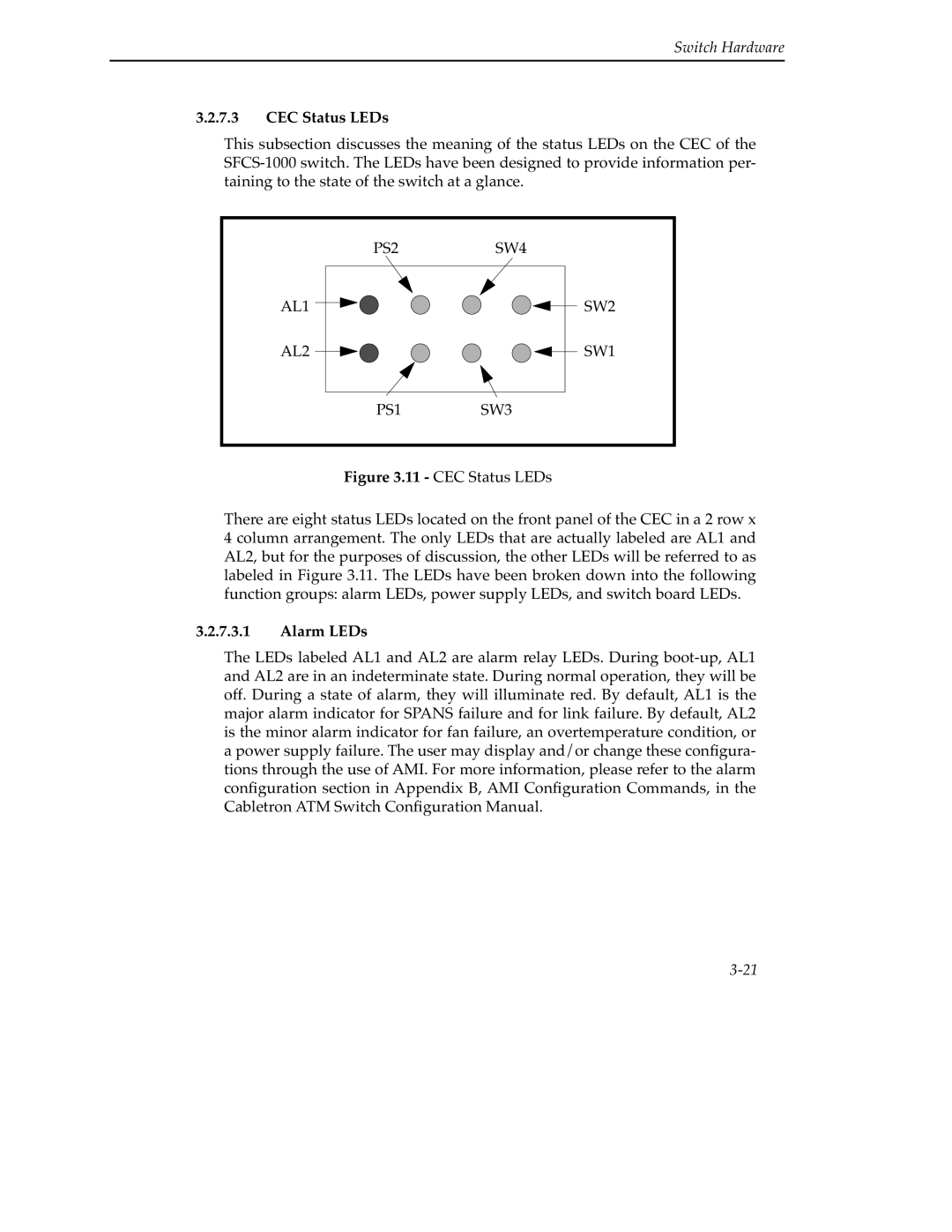Switch Hardware
3.2.7.3CEC Status LEDs
This subsection discusses the meaning of the status LEDs on the CEC of the SFCS-1000 switch. The LEDs have been designed to provide information per- taining to the state of the switch at a glance.
Figure 3.11 - CEC Status LEDs
There are eight status LEDs located on the front panel of the CEC in a 2 row x 4 column arrangement. The only LEDs that are actually labeled are AL1 and AL2, but for the purposes of discussion, the other LEDs will be referred to as labeled in Figure 3.11. The LEDs have been broken down into the following function groups: alarm LEDs, power supply LEDs, and switch board LEDs.
3.2.7.3.1Alarm LEDs
The LEDs labeled AL1 and AL2 are alarm relay LEDs. During boot-up, AL1 and AL2 are in an indeterminate state. During normal operation, they will be off. During a state of alarm, they will illuminate red. By default, AL1 is the major alarm indicator for SPANS failure and for link failure. By default, AL2 is the minor alarm indicator for fan failure, an overtemperature condition, or a power supply failure. The user may display and/or change these configura- tions through the use of AMI. For more information, please refer to the alarm configuration section in Appendix B, AMI Configuration Commands, in the Cabletron ATM Switch Configuration Manual.
3-21