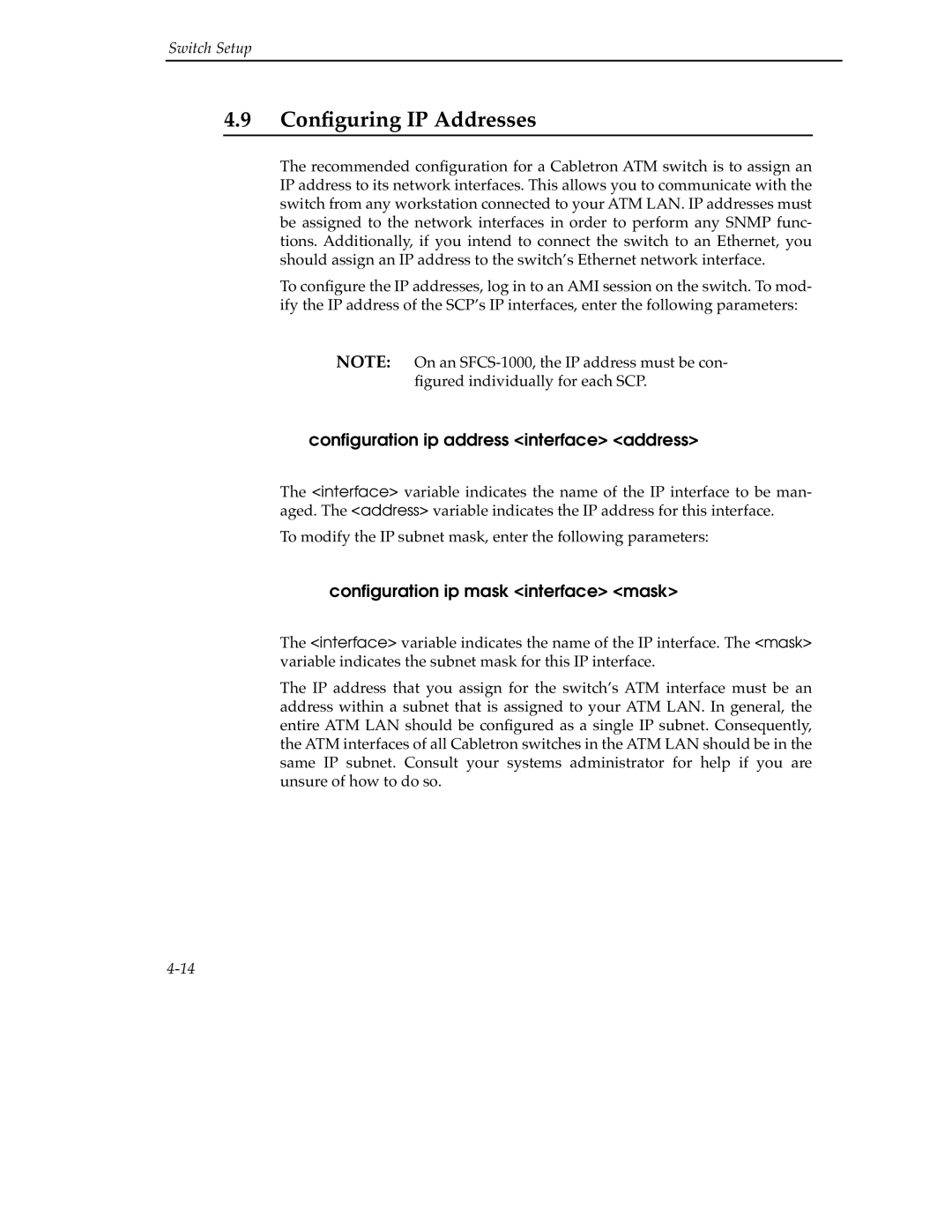Switch Setup
4.9Configuring IP Addresses
The recommended configuration for a Cabletron ATM switch is to assign an IP address to its network interfaces. This allows you to communicate with the switch from any workstation connected to your ATM LAN. IP addresses must be assigned to the network interfaces in order to perform any SNMP func- tions. Additionally, if you intend to connect the switch to an Ethernet, you should assign an IP address to the switch’s Ethernet network interface.
To configure the IP addresses, log in to an AMI session on the switch. To mod- ify the IP address of the SCP’s IP interfaces, enter the following parameters:
NOTE: On an
figured individually for each SCP.
configuration ip address <interface> <address>
The <interface> variable indicates the name of the IP interface to be man- aged. The <address> variable indicates the IP address for this interface.
To modify the IP subnet mask, enter the following parameters:
configuration ip mask <interface> <mask>
The <interface> variable indicates the name of the IP interface. The <mask> variable indicates the subnet mask for this IP interface.
The IP address that you assign for the switch’s ATM interface must be an address within a subnet that is assigned to your ATM LAN. In general, the entire ATM LAN should be configured as a single IP subnet. Consequently, the ATM interfaces of all Cabletron switches in the ATM LAN should be in the same IP subnet. Consult your systems administrator for help if you are unsure of how to do so.