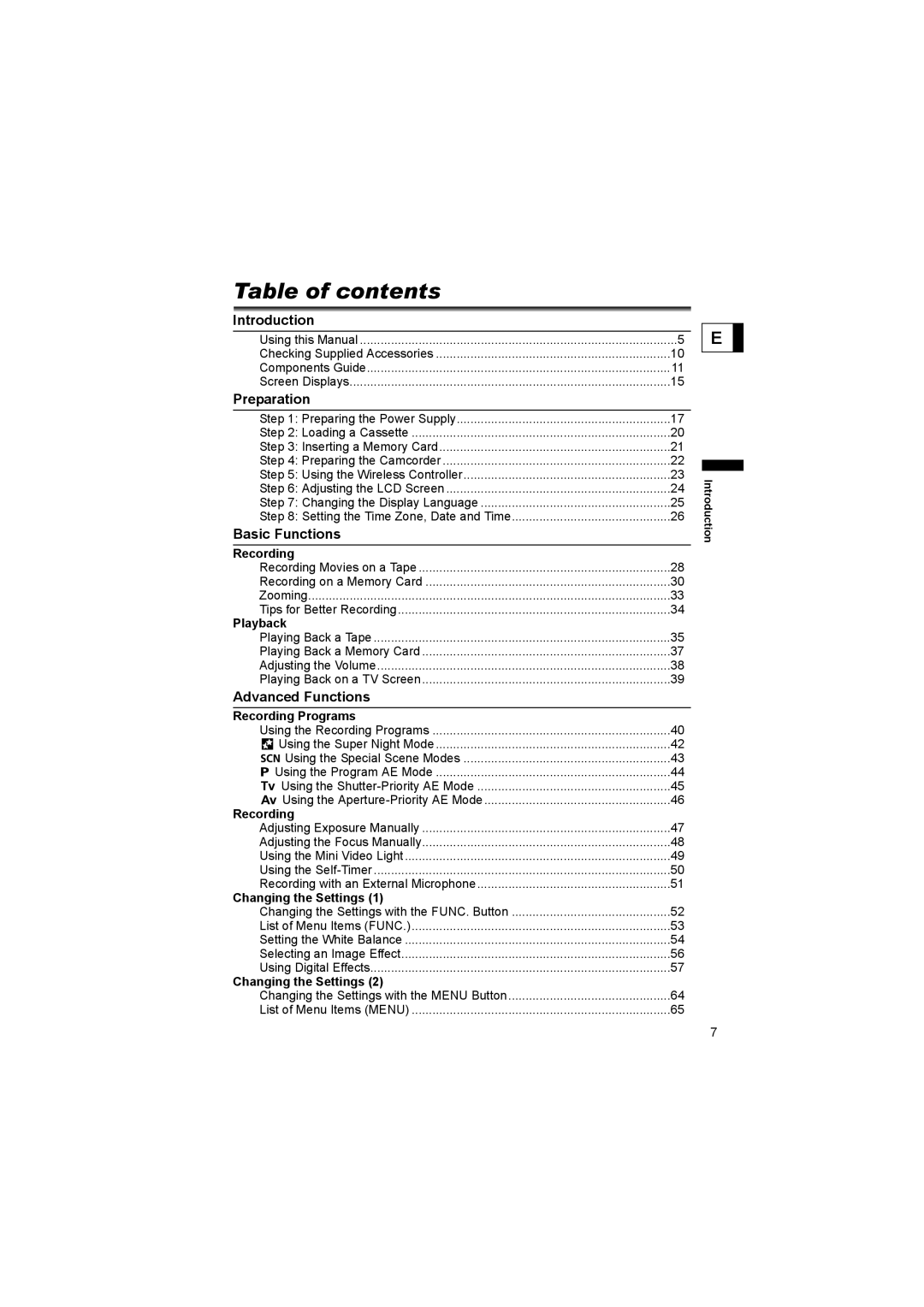Table of contents |
|
Introduction |
|
Using this Manual | 5 |
Checking Supplied Accessories | 10 |
Components Guide | 11 |
Screen Displays | 15 |
Preparation |
|
Step 1: Preparing the Power Supply | 17 |
Step 2: Loading a Cassette | 20 |
Step 3: Inserting a Memory Card | 21 |
Step 4: Preparing the Camcorder | 22 |
Step 5: Using the Wireless Controller | 23 |
Step 6: Adjusting the LCD Screen | 24 |
Step 7: Changing the Display Language | 25 |
Step 8: Setting the Time Zone, Date and Time | 26 |
Basic Functions |
|
Recording |
|
Recording Movies on a Tape | 28 |
Recording on a Memory Card | 30 |
Zooming | 33 |
Tips for Better Recording | 34 |
Playback |
|
Playing Back a Tape | 35 |
Playing Back a Memory Card | 37 |
Adjusting the Volume | 38 |
Playing Back on a TV Screen | 39 |
Advanced Functions |
|
Recording Programs |
|
Using the Recording Programs | 40 |
Using the Super Night Mode | 42 |
Using the Special Scene Modes | 43 |
Using the Program AE Mode | 44 |
Using the | 45 |
Using the | 46 |
Recording |
|
Adjusting Exposure Manually | 47 |
Adjusting the Focus Manually | 48 |
Using the Mini Video Light | 49 |
Using the | 50 |
Recording with an External Microphone | 51 |
Changing the Settings (1) |
|
Changing the Settings with the FUNC. Button | 52 |
List of Menu Items (FUNC.) | 53 |
Setting the White Balance | 54 |
Selecting an Image Effect | 56 |
Using Digital Effects | 57 |
Changing the Settings (2) |
|
Changing the Settings with the MENU Button | 64 |
List of Menu Items (MENU) | 65 |
E
Introduction
7