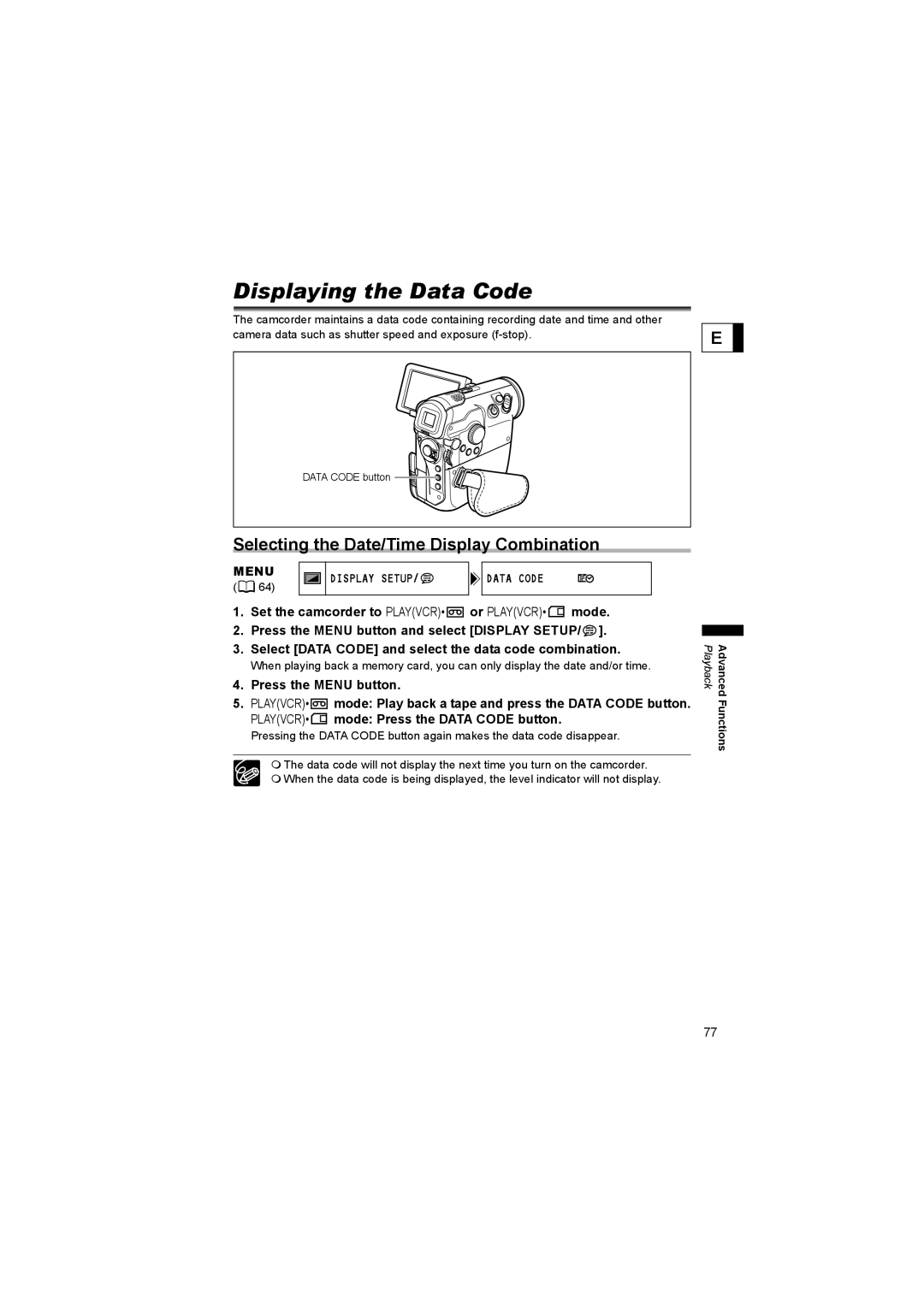Displaying the Data Code
The camcorder maintains a data code containing recording date and time and other camera data such as shutter speed and exposure
E
DATA CODE button ![]()
Selecting the Date/Time Display Combination
MENU | DISPLAY SETUP/ | DATA CODE | |
( 64) | |||
|
|
1.Set the camcorder to PLAY(VCR)•![]() or PLAY(VCR)•
or PLAY(VCR)•![]() mode.
mode.
2.Press the MENU button and select [DISPLAY SETUP/![]() ].
].
3.Select [DATA CODE] and select the data code combination.
When playing back a memory card, you can only display the date and/or time.
4.Press the MENU button.
5.PLAY(VCR)•![]() mode: Play back a tape and press the DATA CODE button.
mode: Play back a tape and press the DATA CODE button.
PLAY(VCR)• mode: Press the DATA CODE button.
mode: Press the DATA CODE button.
Pressing the DATA CODE button again makes the data code disappear.
The data code will not display the next time you turn on the camcorder.
When the data code is being displayed, the level indicator will not display.
Playback | Advanced |
| Functions |
77