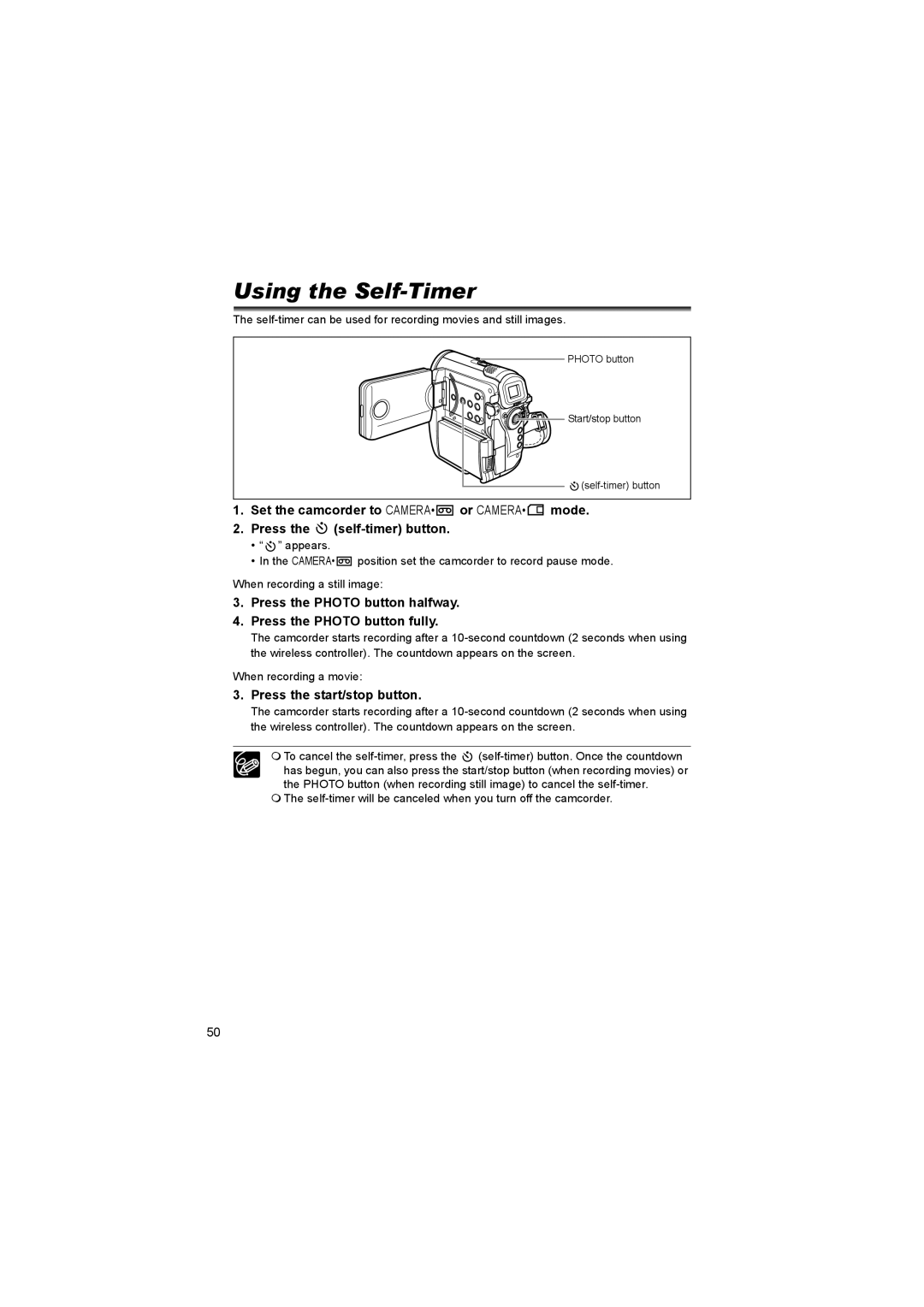Using the Self-Timer
The
PHOTO button
![]()
![]()
![]()
![]()
![]() Start/stop button
Start/stop button
![]()
1.Set the camcorder to CAMERA•![]() or CAMERA•
or CAMERA•![]() mode.
mode.
2.Press the ![]()
•“ ![]() ” appears.
” appears.
•In the CAMERA•![]() position set the camcorder to record pause mode.
position set the camcorder to record pause mode.
When recording a still image:
3.Press the PHOTO button halfway.
4.Press the PHOTO button fully.
The camcorder starts recording after a
When recording a movie:
3.Press the start/stop button.
The camcorder starts recording after a
To cancel the ![]()
The
50