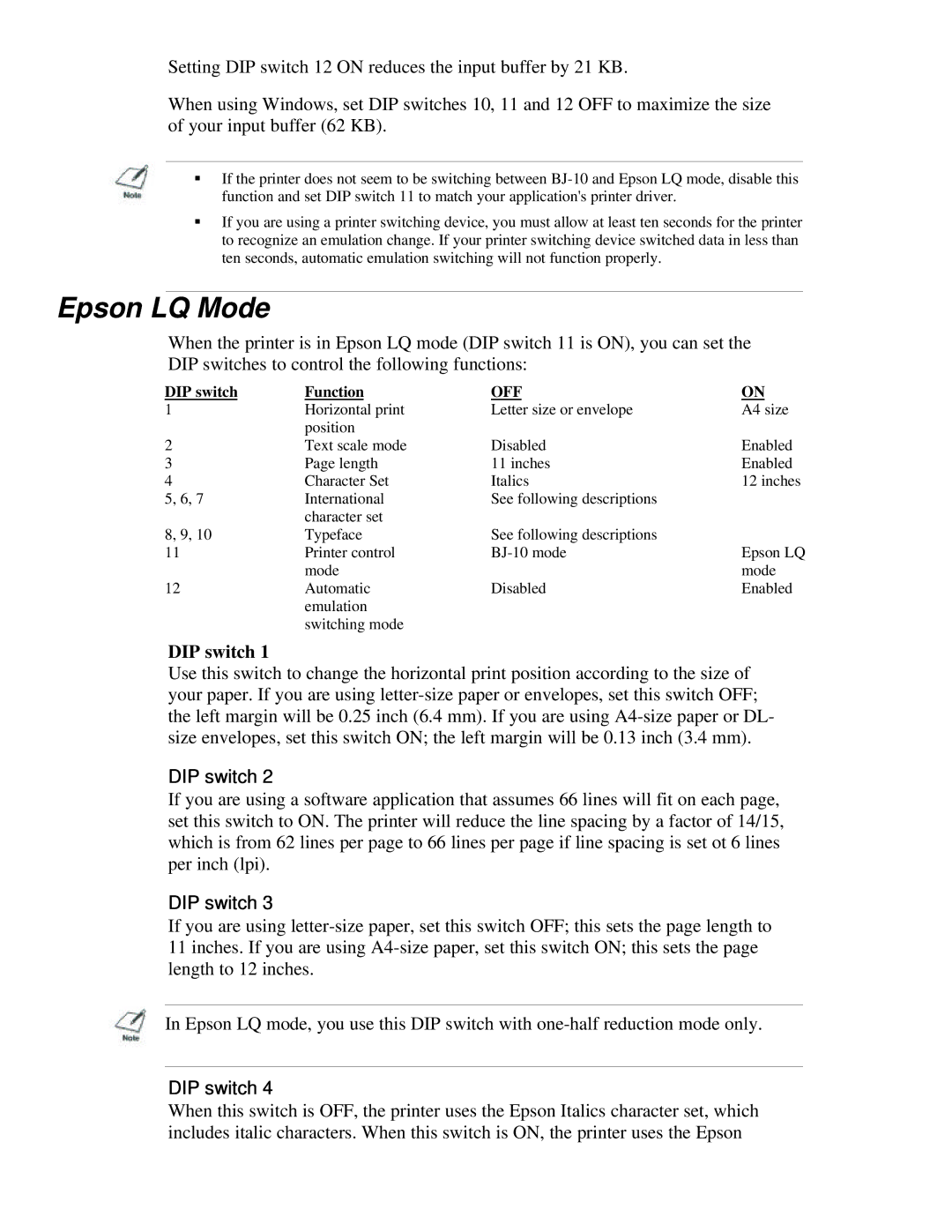Setting DIP switch 12 ON reduces the input buffer by 21 KB.
When using Windows, set DIP switches 10, 11 and 12 OFF to maximize the size of your input buffer (62 KB).
§If the printer does not seem to be switching between
§If you are using a printer switching device, you must allow at least ten seconds for the printer to recognize an emulation change. If your printer switching device switched data in less than ten seconds, automatic emulation switching will not function properly.
Epson LQ Mode
When the printer is in Epson LQ mode (DIP switch 11 is ON), you can set the DIP switches to control the following functions:
DIP switch | Function | OFF | ON |
1 | Horizontal print | Letter size or envelope | A4 size |
| position |
|
|
2 | Text scale mode | Disabled | Enabled |
3 | Page length | 11 inches | Enabled |
4 | Character Set | Italics | 12 inches |
5, 6, 7 | International | See following descriptions |
|
| character set |
|
|
8, 9, 10 | Typeface | See following descriptions |
|
11 | Printer control | Epson LQ | |
| mode |
| mode |
12 | Automatic | Disabled | Enabled |
| emulation |
|
|
| switching mode |
|
|
DIP switch 1
Use this switch to change the horizontal print position according to the size of your paper. If you are using
DIP switch 2
If you are using a software application that assumes 66 lines will fit on each page, set this switch to ON. The printer will reduce the line spacing by a factor of 14/15, which is from 62 lines per page to 66 lines per page if line spacing is set ot 6 lines per inch (lpi).
DIP switch 3
If you are using
In Epson LQ mode, you use this DIP switch with
DIP switch 4
When this switch is OFF, the printer uses the Epson Italics character set, which includes italic characters. When this switch is ON, the printer uses the Epson