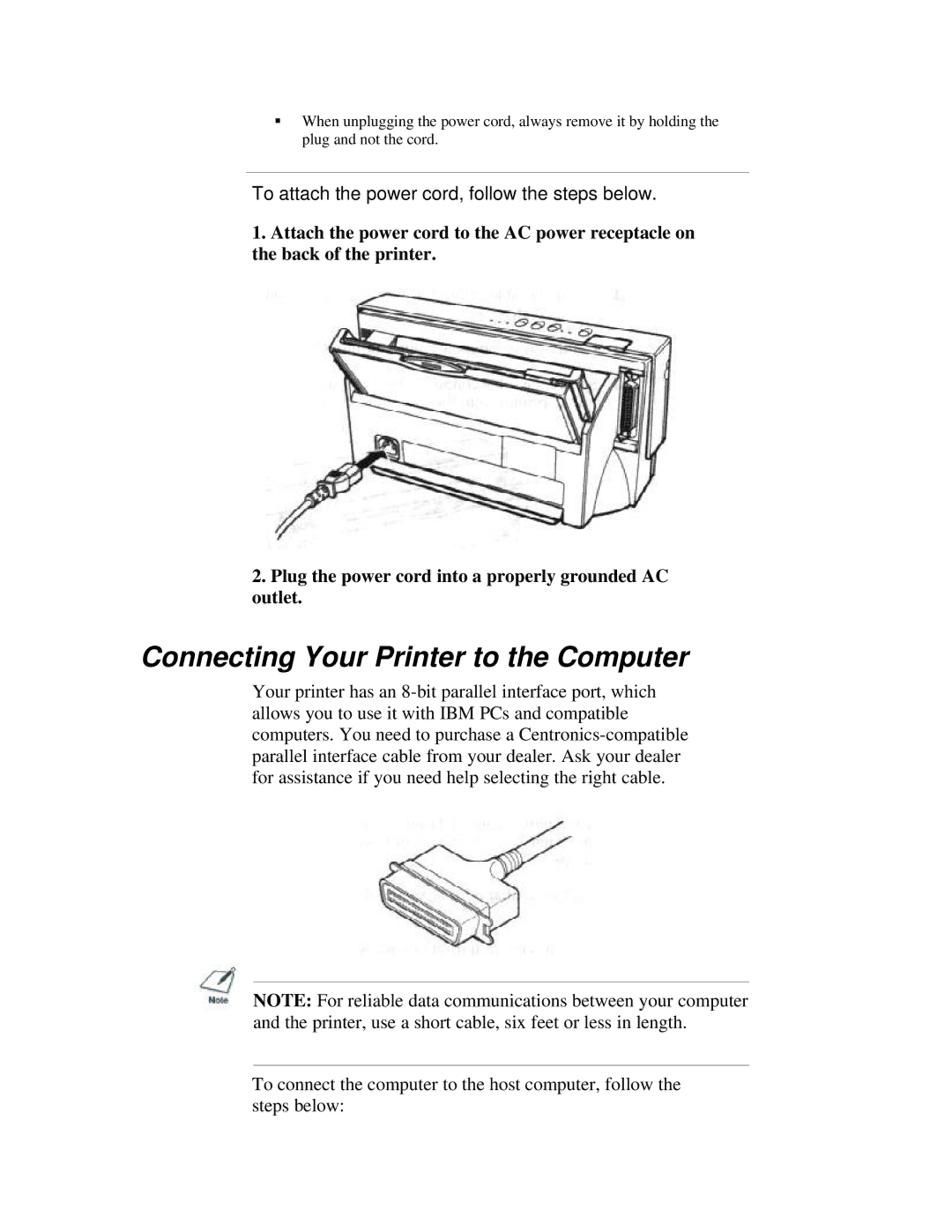§When unplugging the power cord, always remove it by holding the plug and not the cord.
To attach the power cord, follow the steps below.
1.Attach the power cord to the AC power receptacle on the back of the printer.
2.Plug the power cord into a properly grounded AC outlet.
Connecting Your Printer to the Computer
Your printer has an
NOTE: For reliable data communications between your computer and the printer, use a short cable, six feet or less in length.
To connect the computer to the host computer, follow the steps below: