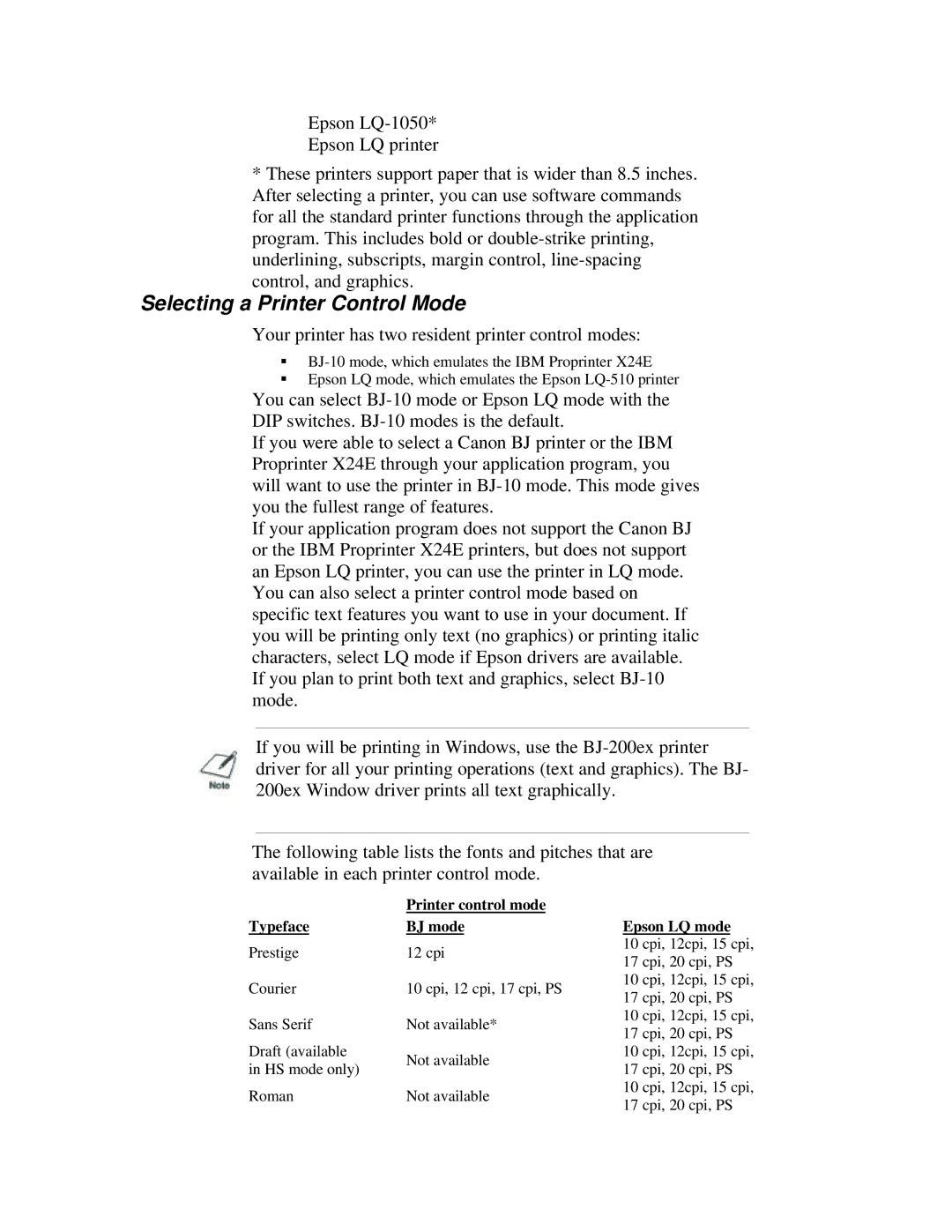Epson
Epson LQ printer
*These printers support paper that is wider than 8.5 inches. After selecting a printer, you can use software commands for all the standard printer functions through the application program. This includes bold or
Selecting a Printer Control Mode
Your printer has two resident printer control modes:
§
§Epson LQ mode, which emulates the Epson
You can select
If you were able to select a Canon BJ printer or the IBM Proprinter X24E through your application program, you will want to use the printer in
If your application program does not support the Canon BJ or the IBM Proprinter X24E printers, but does not support an Epson LQ printer, you can use the printer in LQ mode.
You can also select a printer control mode based on specific text features you want to use in your document. If you will be printing only text (no graphics) or printing italic characters, select LQ mode if Epson drivers are available. If you plan to print both text and graphics, select
If you will be printing in Windows, use the
The following table lists the fonts and pitches that are available in each printer control mode.
| Printer control mode |
| |
Typeface | BJ mode | Epson LQ mode | |
Prestige | 12 cpi | 10 cpi, 12cpi, 15 cpi, | |
17 cpi, 20 cpi, PS | |||
|
| ||
Courier | 10 cpi, 12 cpi, 17 cpi, PS | 10 cpi, 12cpi, 15 cpi, | |
17 cpi, 20 cpi, PS | |||
|
| ||
Sans Serif | Not available* | 10 cpi, 12cpi, 15 cpi, | |
17 cpi, 20 cpi, PS | |||
|
| ||
Draft (available | Not available | 10 cpi, 12cpi, 15 cpi, | |
in HS mode only) | 17 cpi, 20 cpi, PS | ||
| |||
Roman | Not available | 10 cpi, 12cpi, 15 cpi, | |
17 cpi, 20 cpi, PS | |||
|
|