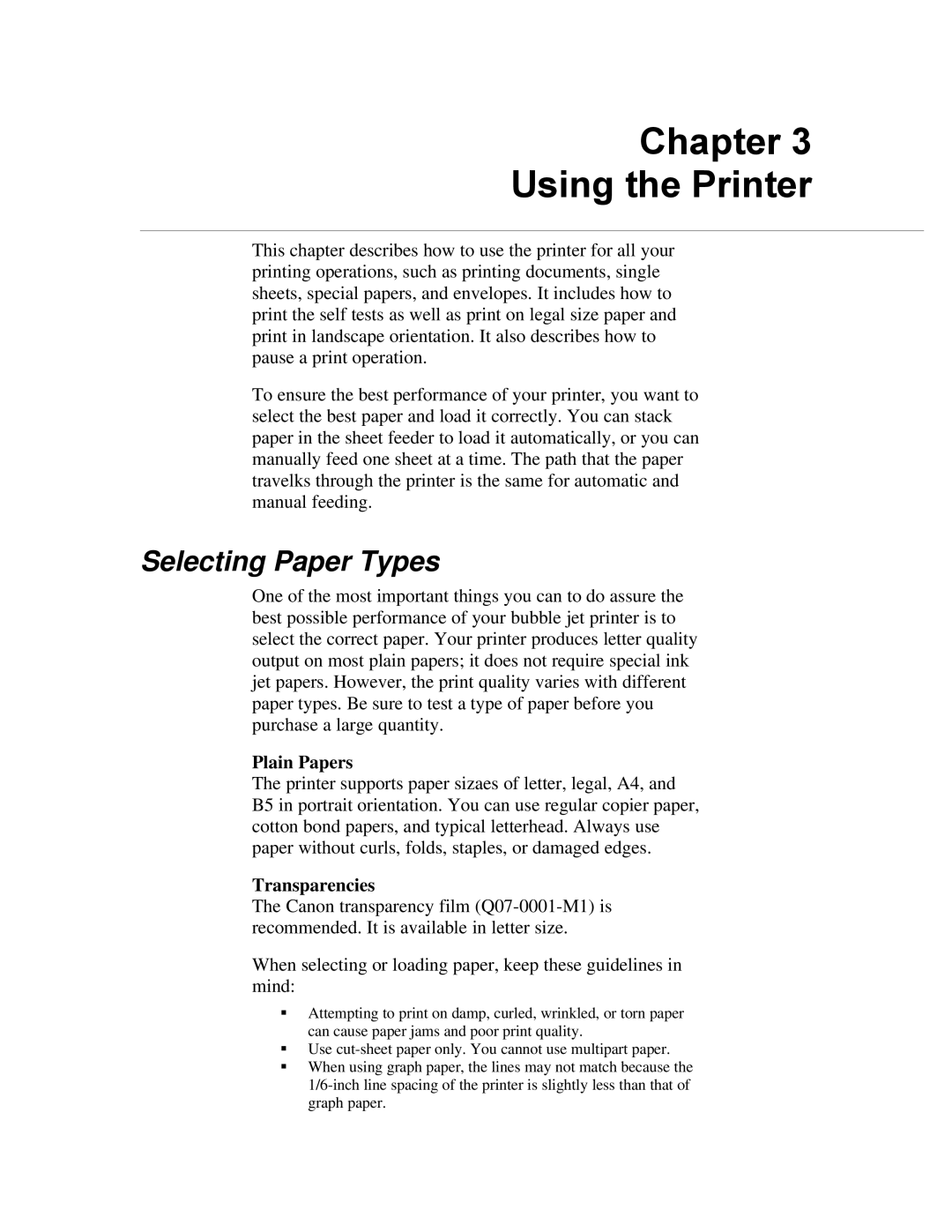Chapter 3
Using the Printer
This chapter describes how to use the printer for all your printing operations, such as printing documents, single sheets, special papers, and envelopes. It includes how to print the self tests as well as print on legal size paper and print in landscape orientation. It also describes how to pause a print operation.
To ensure the best performance of your printer, you want to select the best paper and load it correctly. You can stack paper in the sheet feeder to load it automatically, or you can manually feed one sheet at a time. The path that the paper travelks through the printer is the same for automatic and manual feeding.
Selecting Paper Types
One of the most important things you can to do assure the best possible performance of your bubble jet printer is to select the correct paper. Your printer produces letter quality output on most plain papers; it does not require special ink jet papers. However, the print quality varies with different paper types. Be sure to test a type of paper before you purchase a large quantity.
Plain Papers
The printer supports paper sizaes of letter, legal, A4, and
B5 in portrait orientation. You can use regular copier paper, cotton bond papers, and typical letterhead. Always use paper without curls, folds, staples, or damaged edges.
Transparencies
The Canon transparency film
When selecting or loading paper, keep these guidelines in mind:
§Attempting to print on damp, curled, wrinkled, or torn paper can cause paper jams and poor print quality.
§Use
§When using graph paper, the lines may not match because the