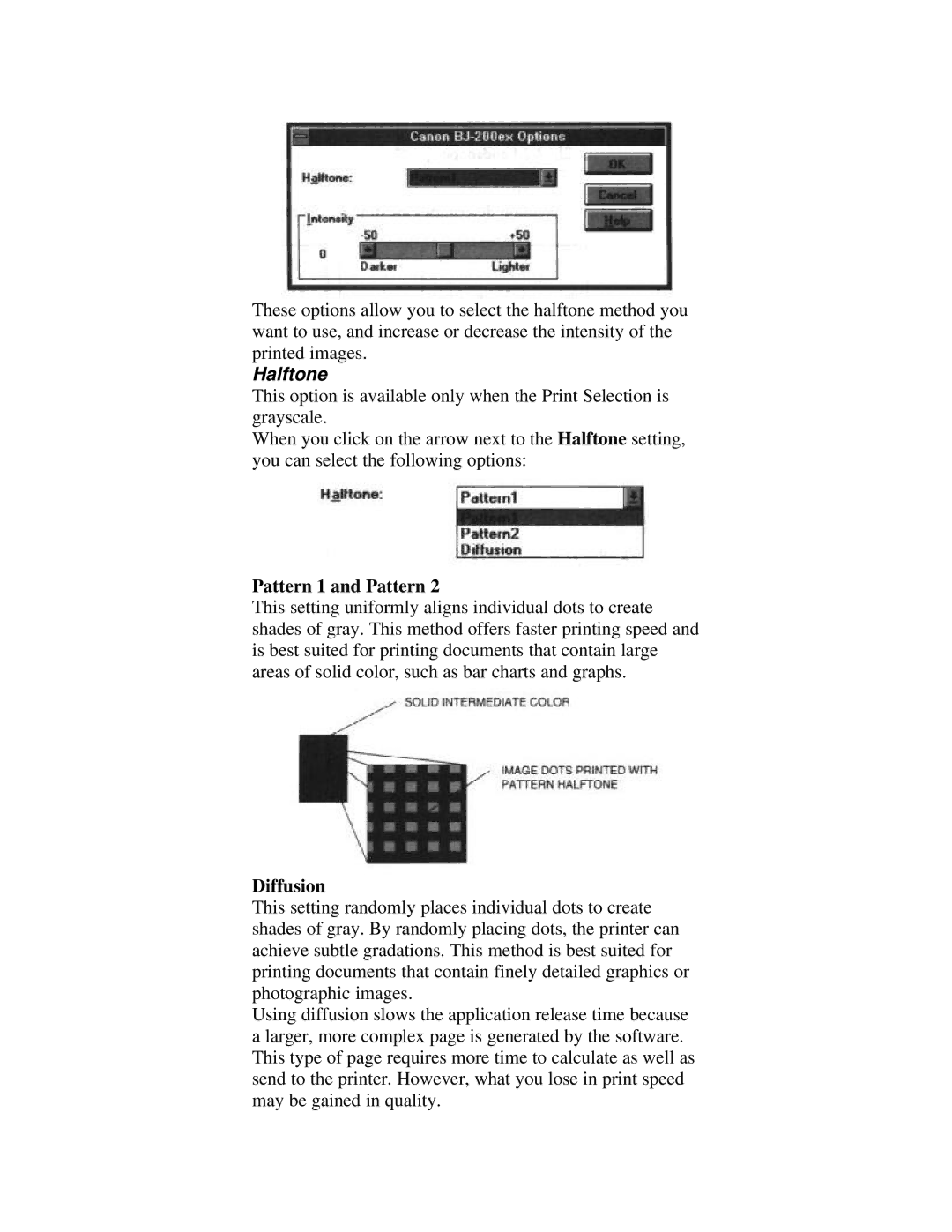These options allow you to select the halftone method you want to use, and increase or decrease the intensity of the printed images.
Halftone
This option is available only when the Print Selection is grayscale.
When you click on the arrow next to the Halftone setting, you can select the following options:
Pattern 1 and Pattern 2
This setting uniformly aligns individual dots to create shades of gray. This method offers faster printing speed and is best suited for printing documents that contain large areas of solid color, such as bar charts and graphs.
Diffusion
This setting randomly places individual dots to create shades of gray. By randomly placing dots, the printer can achieve subtle gradations. This method is best suited for printing documents that contain finely detailed graphics or photographic images.
Using diffusion slows the application release time because a larger, more complex page is generated by the software. This type of page requires more time to calculate as well as send to the printer. However, what you lose in print speed may be gained in quality.