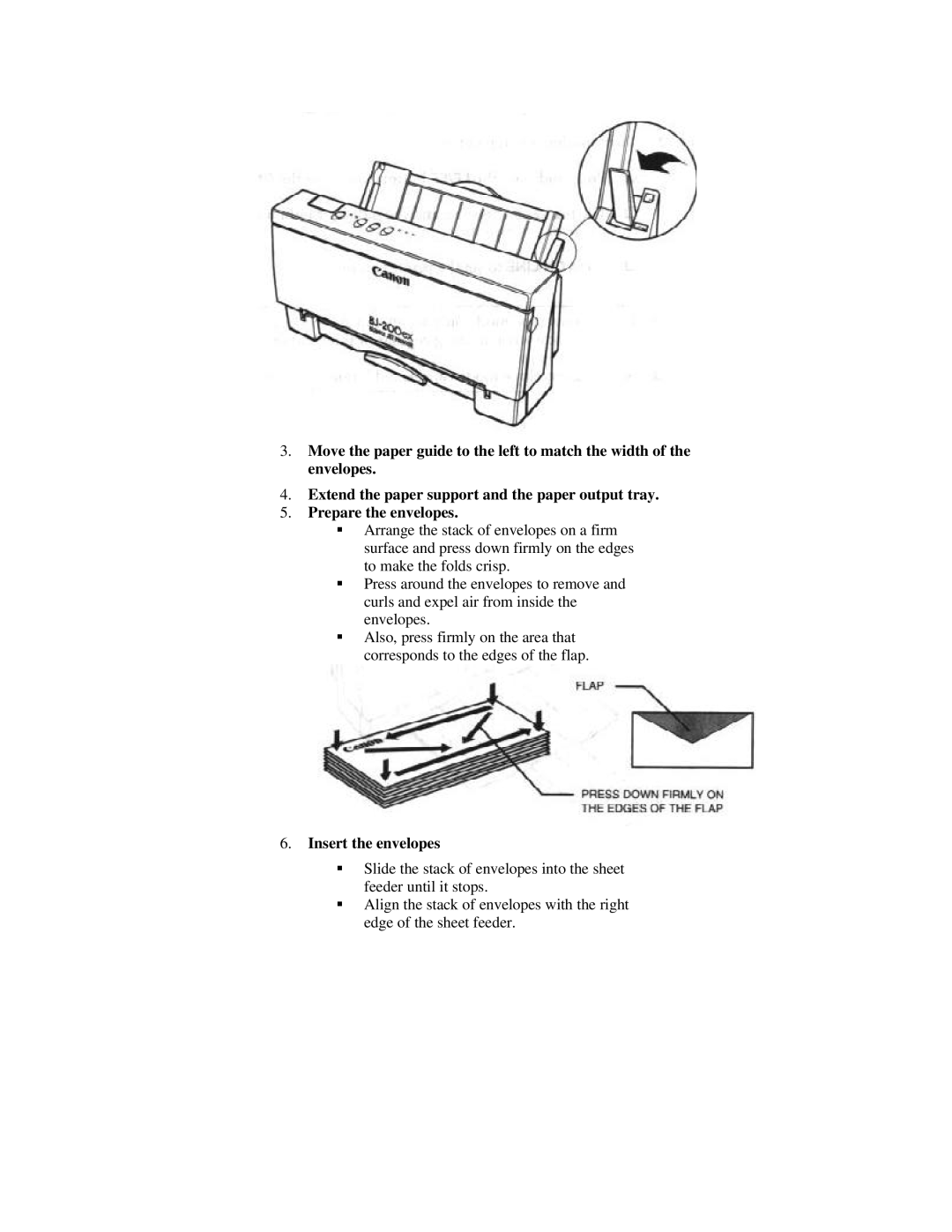BJ-200ex
Contents
Using the Printer With Your Software
Appendix a
Features and Benefits
Chapter Introduction
Excellent Print Quality
Software Compatibility
Reduction Mode
Simple Maintenance
Convenient Paper Handling
Related Publication
Options and Supplies
Ink Cartridge
Print Media
Fax Number
Bulletin Board Services
Customer Support
Help Desk
Servicing the Printer
Canada
Supplies
Carefully remove all items from the box
Chapter Setting Up the Printer
Unpacking the Printer
Follow these steps to unpack your printer
Check to see that you have the following items
Removing the Shipping Materials
Remove the shipping tape inside the printer
Remove the shipping tape from the outside of the printer
Selecting a Location for Your Printer
From the Front
Examining the Printer
Operator Panel
From the Back
Inside the Printer
Attaching the Power Cord
Connecting Your Printer to the Computer
Installing the Ink Cartridge
To install the in cartridge, follow these steps
Page
Close the front cover
Push the lock lever down until it locks into place
Turning On the Printer
To turn on the printers power, follow these steps
Loading a Stack of Paper
Cleaning the Print Head
Page
Do not force the paper into the printer
Printing a Test Pattern
Installing a Printer Driver
Press the Power button to turn off the printer
Printer starts to print Demo Print
Installing the Windows Printer Driver and Visual Guide
Using the BJ-200ex Windows Driver
Using the Visual Guide
Installing the Canon TrueType Fonts for Microsoft Windows
Managing Your Printers Features
Software Applications
Operator Panel Buttons
Line Printers
DIP Switches
Line Printers Versus Page Printers
Line Printers and Processing
Printers and Processing
Congratulations
Transparencies
Chapter Using the Printer
Selecting Paper Types
Plain Papers
Setting the Paper Thickness Lever
For complete paper specifications, see Appendix a
Before Loading Paper
Setting the Paper Selection Lever
Page
Printer Settings for Various Print Media
Printing Documents
Paper Thickness Selection Loading Paper type Lever Method
Specifying Print Options
Automatically Feeding Paper
See your applications documentation for details
Page
Slide the stack of paper into the printer until it stops
Adjust the paper guide to the stack of paper
Auto Feed Guidelines
Make sure the printer is turned on and on-line
Printing Single Sheets
Specifying Manual Feed
Manually Feeding Paper
Set the paper selection lever to the front
Open the top cover and check the paper thickness lever
Page
Start your print operation
Printing on Transparencies
Printing on Envelopes
Preparing Your Software
Turning On the Printers Envelope Mode
Preparing the Printer
Insert the envelopes
Adjust the paper guide to the stack of envelopes
Printing on Legal-size Paper
Turning Off Envelope Mode
Printing in Landscape Orientation
Printing the Test Patterns
Stopping
Self Test
Starting
To start the Self Test, follow these steps
Font List
Epson LQ mode, the self Test looks like this
To start the Font List, follow these steps
Demo Prints 1
To start the Demo Prints, follow these steps
Pausing a Print Operation
Page
Chapter Using the Printer With Your Software
Printer Setup Within Windows
Paper Size option
Selecting Printing Options
Transparency
Paper Source option
Media Type option
Plain Paper
Grayscale
Print Selection option
Print Quality options
Black and White
Special Options
Orientation option
Other selections
Halftone
Pattern 1 and Pattern
Diffusion
Intensity
Printing a Document
Ways to Improve Print speed in Windows
To improve printing speed, you can try the following
§ Avoid diffusion halftones
Background Printing
Using the Windows Print Manager
Foreground Printing
Setting Up MS-DOS Application Programs
Selecting a Printer Driver
Selecting a Printer Control Mode
Printer control mode Typeface BJ mode Epson LQ mode
Your printer has two resident printer control modes
Printer control mode Print style BJ mode Epson LQ mode
Setting Up WordPerfect for Your Printer
Software and Printer Compatibility
For details
Feeding Paper
Chapter Using the Operator Panel
Line feeding
Selecting a Print Mode
Print mode Function Speed at 10 cpi
Form feeding
Selecting reduction mode cancel Smoothing mode if set
Using the Reduction Modes
Two-thirds Reduction Mode
Select your print mode as follows
Selecting the Reduction Mode
One-half Reduction Mode
Performing Automatic Line Feeds
Cleaning the Printer
Chapter Maintaining the Printer
Printer Guidelines
Replacing the Ink Cartridge
Clean the exterior of the printer
Using Ink
To avoid spilling ink, follow these precautions
Ink Cartridge Guidelines
Installing the Ink Cartridge
Take the new ink cartridge out of its protective packaging
Push the lock lever down until it locks into place
Cleaning the Print Head
Ink Cartridges Continually Run Out of Ink
Follow these guidelines when storing your ink cartridges
Transporting the Printer
Storing Ink Cartridges
Page
Check List
Chapter Troubleshooting
Error Light Problems
Securely latched in place. Make sure there is no gap
Operational Problems
If the error persists, call the Canon help desk
Reinstall the ink cartridge checking that it is
Printing Problems
Paper Loading Problems
Make sure the stack of paper is straight in the sheet feeder
Print Quality Problems
Feed a few sheets of paper through the printer
Windows Problems
Jagged look. Changing the resolution to 360 dpi
Should correct this problem
Page
To verify a proper SET Temp statement, follow these steps
If you are using MS-DOS 5.x or lower, type the following
Clearing Paper Jams
Page
Factory Default Settings
Function Setting
Chapter Customizing the Printer
DIP Switch Settings
BJ-10 Mode
DIP switch Function
DIP switches Character set
DIP switches 5, 6
DIP switch
Epson LQ Mode
Changing a DIP Switch Setting
DIP switches Typeface
Make sure the printer is turned off
Close the DIP switch cover after making your selections
Printing Speed
Appendix a Printer Specifications
Sheet Feeder Capacity
Paper Size
Page
Reduction Mode
Page
Resident Printer Control Modes
Line Feed Pitch
Printing Characters
Graphic Image Print
Mode Pitch Characters per line
Storing Environment
Interface
Ink Cartridge
Operating Environment
To print envelopes in AmiPro 3.0, follow these steps
Appendix B Application Notes
Printing Envelopes in Microsoft Windows
AmiPro
Microsoft Word for Windows
Microsoft Word 6.0 for Windows
Microsoft Word 2.0 for Windows
Printing envelopes other than the first time
WordPerfect
WordPerfect
First time printing envelopes
Works 3.0 for Windows