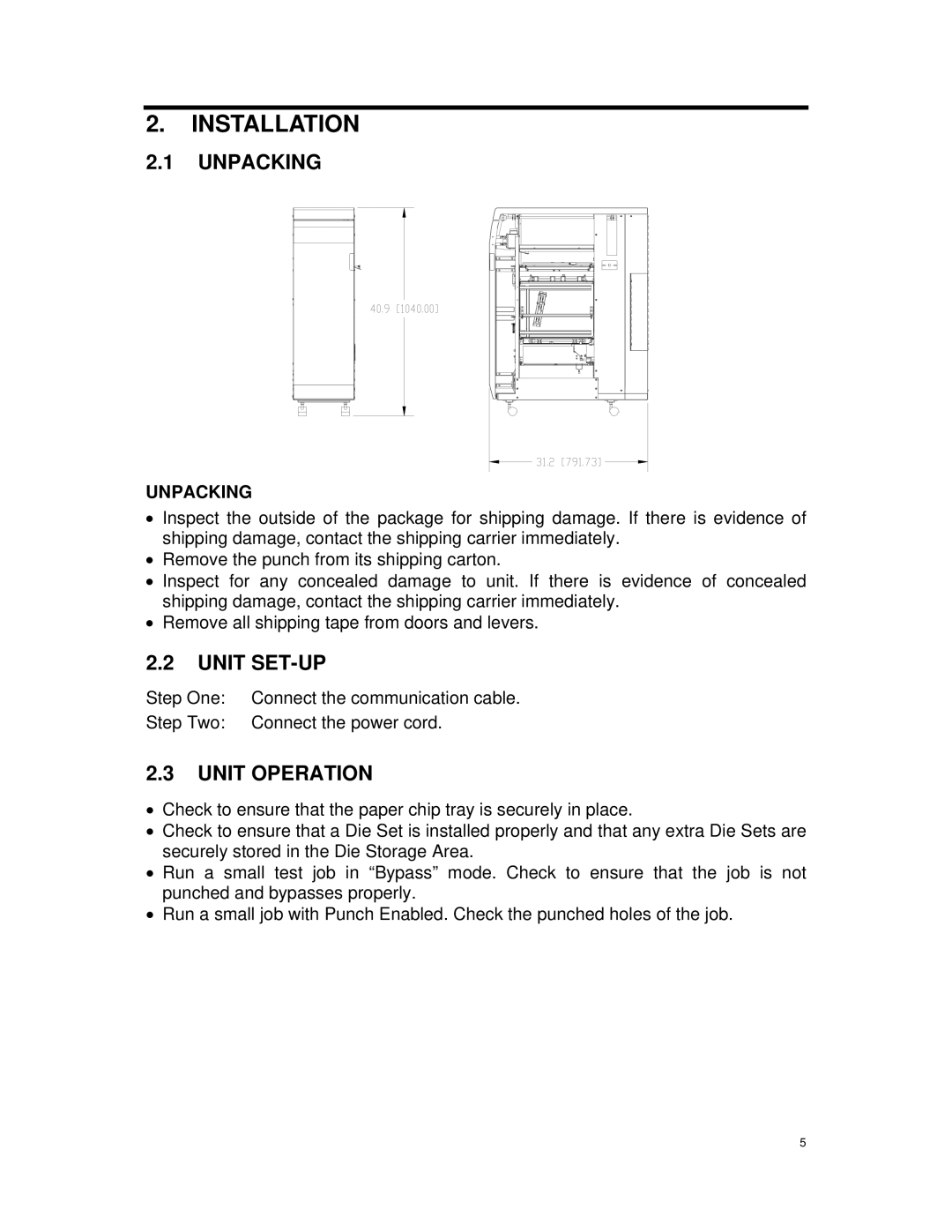2.INSTALLATION
2.1UNPACKING
UNPACKING
•Inspect the outside of the package for shipping damage. If there is evidence of shipping damage, contact the shipping carrier immediately.
•Remove the punch from its shipping carton.
•Inspect for any concealed damage to unit. If there is evidence of concealed shipping damage, contact the shipping carrier immediately.
•Remove all shipping tape from doors and levers.
2.2UNIT SET-UP
Step One: Connect the communication cable.
Step Two: Connect the power cord.
2.3UNIT OPERATION
•Check to ensure that the paper chip tray is securely in place.
•Check to ensure that a Die Set is installed properly and that any extra Die Sets are securely stored in the Die Storage Area.
•Run a small test job in “Bypass” mode. Check to ensure that the job is not punched and bypasses properly.
•Run a small job with Punch Enabled. Check the punched holes of the job.
5