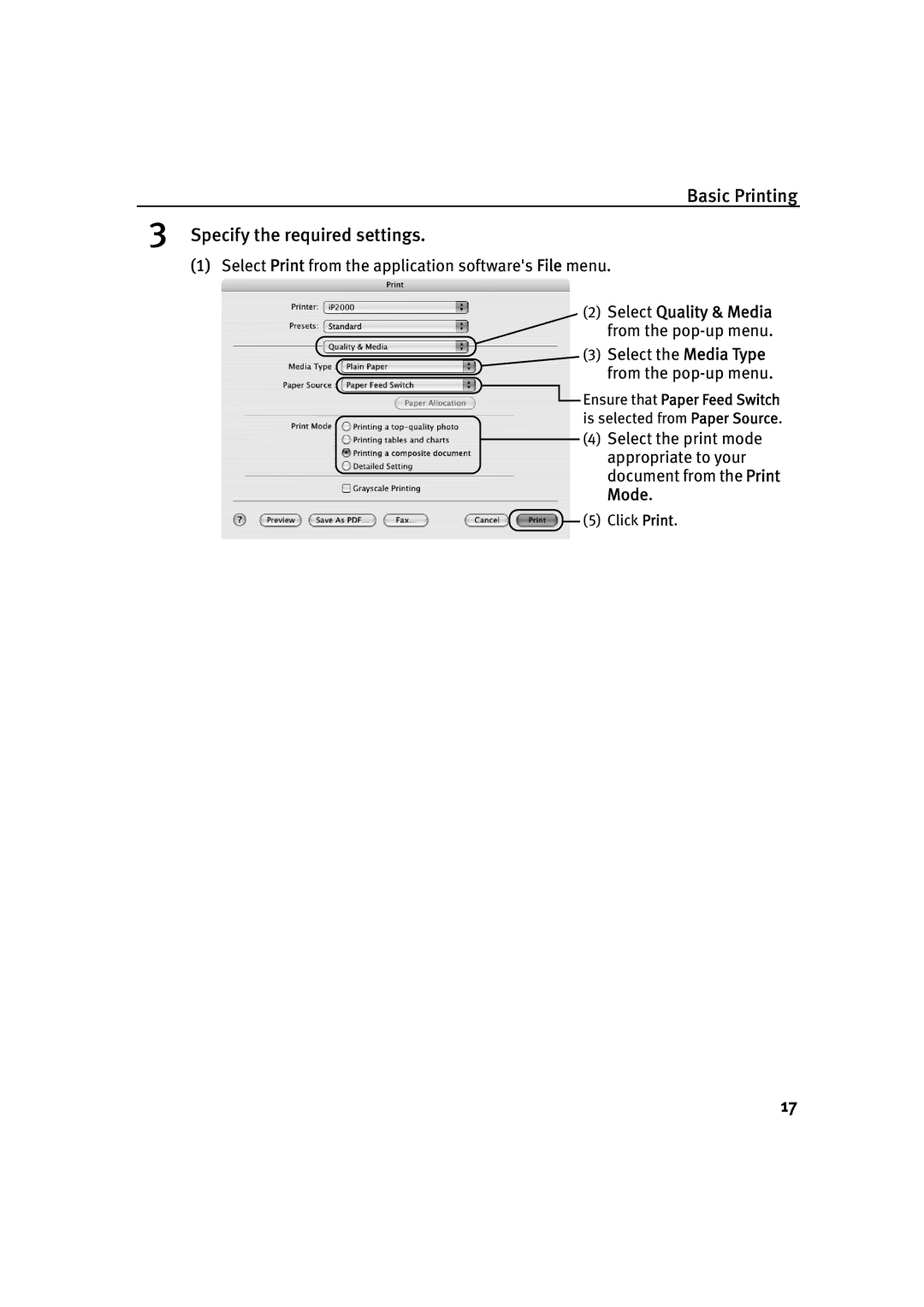Basic Printing
3Specify the required settings.
(1)Select Print from the application software's File menu.
(2)Select Quality & Media from the
(3) Select the Media Type from the
![]() Ensure that Paper Feed Switch is selected from Paper Source.
Ensure that Paper Feed Switch is selected from Paper Source.
(4) Select the print mode appropriate to your document from the Print Mode.
![]()
![]() (5) Click Print.
(5) Click Print.
17