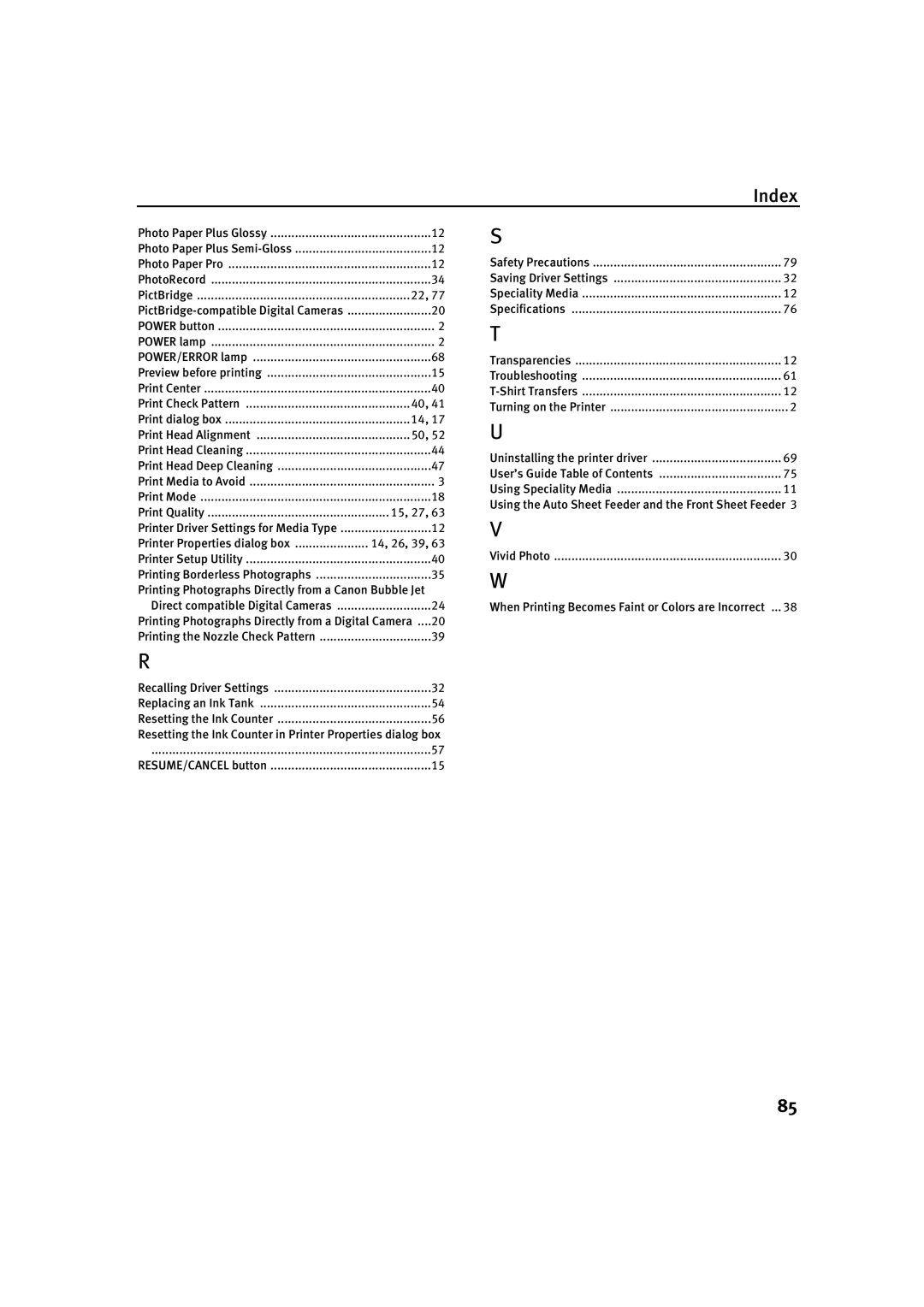Index
Photo Paper Plus Glossy | 12 |
Photo Paper Plus | 12 |
Photo Paper Pro | 12 |
PhotoRecord | 34 |
PictBridge | 22, 77 |
20 | |
POWER button | 2 |
POWER lamp | 2 |
POWER/ERROR lamp | 68 |
Preview before printing | 15 |
Print Center | 40 |
Print Check Pattern | 40, 41 |
Print dialog box | 14, 17 |
Print Head Alignment | 50, 52 |
Print Head Cleaning | 44 |
Print Head Deep Cleaning | 47 |
Print Media to Avoid | 3 |
Print Mode | 18 |
Print Quality | 15, 27, 63 |
Printer Driver Settings for Media Type | 12 |
Printer Properties dialog box | 14, 26, 39, 63 |
Printer Setup Utility | 40 |
Printing Borderless Photographs | 35 |
Printing Photographs Directly from a Canon Bubble Jet | |
Direct compatible Digital Cameras | 24 |
Printing Photographs Directly from a Digital Camera ....20 | |
Printing the Nozzle Check Pattern | 39 |
R |
|
Recalling Driver Settings | 32 |
Replacing an Ink Tank | 54 |
Resetting the Ink Counter | 56 |
Resetting the Ink Counter in Printer Properties dialog box | |
................................................................................ | 57 |
RESUME/CANCEL button | 15 |
S |
|
Safety Precautions | 79 |
Saving Driver Settings | 32 |
Speciality Media | 12 |
Specifications | 76 |
T |
|
Transparencies | 12 |
Troubleshooting | 61 |
12 | |
Turning on the Printer | 2 |
U |
|
Uninstalling the printer driver | 69 |
User’s Guide Table of Contents | 75 |
Using Speciality Media | 11 |
Using the Auto Sheet Feeder and the Front Sheet Feeder 3 | |
V |
|
Vivid Photo | 30 |
W |
|
When Printing Becomes Faint or Colors are Incorrect ... 38
85