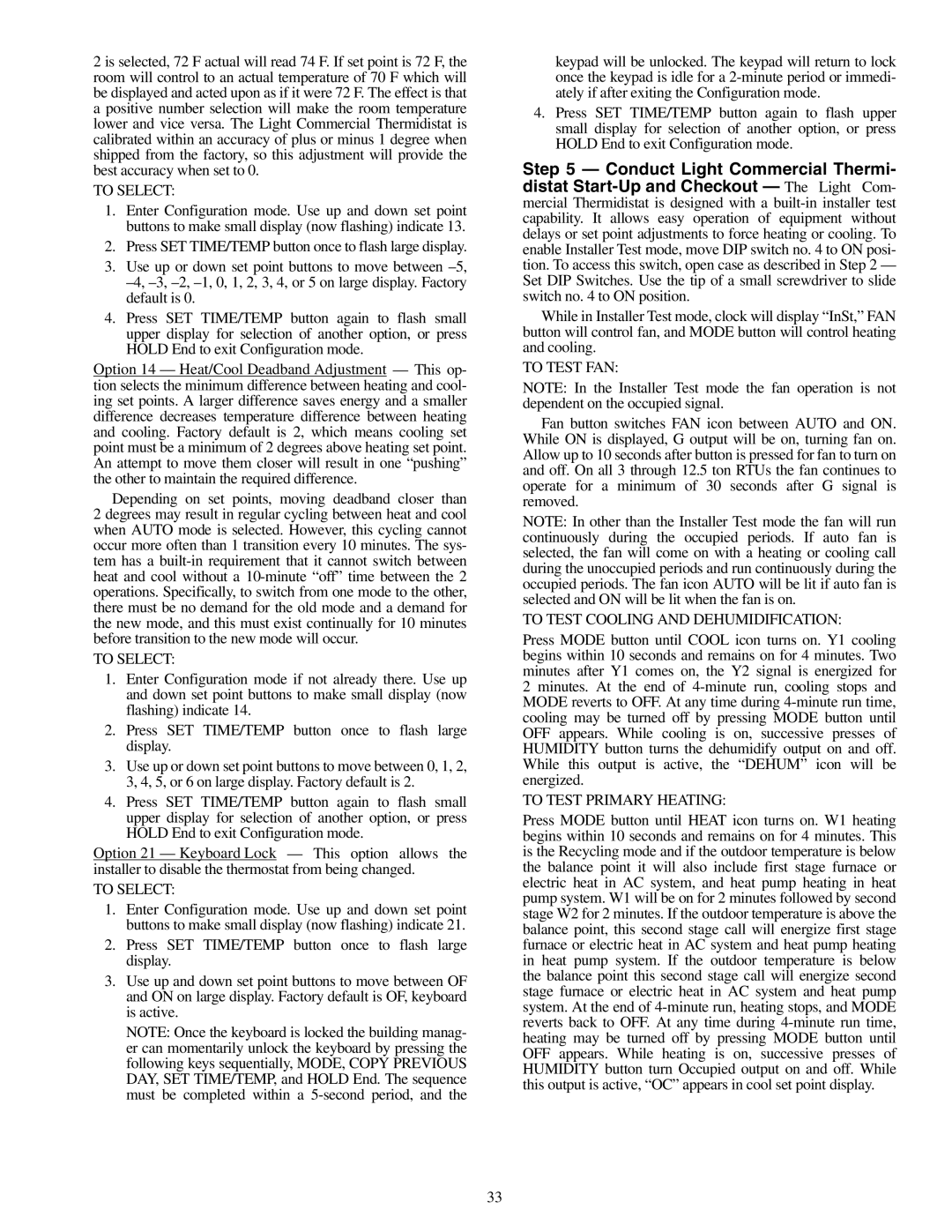2 is selected, 72 F actual will read 74 F. If set point is 72 F, the room will control to an actual temperature of 70 F which will be displayed and acted upon as if it were 72 F. The effect is that a positive number selection will make the room temperature lower and vice versa. The Light Commercial Thermidistat is calibrated within an accuracy of plus or minus 1 degree when shipped from the factory, so this adjustment will provide the best accuracy when set to 0.
TO SELECT:
1.Enter Configuration mode. Use up and down set point buttons to make small display (now flashing) indicate 13.
2.Press SET TIME/TEMP button once to flash large display.
3.Use up or down set point buttons to move between
4.Press SET TIME/TEMP button again to flash small upper display for selection of another option, or press HOLD End to exit Configuration mode.
Option 14 — Heat/Cool Deadband Adjustment — This op- tion selects the minimum difference between heating and cool- ing set points. A larger difference saves energy and a smaller difference decreases temperature difference between heating and cooling. Factory default is 2, which means cooling set point must be a minimum of 2 degrees above heating set point. An attempt to move them closer will result in one “pushing” the other to maintain the required difference.
Depending on set points, moving deadband closer than 2 degrees may result in regular cycling between heat and cool when AUTO mode is selected. However, this cycling cannot occur more often than 1 transition every 10 minutes. The sys- tem has a
TO SELECT:
1.Enter Configuration mode if not already there. Use up and down set point buttons to make small display (now flashing) indicate 14.
2.Press SET TIME/TEMP button once to flash large display.
3.Use up or down set point buttons to move between 0, 1, 2, 3, 4, 5, or 6 on large display. Factory default is 2.
4.Press SET TIME/TEMP button again to flash small upper display for selection of another option, or press HOLD End to exit Configuration mode.
Option 21 — Keyboard Lock — This option allows the installer to disable the thermostat from being changed.
TO SELECT:
1.Enter Configuration mode. Use up and down set point buttons to make small display (now flashing) indicate 21.
2.Press SET TIME/TEMP button once to flash large display.
3.Use up and down set point buttons to move between OF and ON on large display. Factory default is OF, keyboard is active.
NOTE: Once the keyboard is locked the building manag- er can momentarily unlock the keyboard by pressing the following keys sequentially, MODE, COPY PREVIOUS DAY, SET TIME/TEMP, and HOLD End. The sequence must be completed within a
keypad will be unlocked. The keypad will return to lock once the keypad is idle for a
4.Press SET TIME/TEMP button again to flash upper small display for selection of another option, or press HOLD End to exit Configuration mode.
Step 5 — Conduct Light Commercial Thermi- distat
While in Installer Test mode, clock will display “InSt,” FAN button will control fan, and MODE button will control heating and cooling.
TO TEST FAN:
NOTE: In the Installer Test mode the fan operation is not dependent on the occupied signal.
Fan button switches FAN icon between AUTO and ON. While ON is displayed, G output will be on, turning fan on. Allow up to 10 seconds after button is pressed for fan to turn on and off. On all 3 through 12.5 ton RTUs the fan continues to operate for a minimum of 30 seconds after G signal is removed.
NOTE: In other than the Installer Test mode the fan will run continuously during the occupied periods. If auto fan is selected, the fan will come on with a heating or cooling call during the unoccupied periods and run continuously during the occupied periods. The fan icon AUTO will be lit if auto fan is selected and ON will be lit when the fan is on.
TO TEST COOLING AND DEHUMIDIFICATION:
Press MODE button until COOL icon turns on. Y1 cooling begins within 10 seconds and remains on for 4 minutes. Two minutes after Y1 comes on, the Y2 signal is energized for 2 minutes. At the end of
TO TEST PRIMARY HEATING:
Press MODE button until HEAT icon turns on. W1 heating begins within 10 seconds and remains on for 4 minutes. This is the Recycling mode and if the outdoor temperature is below the balance point it will also include first stage furnace or electric heat in AC system, and heat pump heating in heat pump system. W1 will be on for 2 minutes followed by second stage W2 for 2 minutes. If the outdoor temperature is above the balance point, this second stage call will energize first stage furnace or electric heat in AC system and heat pump heating in heat pump system. If the outdoor temperature is below the balance point this second stage call will energize second stage furnace or electric heat in AC system and heat pump system. At the end of
33