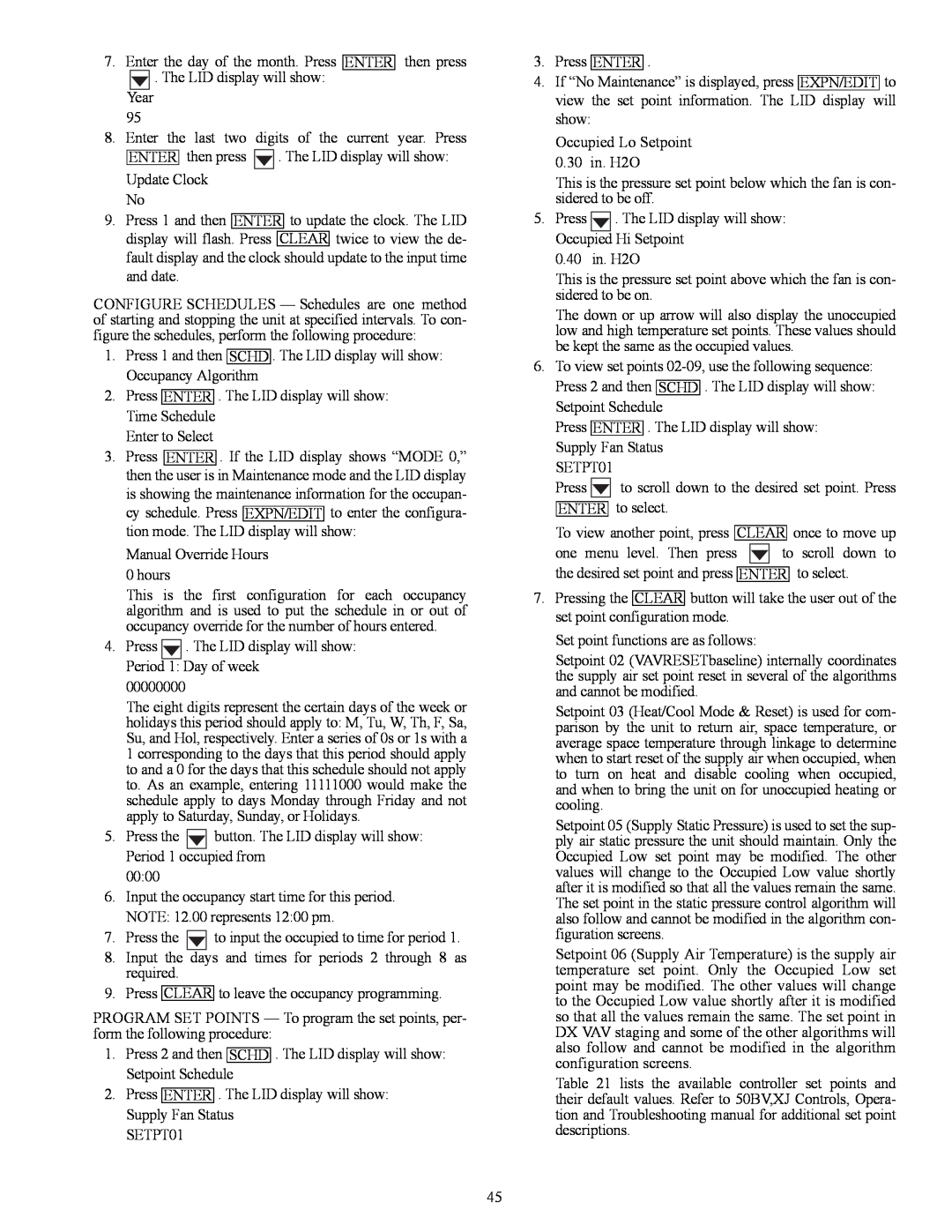7.Enter the day of the month. Press ENTER then press
 . The LID display will show:
. The LID display will show:
Year 95
8.Enter the last two digits of the current year. Press
ENTER then press ![]() . The LID display will show: Update Clock
. The LID display will show: Update Clock
No
9.Press 1 and then ENTER to update the clock. The LID display will flash. Press CLEAR twice to view the de- fault display and the clock should update to the input time and date.
CONFIGURE SCHEDULES — Schedules are one method of starting and stopping the unit at specified intervals. To con- figure the schedules, perform the following procedure:
1.Press 1 and then SCHD . The LID display will show: Occupancy Algorithm
2.Press ENTER . The LID display will show: Time Schedule
Enter to Select
3.Press ENTER . If the LID display shows “MODE 0,” then the user is in Maintenance mode and the LID display is showing the maintenance information for the occupan- cy schedule. Press EXPN/EDIT to enter the configura- tion mode. The LID display will show:
Manual Override Hours 0 hours
This is the first configuration for each occupancy algorithm and is used to put the schedule in or out of occupancy override for the number of hours entered.
4.Press ![]() . The LID display will show: Period 1: Day of week
. The LID display will show: Period 1: Day of week
00000000
The eight digits represent the certain days of the week or holidays this period should apply to: M, Tu, W, Th, F, Sa, Su, and Hol, respectively. Enter a series of 0s or 1s with a 1 corresponding to the days that this period should apply to and a 0 for the days that this schedule should not apply to. As an example, entering 11111000 would make the schedule apply to days Monday through Friday and not apply to Saturday, Sunday, or Holidays.
5.Press the ![]() button. The LID display will show: Period 1 occupied from
button. The LID display will show: Period 1 occupied from
00:00
6.Input the occupancy start time for this period. NOTE: 12.00 represents 12:00 pm.
7.Press the ![]() to input the occupied to time for period 1.
to input the occupied to time for period 1.
8.Input the days and times for periods 2 through 8 as required.
9.Press CLEAR to leave the occupancy programming.
PROGRAM SET POINTS — To program the set points, per- form the following procedure:
1.Press 2 and then SCHD . The LID display will show: Setpoint Schedule
2.Press ENTER . The LID display will show: Supply Fan Status
SETPT01
3.Press ENTER .
4.If “No Maintenance” is displayed, press EXPN/EDIT to view the set point information. The LID display will show:
Occupied Lo Setpoint 0.30 in. H2O
This is the pressure set point below which the fan is con- sidered to be off.
5.Press ![]() . The LID display will show: Occupied Hi Setpoint
. The LID display will show: Occupied Hi Setpoint
0.40 in. H2O
This is the pressure set point above which the fan is con- sidered to be on.
The down or up arrow will also display the unoccupied low and high temperature set points. These values should be kept the same as the occupied values.
6.To view set points
Press ENTER . The LID display will show: Supply Fan Status
SETPT01
Press ![]()
![]()
![]() to scroll down to the desired set point. Press ENTER to select.
to scroll down to the desired set point. Press ENTER to select.
To view another point, press CLEAR once to move up
one menu level. Then press ![]()
![]()
![]() to scroll down to the desired set point and press ENTER to select.
to scroll down to the desired set point and press ENTER to select.
7.Pressing the CLEAR button will take the user out of the set point configuration mode.
Set point functions are as follows:
Setpoint 02 (VAVRESETbaseline) internally coordinates the supply air set point reset in several of the algorithms and cannot be modified.
Setpoint 03 (Heat/Cool Mode & Reset) is used for com- parison by the unit to return air, space temperature, or average space temperature through linkage to determine when to start reset of the supply air when occupied, when to turn on heat and disable cooling when occupied, and when to bring the unit on for unoccupied heating or cooling.
Setpoint 05 (Supply Static Pressure) is used to set the sup- ply air static pressure the unit should maintain. Only the Occupied Low set point may be modified. The other values will change to the Occupied Low value shortly after it is modified so that all the values remain the same. The set point in the static pressure control algorithm will also follow and cannot be modified in the algorithm con- figuration screens.
Setpoint 06 (Supply Air Temperature) is the supply air temperature set point. Only the Occupied Low set point may be modified. The other values will change to the Occupied Low value shortly after it is modified so that all the values remain the same. The set point in DX VAV staging and some of the other algorithms will also follow and cannot be modified in the algorithm configuration screens.
Table 21 lists the available controller set points and their default values. Refer to 50BV,XJ Controls, Opera- tion and Troubleshooting manual for additional set point descriptions.
45