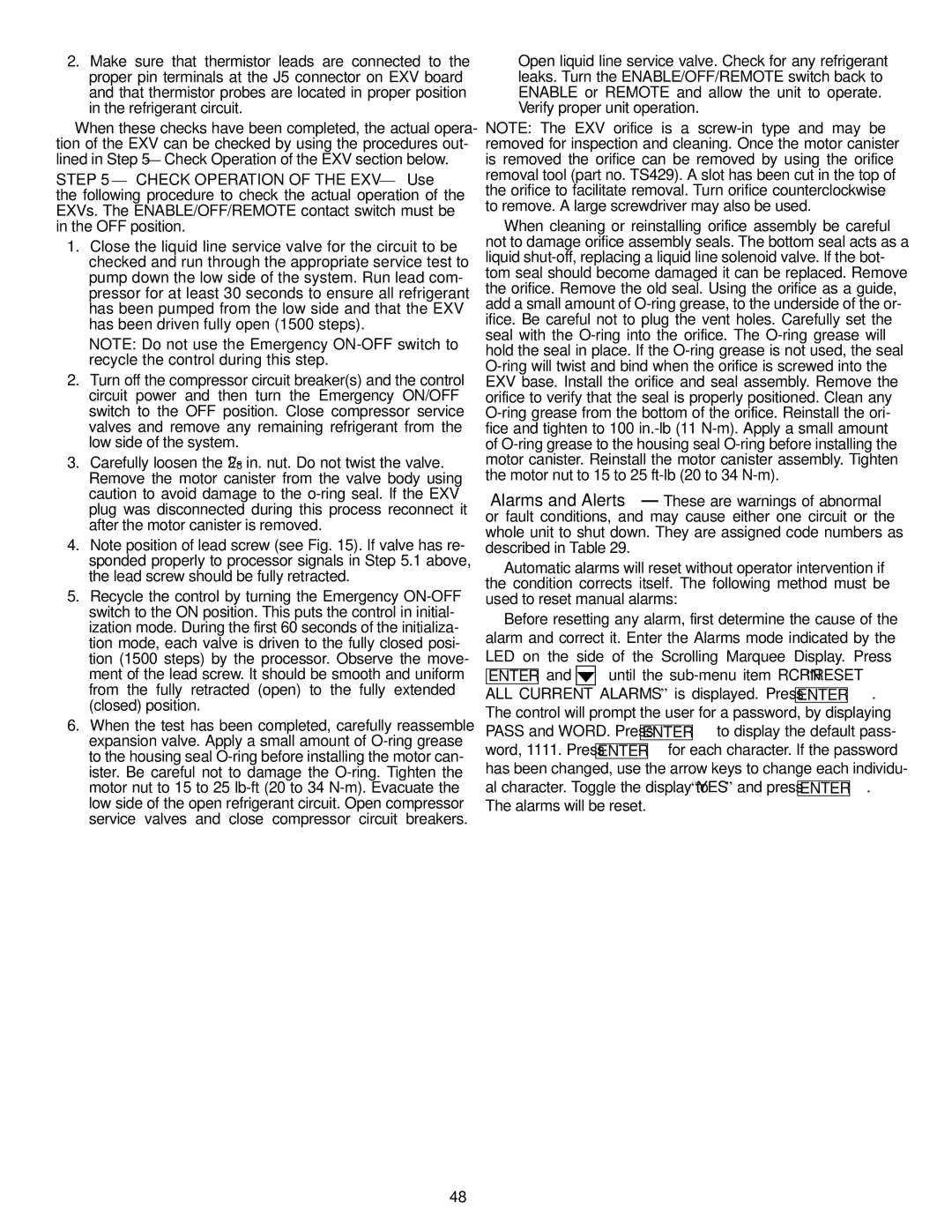Air Conditioner specifications
Carrier Air Conditioners have long been synonymous with reliability and innovation in climate control. Founded by Willis Carrier, the inventor of modern air conditioning, the brand has continuously set industry standards through state-of-the-art technologies and features designed to enhance indoor comfort.One of the standout features of Carrier air conditioners is their energy efficiency. Many models are equipped with advanced inverter technology, allowing the compressor to adjust its speed based on the cooling demand. This results in decreased energy consumption, which not only reduces utility bills but also lessens the environmental impact. Recognizing the importance of sustainable practices, Carrier has integrated eco-friendly refrigerants into their systems, further promoting energy-efficient operations.
Carrier also emphasizes user comfort through its variable speed systems. These systems maintain consistent temperatures while minimizing temperature fluctuations, ensuring an even distribution of cool air throughout the home. Additionally, many Carrier models come with advanced air filtration systems, designed to capture allergens, dust, and other particulates, thereby improving indoor air quality.
The smart technology featured in Carrier air conditioners plays a key role in modern convenience. Many units are compatible with smart home systems, allowing users to control settings remotely via smartphones or voice-activated devices. With features like programmable thermostats, users can easily set cooling schedules to match their lifestyle, ensuring comfort while maximizing energy savings.
Durability and noise reduction are also central to the Carrier brand. Many models are designed with sound-dampening features, making them some of the quietest units on the market. This is particularly advantageous for residential use, where noise can disrupt daily activities and sleep.
In terms of design, Carrier air conditioners come in various styles and capacities to suit a wide range of spaces, from compact apartment units to large central systems for sprawling homes. Their extensive warranty and service offerings further reinforce Carrier’s commitment to customer satisfaction.
In conclusion, Carrier air conditioners represent a perfect blend of cutting-edge technology, energy efficiency, and user comfort. Their emphasis on sustainability and smart features positions them as a leading choice for homeowners seeking reliable and innovative climate control solutions. Whether for cooling a small room or an entire house, Carrier remains a trusted name in air conditioning.