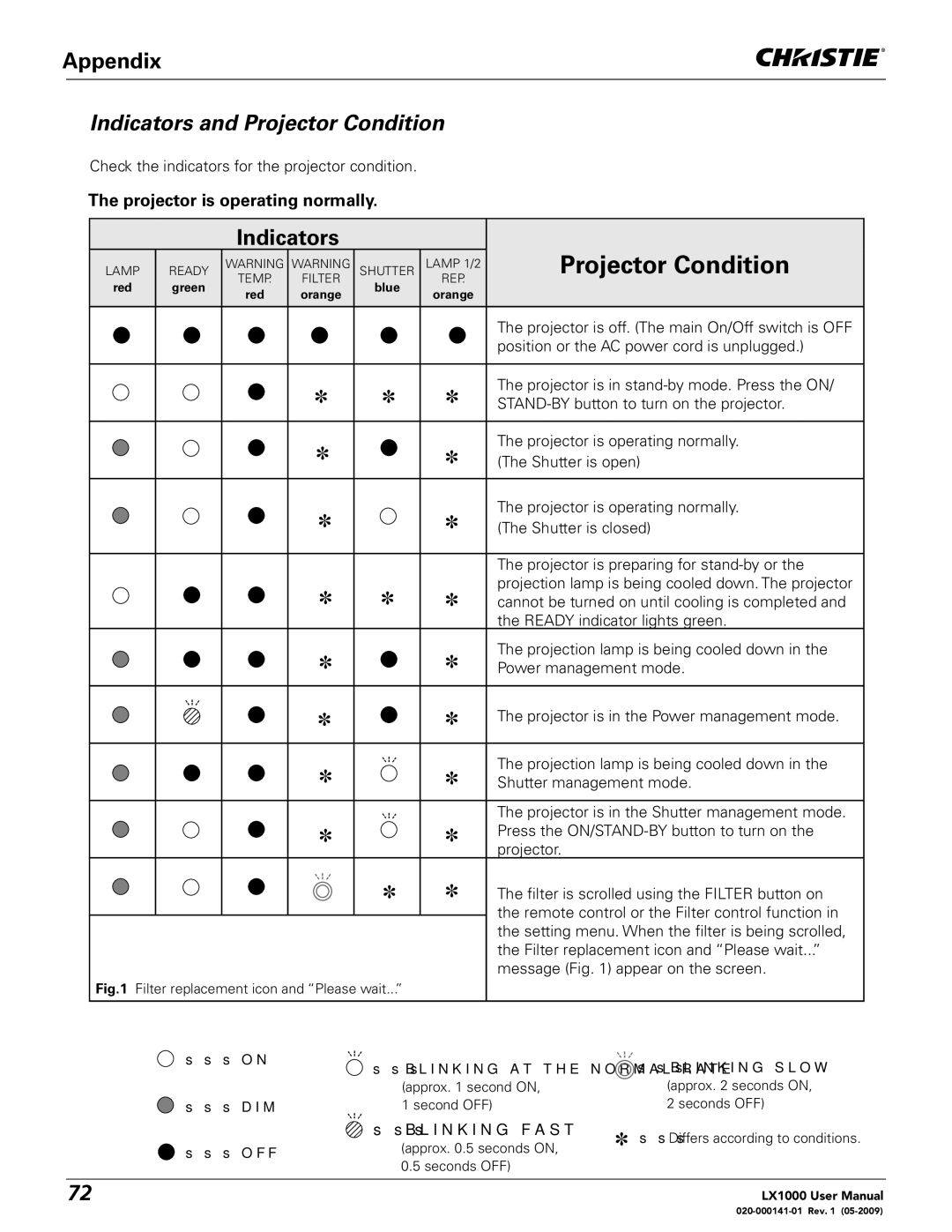Appendix
Indicators and Projector Condition
Check the indicators for the projector condition.
The projector is operating normally.
|
|
|
|
|
| Indicators |
|
|
|
|
|
| Projector Condition | |||||||
LAMP | READY | WARNING | WARNING | SHUTTER | LAMP 1/2 | |||||||||||||||
| red | green | TEMP. | FILTER | blue | REP. |
| |||||||||||||
|
| red | orange | orange |
| |||||||||||||||
|
|
|
|
|
|
|
|
|
|
| ||||||||||
|
|
|
|
|
|
|
|
|
|
|
|
|
|
|
|
|
|
|
|
|
|
|
|
|
|
|
|
|
|
|
|
|
|
|
|
|
|
|
|
| The projector is off. (The main On/Off switch is OFF |
|
|
|
|
|
|
|
|
|
|
|
|
|
|
|
|
|
|
|
| |
|
|
|
|
|
|
|
|
|
|
|
|
|
|
|
|
|
|
|
| position or the AC power cord is unplugged.) |
|
|
|
|
|
|
|
|
|
|
|
|
|
|
|
|
|
|
|
|
|
|
|
|
|
|
|
|
|
| = |
|
| = |
| = |
| The projector is in | ||||
|
|
|
|
|
|
|
|
|
|
|
|
| ||||||||
|
|
|
|
|
|
|
|
|
|
|
|
| ||||||||
|
|
|
|
|
|
|
|
|
|
|
|
|
|
|
|
|
|
|
|
|
|
|
|
|
|
|
|
|
| = |
|
|
|
|
| = |
| The projector is operating normally. | |||
|
|
|
|
|
|
|
|
|
|
|
|
|
|
| ||||||
|
|
|
|
|
|
|
|
|
|
|
|
|
|
| (The Shutter is open) | |||||
|
|
|
|
|
|
|
|
|
|
|
|
|
|
|
|
| ||||
|
|
|
|
|
|
|
|
|
|
|
|
|
|
|
|
|
|
|
|
|
|
|
|
|
|
|
|
|
| = |
|
|
|
|
| = |
| The projector is operating normally. | |||
|
|
|
|
|
|
|
|
|
|
|
|
|
|
| ||||||
|
|
|
|
|
|
|
|
|
|
|
|
|
|
| (The Shutter is closed) | |||||
|
|
|
|
|
|
|
|
|
|
|
|
|
|
|
|
|
|
|
|
|
|
|
|
|
|
|
|
|
|
|
|
|
|
|
|
|
|
|
|
| The projector is preparing for |
|
|
|
|
|
|
|
|
| = |
|
| = |
| = |
| projection lamp is being cooled down. The projector | ||||
|
|
|
|
|
|
|
|
|
|
|
|
| ||||||||
|
|
|
|
|
|
|
|
|
|
|
|
| cannot be turned on until cooling is completed and | |||||||
|
|
|
|
|
|
|
|
|
|
|
|
|
|
|
|
|
|
|
| the READY indicator lights green. |
|
|
|
|
|
|
|
|
| = |
|
|
|
|
| = |
| The projection lamp is being cooled down in the | |||
|
|
|
|
|
|
|
|
|
|
|
|
|
|
| ||||||
|
|
|
|
|
|
|
|
|
|
|
|
|
|
| Power management mode. | |||||
|
|
|
|
|
|
|
|
|
|
|
|
|
|
|
|
|
|
|
|
|
|
|
|
|
|
|
|
|
| = |
|
|
|
|
| = |
| The projector is in the Power management mode. | |||
|
|
|
|
|
|
|
|
|
|
|
|
|
|
| ||||||
|
|
|
|
|
|
|
|
|
|
|
|
|
|
|
|
|
|
|
|
|
|
|
|
|
|
|
|
|
|
|
|
|
|
|
|
|
|
|
|
|
|
|
|
|
|
|
|
|
|
| = |
|
|
|
|
| = |
| The projection lamp is being cooled down in the | |||
|
|
|
|
|
|
|
|
|
|
|
|
|
|
| ||||||
|
|
|
|
|
|
|
|
|
|
|
|
|
|
| Shutter management mode. | |||||
|
|
|
|
|
|
|
|
|
|
|
|
|
|
|
|
|
|
|
|
|
|
|
|
|
|
|
|
|
|
|
|
|
|
|
|
|
|
|
|
| The projector is in the Shutter management mode. |
|
|
|
|
|
|
|
|
|
|
|
|
|
|
|
|
|
|
|
| |
|
|
|
|
|
|
|
|
| = |
|
|
|
|
| = |
| Press the | |||
|
|
|
|
|
|
|
|
|
|
|
|
|
|
| projector. | |||||
|
|
|
|
|
|
|
|
|
|
|
|
|
|
|
|
|
|
|
| |
|
|
|
|
|
|
|
|
|
|
|
|
|
| = |
| = |
| The filter is scrolled using the FILTER button on | ||
|
|
|
|
|
|
|
|
|
|
|
|
|
|
|
| |||||
|
|
|
|
|
|
|
|
|
|
|
|
|
|
|
|
|
|
|
| the remote control or the Filter control function in |
|
|
|
|
|
|
|
|
|
|
|
|
|
|
|
|
|
|
|
| |
|
|
|
|
|
|
|
|
|
|
|
|
|
|
|
|
|
|
|
| the setting menu. When the filter is being scrolled, |
|
|
|
|
|
|
|
|
|
|
|
|
|
|
|
|
|
|
|
| the Filter replacement icon and “Please wait...” |
|
|
|
|
|
|
|
|
|
|
|
|
|
|
|
|
|
|
|
| message (Fig. 1) appear on the screen. |
Fig.1 Filter replacement icon and “Please wait...” |
|
|
|
| ||||||||||||||||
|
|
|
|
|
|
|
|
|
|
|
|
|
|
|
|
|
|
|
|
|
sss ssON | sss ssBLINKING ATITHEGNORMAL RATE |
| |
| (approx. 1 second ON, |
sss ssDIM | 1 second OFF) |
![]() sss ssBLINKING SLOWW (approx. 2 seconds ON, 2 seconds OFF)
sss ssBLINKING SLOWW (approx. 2 seconds ON, 2 seconds OFF)
|
| sss ssBLINKING FASTS T | = sss ssDiffers according to conditions. |
| sss ssOFF | (approx. 0.5 seconds ON, | |
|
| ||
| 0.5 seconds OFF) |
| |
|
|
| |
|
|
|
|
72 |
|
| LX1000 User Manual |
|
|
|