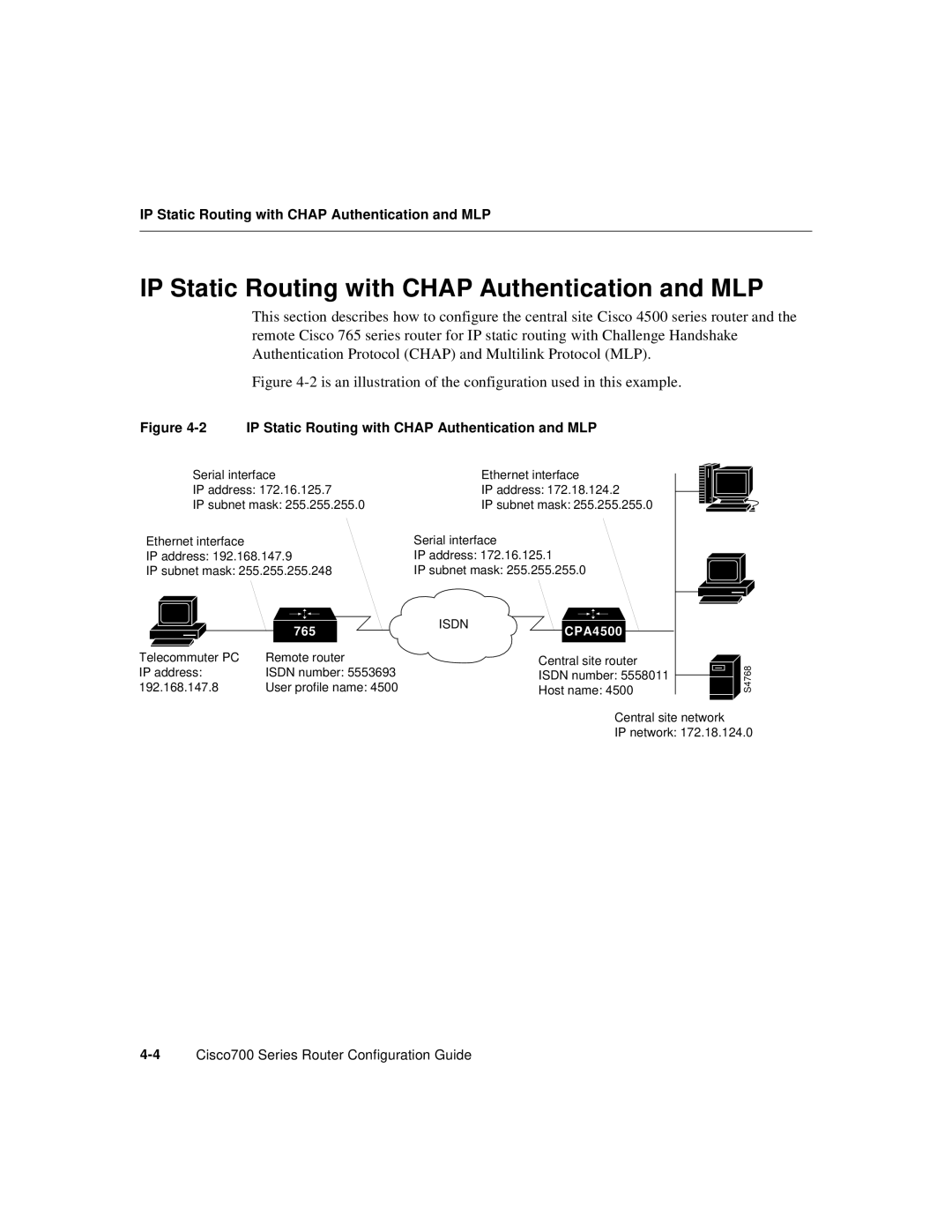IP Static Routing with CHAP Authentication and MLP
IP Static Routing with CHAP Authentication and MLP
This section describes how to configure the central site Cisco 4500 series router and the remote Cisco 765 series router for IP static routing with Challenge Handshake Authentication Protocol (CHAP) and Multilink Protocol (MLP).
Figure 4-2 is an illustration of the configuration used in this example.
Figure 4-2 IP Static Routing with CHAP Authentication and MLP
Serial interface | Ethernet interface |
IP address: 172.16.125.7 | IP address: 172.18.124.2 |
IP subnet mask: 255.255.255.0 | IP subnet mask: 255.255.255.0 |
Ethernet interface | Serial interface |
IP address: 192.168.147.9 | IP address: 172.16.125.1 |
IP subnet mask: 255.255.255.248 | IP subnet mask: 255.255.255.0 |
765
ISDN
CPA4500
Telecommuter PC | Remote router |
IP address: | ISDN number: 5553693 |
192.168.147.8 | User profile name: 4500 |
Central site router | S4768 | |
ISDN number: 5558011 | ||
| ||
Host name: 4500 |
| |
Central site network |
| |
IP network: 172.18.124.0 | ||