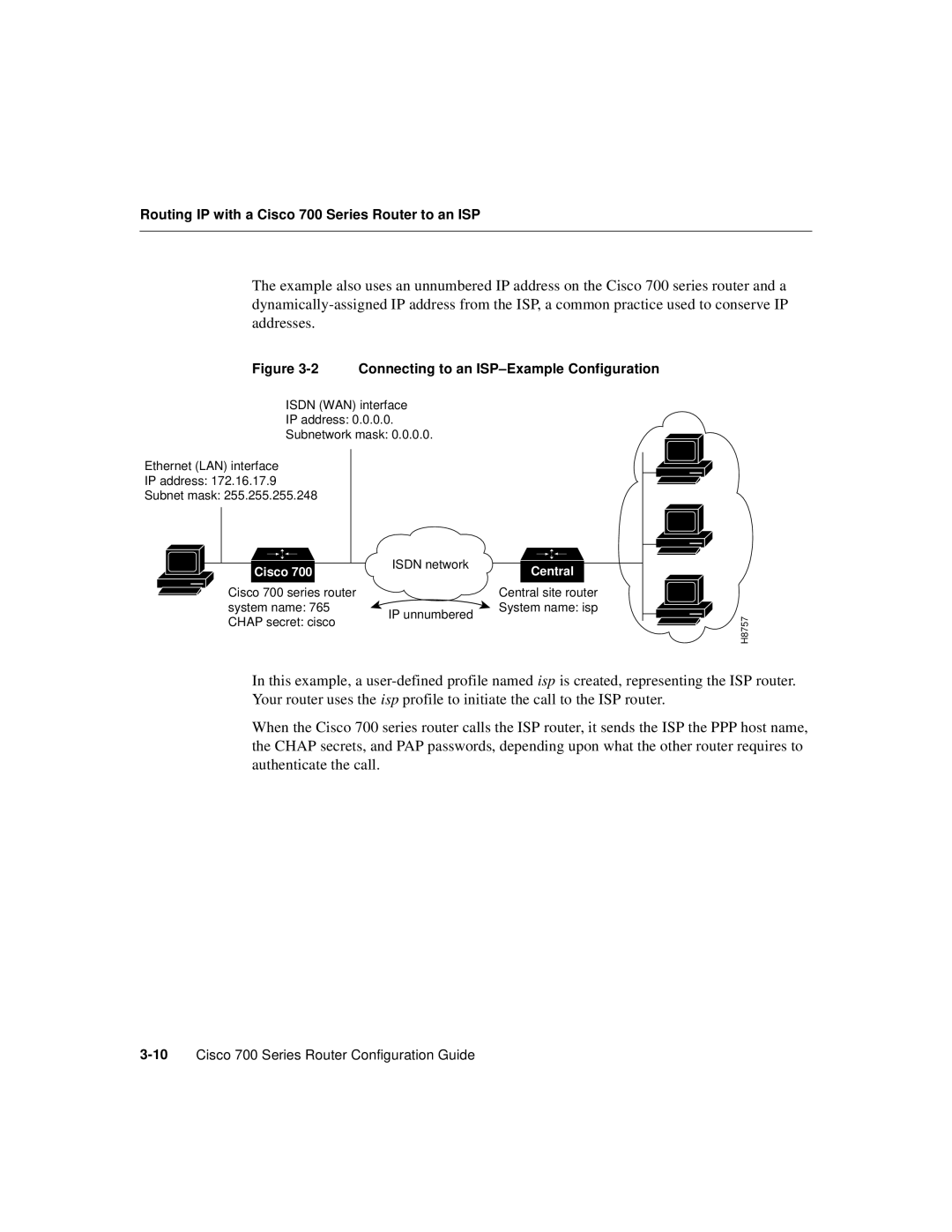Routing IP with a Cisco 700 Series Router to an ISP
The example also uses an unnumbered IP address on the Cisco 700 series router and a
Figure 3-2 Connecting to an ISP–Example Configuration
ISDN (WAN) interface
IP address: 0.0.0.0.
Subnetwork mask: 0.0.0.0.
Ethernet (LAN) interface
IP address: 172.16.17.9
Subnet mask: 255.255.255.248
|
|
| ISDN | network |
|
|
|
|
|
|
|
|
|
|
|
|
|
|
|
|
|
|
| ||
| Cisco 700 | Central | ||||||||||
|
|
| ||||||||||
| Cisco 700 series router |
|
| Central site router | ||||||||
| system name: 765 | IP unnumbered | System name: isp | |||||||||
| CHAP secret: cisco |
|
|
|
|
|
|
| H8757 | |||
|
|
|
|
|
|
|
|
|
| |||
|
|
|
|
|
|
|
|
|
|
| ||
In this example, a
When the Cisco 700 series router calls the ISP router, it sends the ISP the PPP host name, the CHAP secrets, and PAP passwords, depending upon what the other router requires to authenticate the call.